Handleiding
Je bekijkt pagina 5 van 65
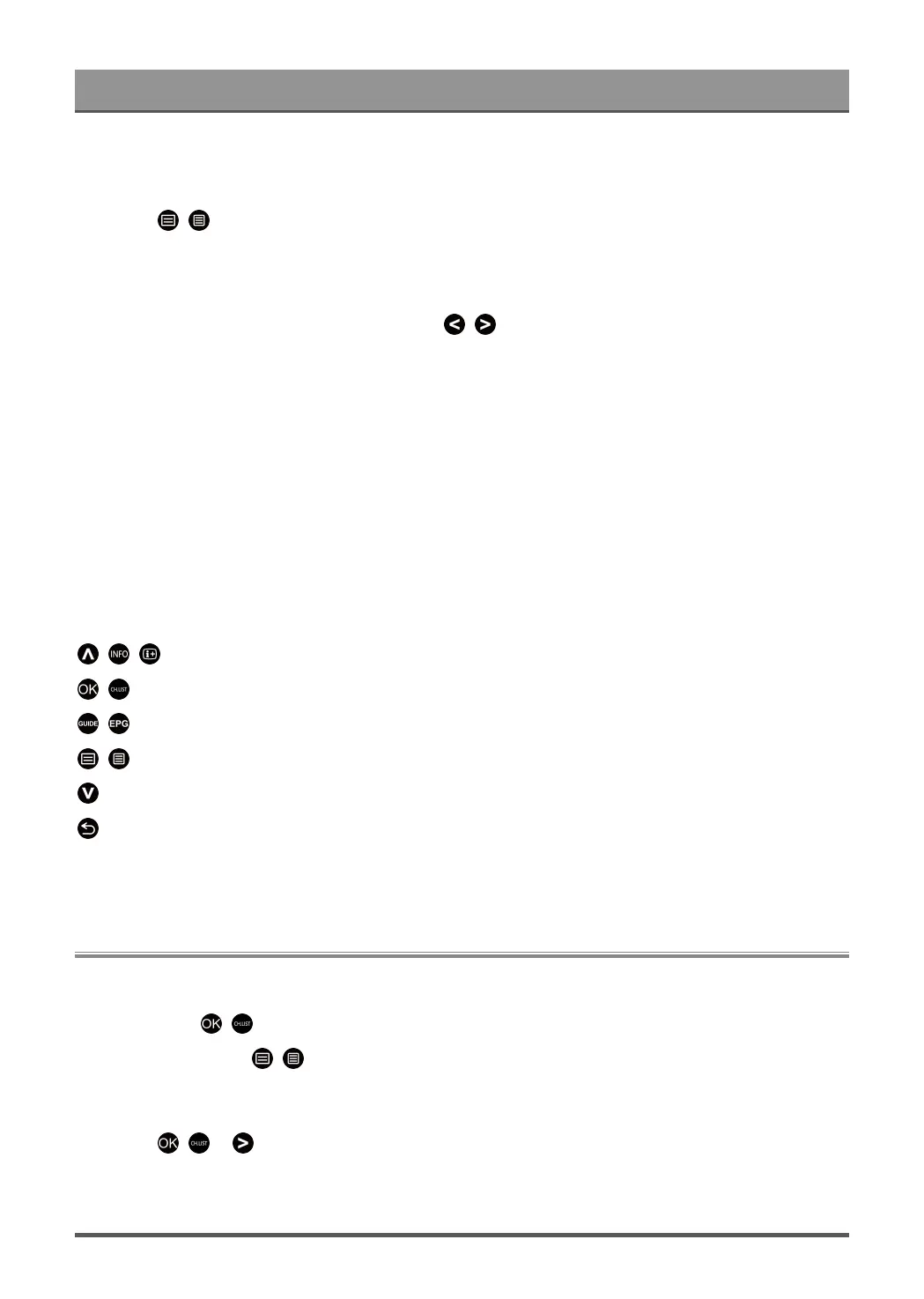
Live TV
Manual Scan
Manually scan for channels for DTV or ATV.
In Live TV, / > Settings > Channel > Advanced Settings > Manual Scan
DTV Manual Scan
Manually scan for DTV services.
When the DTV Manual Scan screen appears, press / button to select Antenna, Cable or Satellite and
select Start to commence the search of that channel. When the signal has been received, the signal strength
will be displayed on the screen.
ATV Manual Scan
Manually scan for ATV services.
• Frequency: Input the channel frequency you want.
• Picture System: Select the Colour System.
• Sound System: Select the Sound System.
Live TV tutorial
After channel scanning has completed for the first time, the Live TV operating tutorial will be displayed, this will
include:
/ / : Load the info bar
/ : Load the channel list
/ : Open the electronic programme guide (only available in some models/countries/regions)
/ : Load on-screen menu
: Call up search function
: Jump to the previous channel
Note:
• The remote control buttons may vary depending on models/countries/regions.
Channel List
Displaying the channel list
In Live TV, press / button to display the Channel List menu.
Alternatively, in Live TV, / > Channel List.
Entering the sub-menu of channel list
In Live TV, / >
4
Bekijk gratis de handleiding van Hisense 75A7GQ, stel vragen en lees de antwoorden op veelvoorkomende problemen, of gebruik onze assistent om sneller informatie in de handleiding te vinden of uitleg te krijgen over specifieke functies.
Productinformatie
| Merk | Hisense |
| Model | 75A7GQ |
| Categorie | Televisie |
| Taal | Nederlands |
| Grootte | 5217 MB |
Caratteristiche Prodotto
| Kleur van het product | Grey, Metallic |
| Gewicht verpakking | 37500 g |
| Breedte verpakking | 1865 mm |
| Diepte verpakking | 179 mm |
| Hoogte verpakking | 1146 mm |







