Handleiding
Je bekijkt pagina 28 van 65
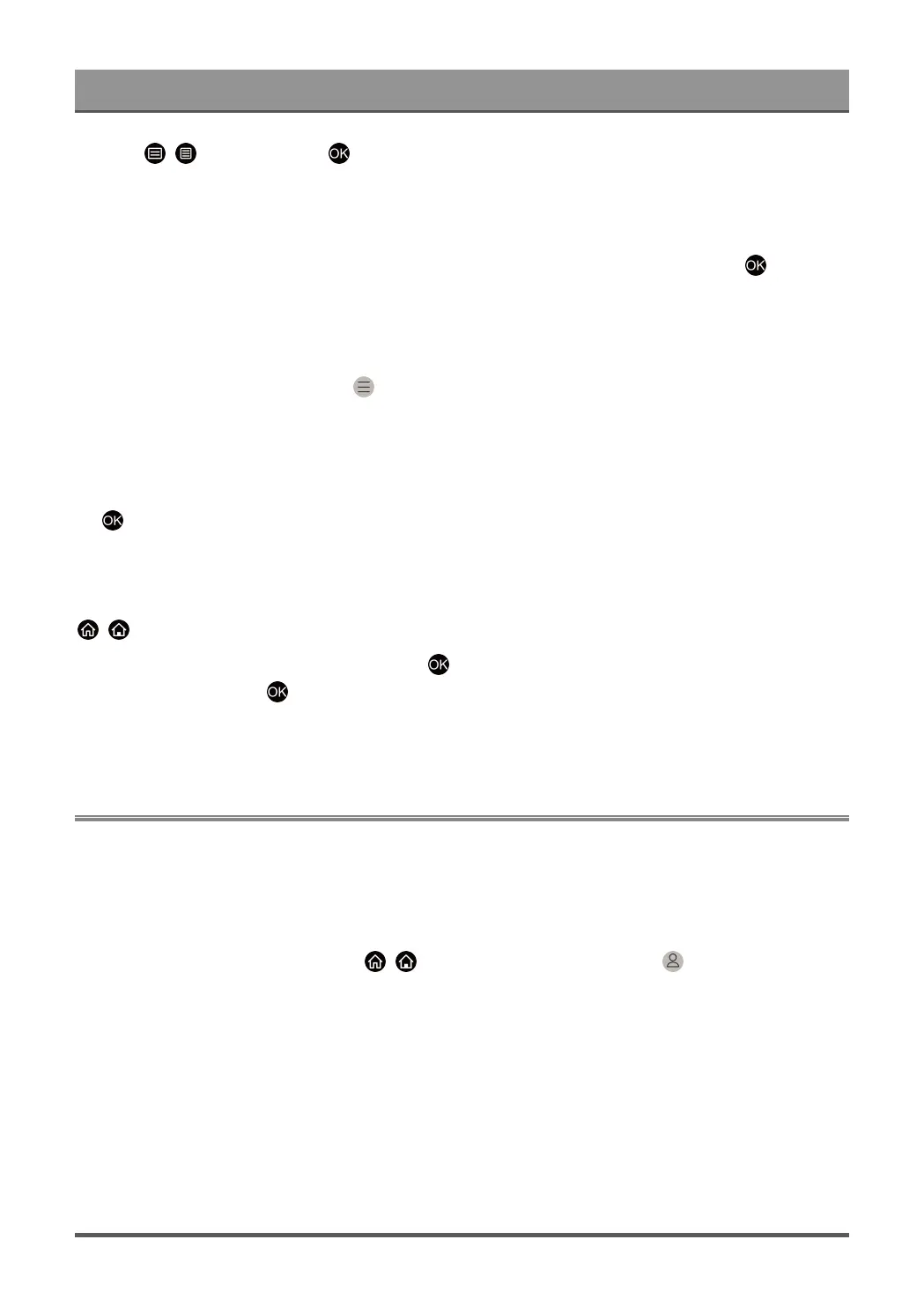
Smart Functions
2.
Press / button and press button to tick channel(s) that you would like to add on the Home
screen.
3. Select Add to home. The channel icon will appear in Shortcuts on the Home screen.
Note:
•
To remove the channel from Shortcuts, move the focus to the shortcut, then press and hold button on
your remote control.
Add webpages to the home screen
1. In Browser, visit a website you would like to add on the Home screen.
2.
Use the D-pad to move the focus to menu icon in the top of Browser navigation bar and select Add to
home.
3. Select Add and this webpage will appear in the Shortcuts on the Home screen.
Note:
•
To remove webpages from Shortcuts, move the focus onto the shortcut page, then press and hold button
on your remote control.
• Up to 8 webpages can be added.
Managing apps
/ > More Apps
Select the item you want to move, press and hold button to manage, then use the D-Pad to select the
desired position and press button to store the new position.
Note:
• Some Apps may not be moved.
Using a VIDAA Account
Signing into an account
Before signing into your VIDAA account, make sure your TV is connected to the network. For more about
network settings, please refer to Connection > Wired Internet Connection or Wireless Internet Connection in
this manual.
1.
After the network is connected, press / button on your remote and select VIDAA Account icon
in the top navigation bar on the Home screen.
2. Register your device to your VIDAA Account. After entering your E-mail and password, select Sign In.
Creating a new account
If you do not have a VIDAA account, create a new one to enjoy the best features of your Smart TV.
Before creating a new account, make sure your TV is connected to the network. For more about network
settings, please refer to Connection > Wired Internet Connection or Wireless Internet Connection in this
manual.
27
Bekijk gratis de handleiding van Hisense 75A7GQ, stel vragen en lees de antwoorden op veelvoorkomende problemen, of gebruik onze assistent om sneller informatie in de handleiding te vinden of uitleg te krijgen over specifieke functies.
Productinformatie
| Merk | Hisense |
| Model | 75A7GQ |
| Categorie | Televisie |
| Taal | Nederlands |
| Grootte | 5217 MB |
Caratteristiche Prodotto
| Kleur van het product | Grey, Metallic |
| Gewicht verpakking | 37500 g |
| Breedte verpakking | 1865 mm |
| Diepte verpakking | 179 mm |
| Hoogte verpakking | 1146 mm |







