Handleiding
Je bekijkt pagina 23 van 65
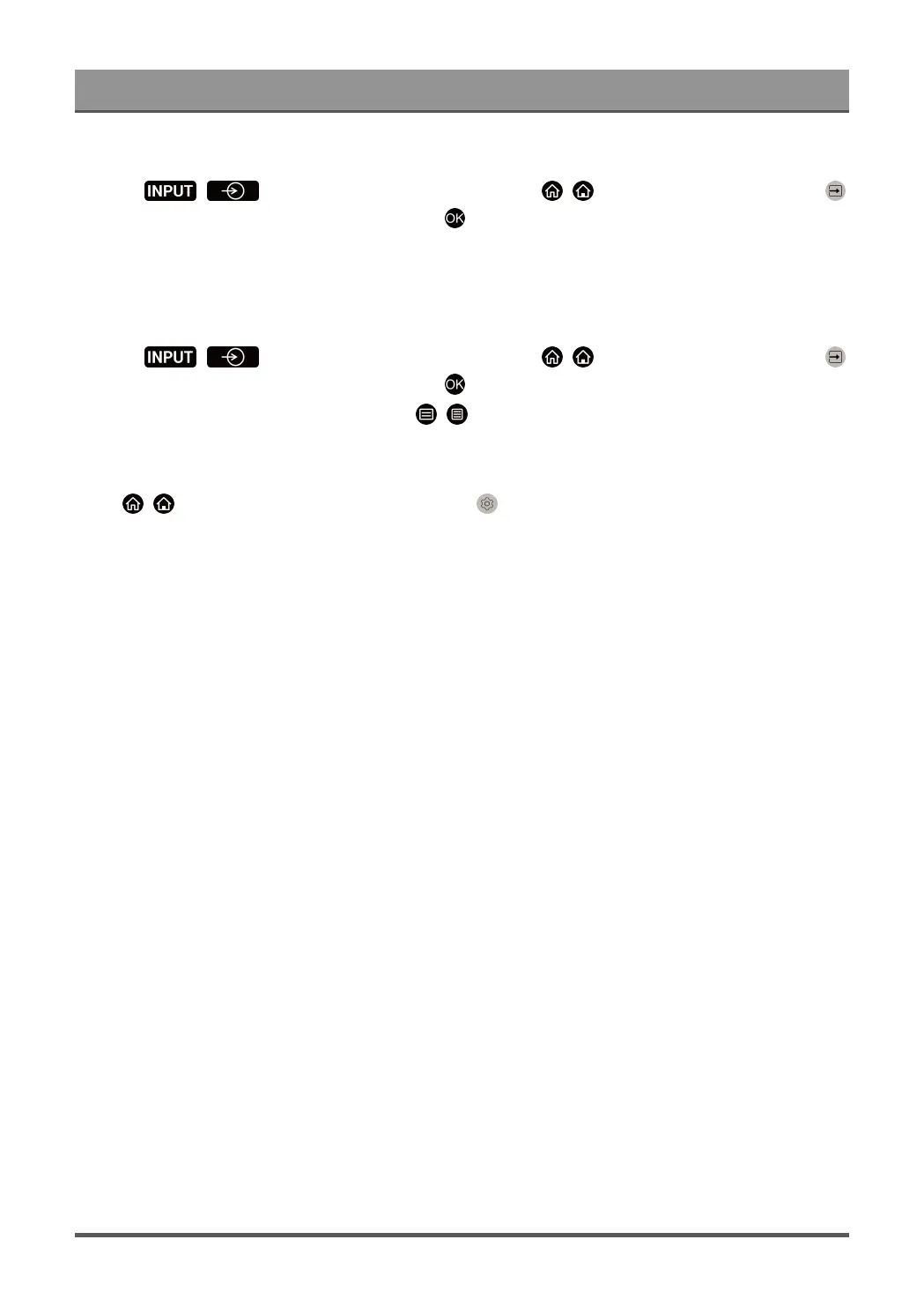
Connection
Switch between external devices connected to the TV
1.
Press / button on your remote control or press / button to move the focus to the
Input icon on the top of the Home screen, press button to enter.
2. Select your desired input source.
Edit the name of input sources
Method 1:
1.
Press / button on your remote control or press / button to move the focus to the
Input icon on the top of the Home screen, press button to enter.
2.
Move the focus to an input source and press / button on your remote control.
3. Select Rename.
Method 2 (for some models):
Press / button on your remote control, and select Settings > System > Advanced Settings >
Input Labels to edit the name of input sources.
Note:
• Some input sources cannot be renamed.
22
Bekijk gratis de handleiding van Hisense 75A7GQ, stel vragen en lees de antwoorden op veelvoorkomende problemen, of gebruik onze assistent om sneller informatie in de handleiding te vinden of uitleg te krijgen over specifieke functies.
Productinformatie
| Merk | Hisense |
| Model | 75A7GQ |
| Categorie | Televisie |
| Taal | Nederlands |
| Grootte | 5217 MB |
Caratteristiche Prodotto
| Kleur van het product | Grey, Metallic |
| Gewicht verpakking | 37500 g |
| Breedte verpakking | 1865 mm |
| Diepte verpakking | 179 mm |
| Hoogte verpakking | 1146 mm |







