Handleiding
Je bekijkt pagina 25 van 42
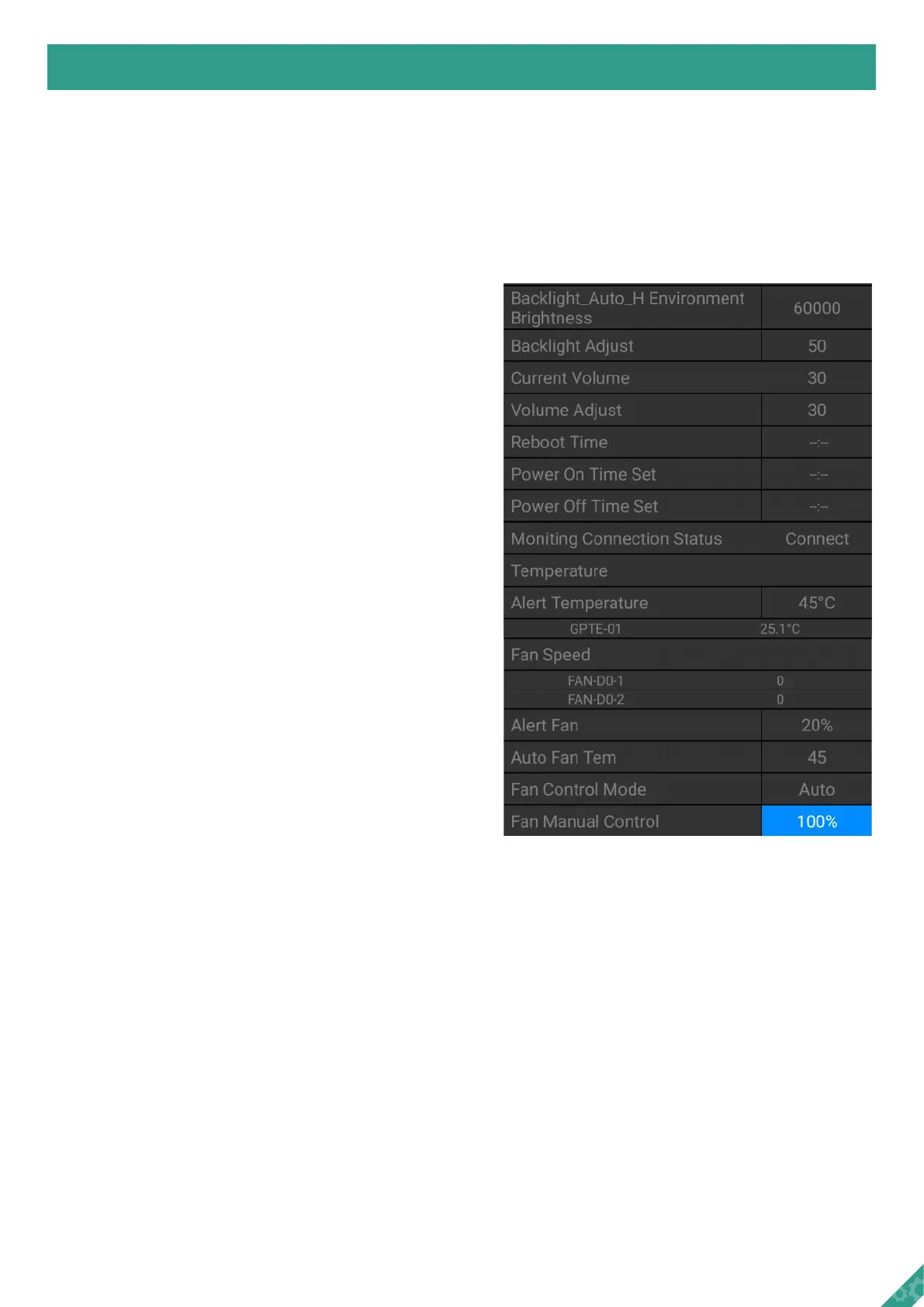
- Backlight_Auto_H Environment Brightness
Automatic brightness control, the upper limit of
the external environment, such as setting the
value to 60000: when the external environment
brightness is 2000-60000, the brightness of the
device is automatically adjusted by 40%-100%.
- Backlight Adjust
When the brightness control is manual, the
brightness control value.
- Current Volume
The current volume of the device.
- Volume Adjust
Adjust the volume of the device.
- Reboot Time
The daily scheduled restart time of the device.
- Power On Time Set
The daily power-on time of the device.
> Setting > Device Preferences > Advances
System advanced setting.
Device Preferences
Setting
- Power Off Time Set
The daily shutdown time of the device.
- Monitoring Connection Status
Display the monitoring system connection status.
- Alert Temperature
Temperature alarm upper limit value, when the temperature exceeds the set value, the
device will force the machine brightness to drop to 50%, when the temperature drops
below the upper limit value by 10°, the original brightness control will be restored.
23
Bekijk gratis de handleiding van Hisense 65WF35M, stel vragen en lees de antwoorden op veelvoorkomende problemen, of gebruik onze assistent om sneller informatie in de handleiding te vinden of uitleg te krijgen over specifieke functies.
Productinformatie
| Merk | Hisense |
| Model | 65WF35M |
| Categorie | Monitor |
| Taal | Nederlands |
| Grootte | 7124 MB |







