Handleiding
Je bekijkt pagina 34 van 288
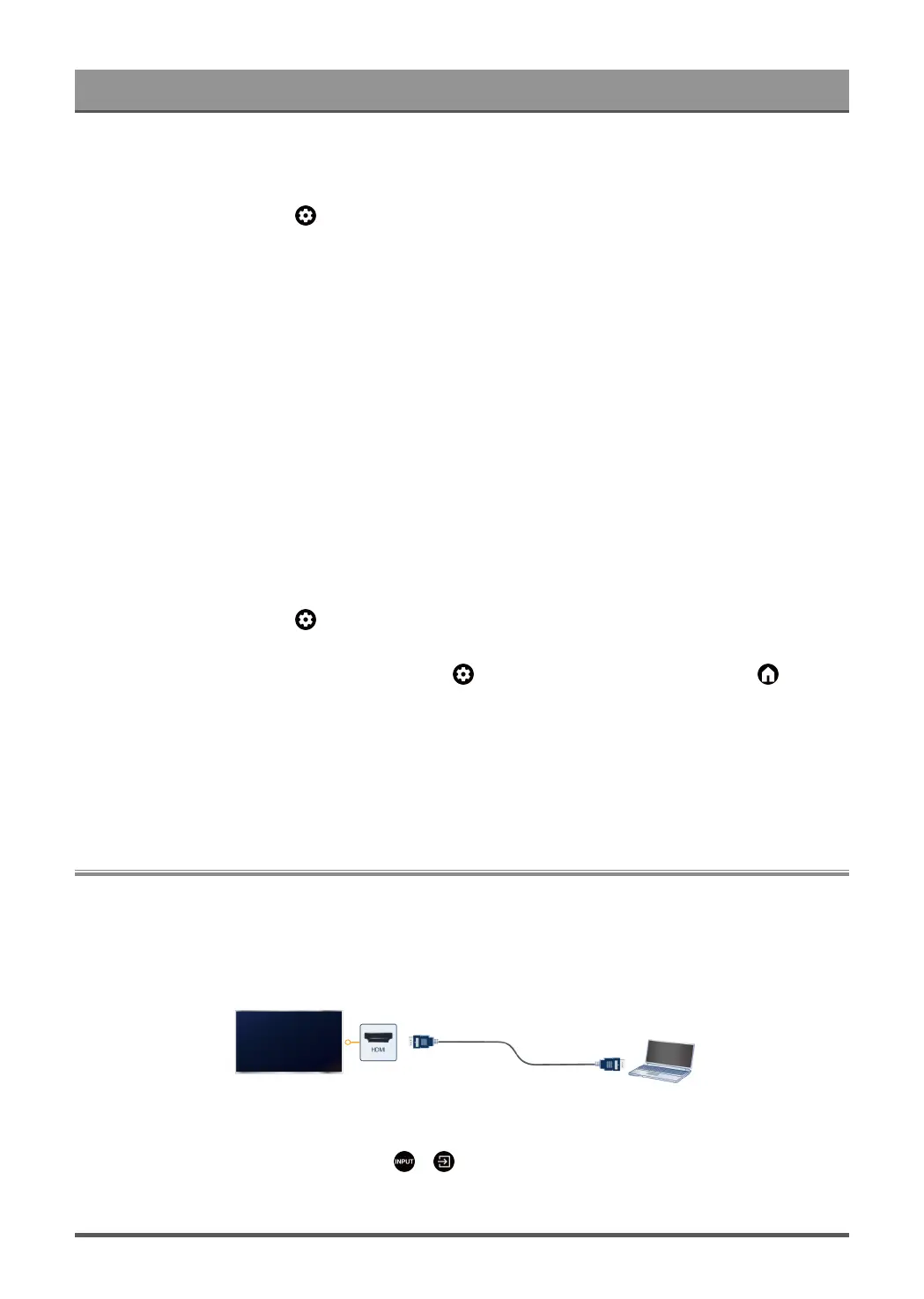
Connecting to External Devices
Share Media Content from your Device
1. Connect your TV and device to the same network.
2.
Turn on Content Sharing at > Settings > System > Content Sharing.
3. Choose a media content on your device and select cast setting or icon. The procedure, setting name, icon
and location may vary depending on the device. Please refer to the mobile device or PC's user manual for
specific settings steps.
4. Find the TV name in the search list of your device and select it.
5. Agree in TV request pop-up window, and wait for the connection progress to complete. When you connect
a device for the first time, a pop-up will appear:
• Always Agree: Select Always Agree to set your device as a trusted device, and there will no pop-up from
the second time.
• Agree: Select Agree and TV will play the content sharing from the device.
• Disagree: Select Disagree and TV will not play the content sharing from the device.
Play Media Content from your Device on the TV
You can connect media content saved in your Android/iOS/PC device to your local network and play the
content on your TV.
1. Connect your TV and Android/iOS/PC device to the same network.
2.
Turn on Content Sharing at > Settings > System > Content Sharing.
3. Make sure your media content in your Android/iOS/PC device are visible through the local network.
4.
On your TV, select a device with media content at > Settings > Apps > MediaCenter, or > Your
apps > MediaCenter. The media content list in your Android/iOS/PC device appears.
5. Select a media content item from the list to play.
Note:
• Content may not be played depending on the file format.
• Content may not be played smoothly, or the function may not work properly due to the network condition.
PC Sharing
Connecting a PC with HDMI cable
The TV can connect to a PC to use your TV as a PC monitor.
1. Connect your PC to the TV port labeled with HDMI using a HDMI cable (not provided).
2.
When the connection is completed, press / button and select the corresponding HDMI input.
Note:
30
Bekijk gratis de handleiding van Hisense 65U8QG, stel vragen en lees de antwoorden op veelvoorkomende problemen, of gebruik onze assistent om sneller informatie in de handleiding te vinden of uitleg te krijgen over specifieke functies.
Productinformatie
| Merk | Hisense |
| Model | 65U8QG |
| Categorie | Televisie |
| Taal | Nederlands |
| Grootte | 24897 MB |







