Handleiding
Je bekijkt pagina 33 van 83
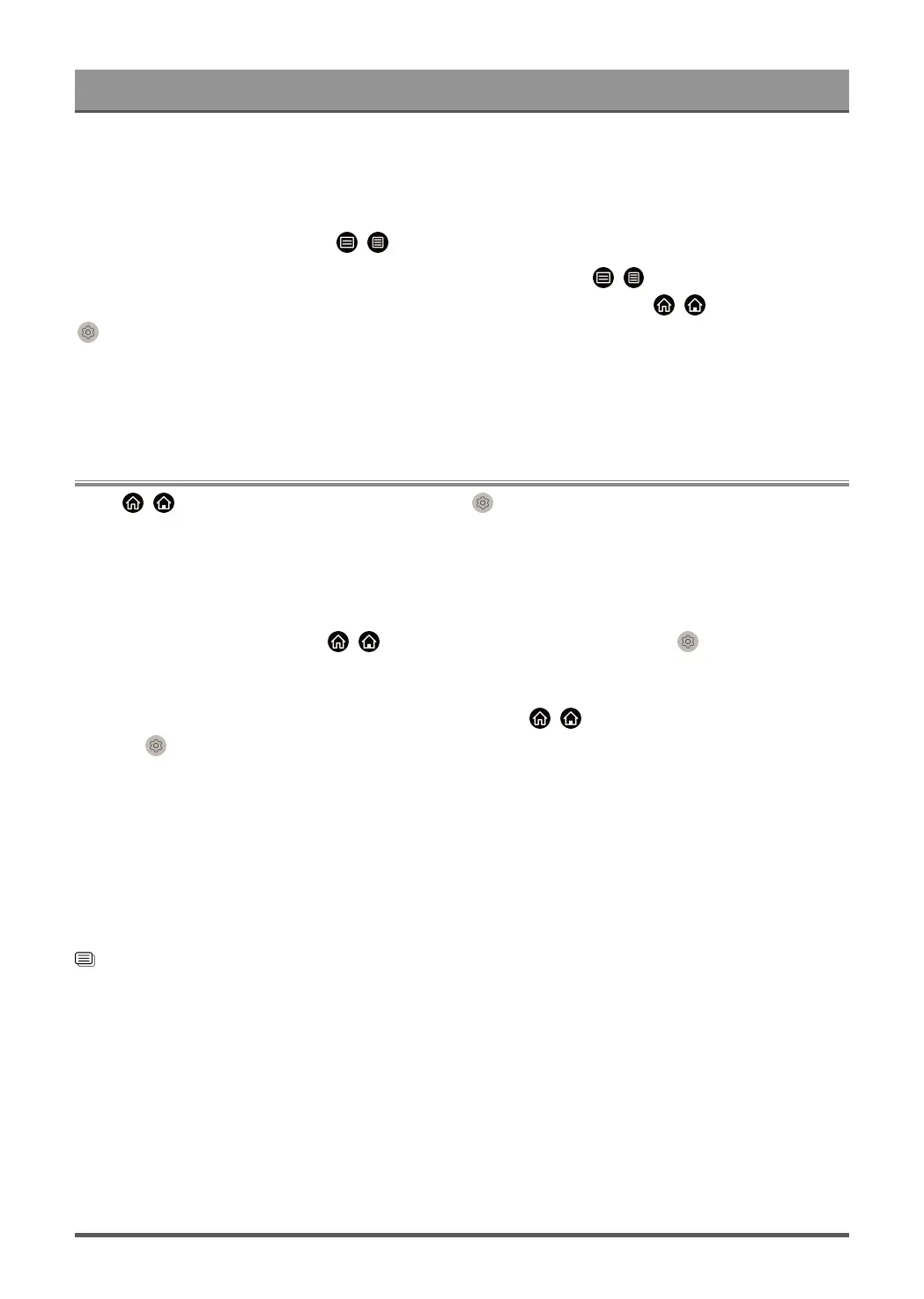
Benefits of Smart TV
Store Mode
Select Store Mode to setup the TV in a retail setting. This mode enables E-Pos and other demo functions and
is only intended for use in retail stores.
When Store Mode is selected, press / button on your remote control to enter store mode settings.
If you want to switch to Home Mode when the TV is in Store Mode, press / button on your remote
control to enter store mode settings and choose Home Mode. Alternatively, press / button, then select
Settings, then select System > Advanced Settings > Usage Mode and choose Home Mode.
Note:
• Enabling Store Mode could increase energy consumption.
• How to exit Store Mode varies depending on models/countries/regions.
Using the Mobile App
Press / button on your remote control and select Settings > Support > Mobile App Download.
Scan the Mobile App download QR code on screen to install the app on your mobile device. It is a convenient
and easy way to control your TV. This app is available on both Android and iOS.
To connect to your TV after installing the mobile app:
1.
Agree with end user license, disclaimer and privacy policies on the TV. If you are not sure whether you
have agreed, check by pressing / button on your remote control and select Settings > Support
> Disclaimer and Privacy > Data Sharing, Privacy and EULA.
2. Make sure your mobile device and TV are connected to the same network environment.
3.
To use this function, switch on Content Sharing by pressing / button on your remote control and
select Settings > System > Mobile Device Connection > Content Sharing.
4. Open the mobile app and select the TV device you want to connect to.
What you can do with the app:
• Turn the TV on or off
• Volume up or down
• Switch channels
• Input characters with your mobile device keyboard
• Share pictures, music, or videos from your mobile device to the TV
Related information
Connect to a Wired (Ethernet) Network on page 6
Connect to a Wireless Network on page 7
32
Bekijk gratis de handleiding van Hisense 65A85K, stel vragen en lees de antwoorden op veelvoorkomende problemen, of gebruik onze assistent om sneller informatie in de handleiding te vinden of uitleg te krijgen over specifieke functies.
Productinformatie
| Merk | Hisense |
| Model | 65A85K |
| Categorie | Televisie |
| Taal | Nederlands |
| Grootte | 6584 MB |
Caratteristiche Prodotto
| Kleur van het product | Zwart, zilver |
| Gewicht verpakking | 36000 g |
| Breedte verpakking | 1630 mm |
| Diepte verpakking | 199 mm |
| Hoogte verpakking | 1050 mm |







