Handleiding
Je bekijkt pagina 22 van 83
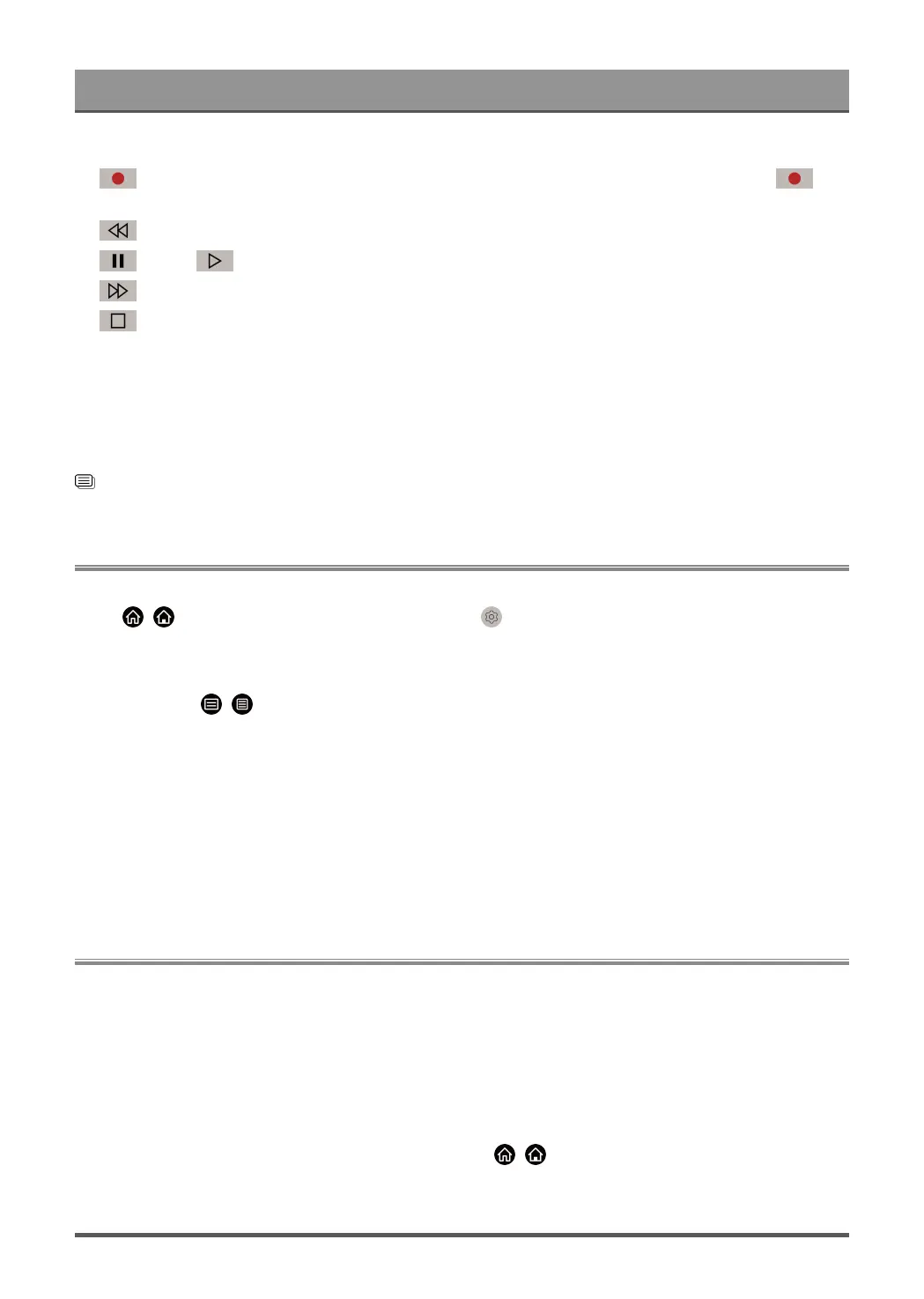
Enjoy Live TV
3. Total time
4.
Record: to convert a Timeshift to a live recording of the current broadcast channel. Select and
the programme content you have watched in Timeshift will also be saved to the storage device.
5.
Fast backward: you can choose 2×, 4×, 8× or 16×.
6.
Pause/ Play
7.
Fast forward: you can choose 2×, 4×, 8× or 16×.
8.
Stop Timeshift: to exit the function and watch the current broadcast.
Note:
• The Timeshift function does not support analogue channels.
• The storage space of the device should be no less than 2GB. It is strongly recommended to use a USB
mobile hard disk drive instead of a USB flash drive as the storage device.
• The Timeshift function may not be applicable in some models/countries/regions.
Related information
Connecting USB Devices on page 38
HbbTV
Access service from providers through HbbTV.
Press / button on your remote control, then select Settings > System > Application Settings >
HbbTV.
Enable or disable HbbTV functionality for all channels (only available for digital channels).
In Live TV, press / button to select HbbTV.
Enable or disable HbbTV functionality for the current channel (only available for digital channels).
When HbbTV service is enabled and the programme supports HbbTV, follow the instructions on the TV screen
to select the corresponding button on the remote control to access the service.
Note:
• This function may not be applicable in some models/countries/regions.
• Some channels may not support the HbbTV service.
• HbbTV cannot be used during Timeshift or PVR.
VIDAA tv
Get to know VIDAA tv
VIDAA tv is a feature of the VIDAA operating system where you can watch free live TV channels. All kinds of
programmes are available like sports, movies, music and more. Content will be supplied by multiple partners
depending on the country/region you are located in.
How to use VIDAA tv
VIDAA tv is accessible from the home page by pressing the / Home button on the remote control, then
selecting the VIDAA tv app. Another way to access VIDAA tv is via the VIDAA tv remote control button, or via
the Guide and Channel List buttons on the remote control.
21
Bekijk gratis de handleiding van Hisense 65A85K, stel vragen en lees de antwoorden op veelvoorkomende problemen, of gebruik onze assistent om sneller informatie in de handleiding te vinden of uitleg te krijgen over specifieke functies.
Productinformatie
| Merk | Hisense |
| Model | 65A85K |
| Categorie | Televisie |
| Taal | Nederlands |
| Grootte | 6584 MB |
Caratteristiche Prodotto
| Kleur van het product | Zwart, zilver |
| Gewicht verpakking | 36000 g |
| Breedte verpakking | 1630 mm |
| Diepte verpakking | 199 mm |
| Hoogte verpakking | 1050 mm |







