Handleiding
Je bekijkt pagina 11 van 25
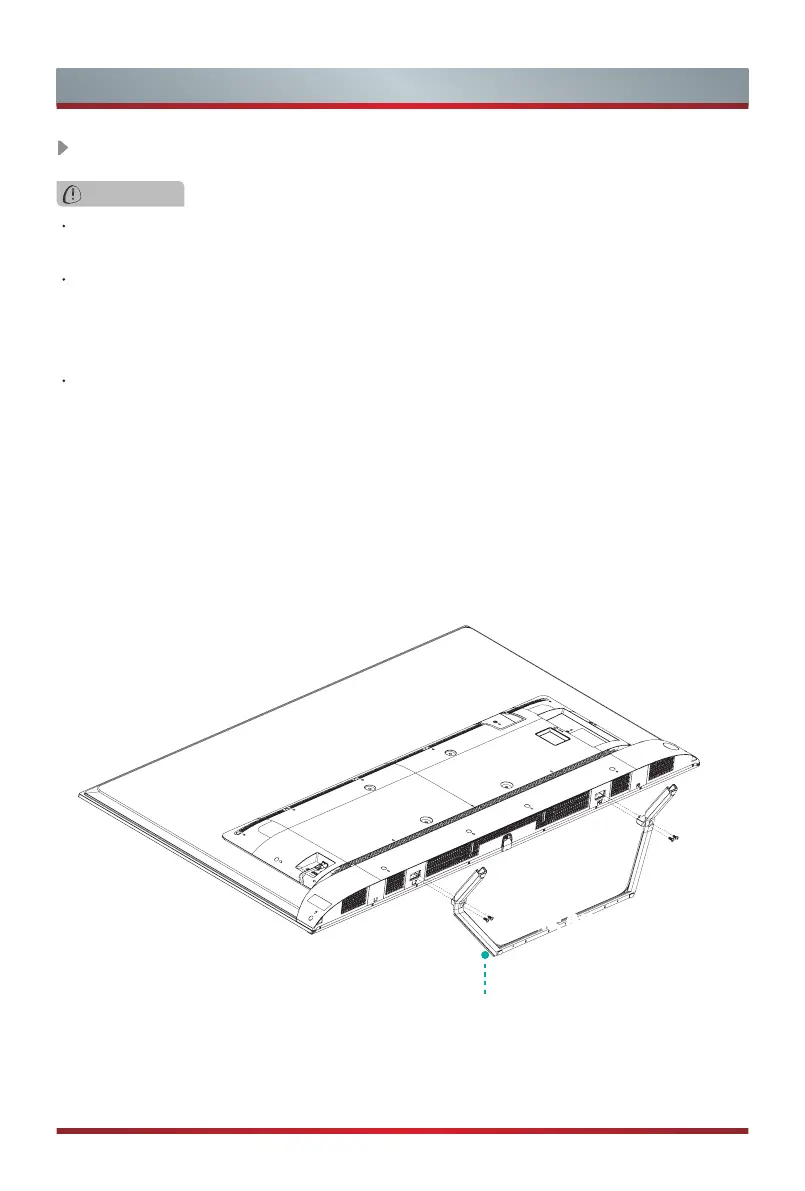
2
Installing the Stand or Wall mount bracket
Installing the Stand
CAUTION
Be sure to disconnect the A/C power cord before installing a stand or Wall-Mount
brackets.
The screen is very fragile, and must be protected at all times when installing the base
stand. Be sure that no hard or sharp object, or anything that could scratch or damage
the screen, comes into contact with it. DO NOT exert pressure on the front of the TV
at any time because the screen could crack.
After the installation is complete, make sure the TV is steady on a table or firmly
attached to a wall mount, before removing all protective film, if any.
Follow the illustrations and textual instructions below to complete the installation steps:
1. Carefully place your TV face-down on a soft, flat surface to prevent damage to the
TV or scratching to the screen.
2. Remove the Base Stand from the accessory bag and then insert the stand into the
bottom slots of the TV.
3. Secure the Base Stand to the TV with the screws in accessory tightly.
Base Stand
Screws
: (
M5×12) × 4
Bekijk gratis de handleiding van Hisense 65A7500F, stel vragen en lees de antwoorden op veelvoorkomende problemen, of gebruik onze assistent om sneller informatie in de handleiding te vinden of uitleg te krijgen over specifieke functies.
Productinformatie
| Merk | Hisense |
| Model | 65A7500F |
| Categorie | Televisie |
| Taal | Nederlands |
| Grootte | 2175 MB |
Caratteristiche Prodotto
| Kleur van het product | Zwart |
| Gewicht verpakking | 27500 g |
| Breedte verpakking | 1600 mm |
| Diepte verpakking | 172 mm |
| Hoogte verpakking | 997 mm |







