Handleiding
Je bekijkt pagina 13 van 41
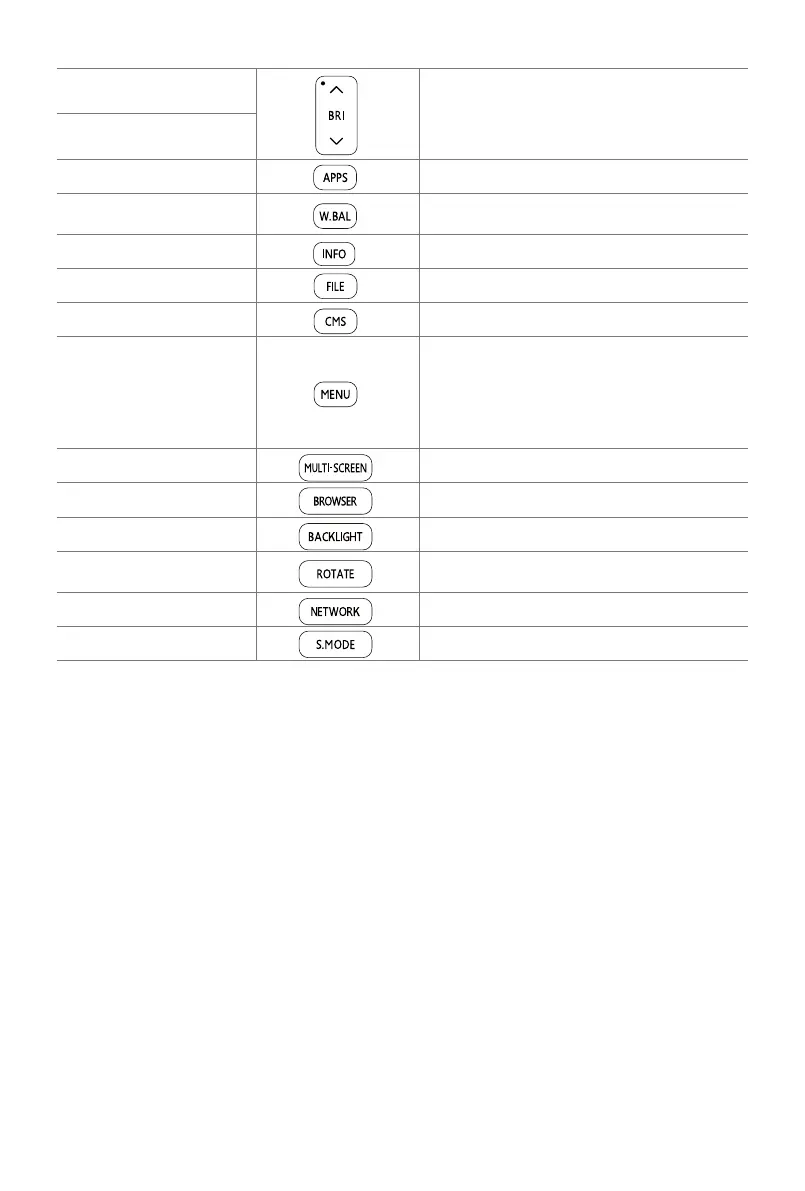
6
BRI+
Setting – Display - Picture mode
-Customization – Black grade
BRI -
APPS Open all apps
White Balance
Setting – Display – Advanced
setting – White balance
Device Info Setting – System – About
File Manager Open File Manager
VisionInfo Open VisionInfo
Menu
1. In All Apps, Media Center and
Media Autoplay pages, press
"Menu" button to enter editing mode;
2. Press "menu”button on other
pages to call out the shortcut menu.
Mutil-Screen
Setting – Display – Multi-screen display
Browser Open browser
Backlight Setting – Display - Brightness
Screen Rotation
Setting – Display – Screen
rotation
Network Setting - Network
Sound mode Setting – Sound – Sound mode
Bekijk gratis de handleiding van Hisense 55WH80F, stel vragen en lees de antwoorden op veelvoorkomende problemen, of gebruik onze assistent om sneller informatie in de handleiding te vinden of uitleg te krijgen over specifieke functies.
Productinformatie
| Merk | Hisense |
| Model | 55WH80F |
| Categorie | Monitor |
| Taal | Nederlands |
| Grootte | 2749 MB |







