Handleiding
Je bekijkt pagina 18 van 288
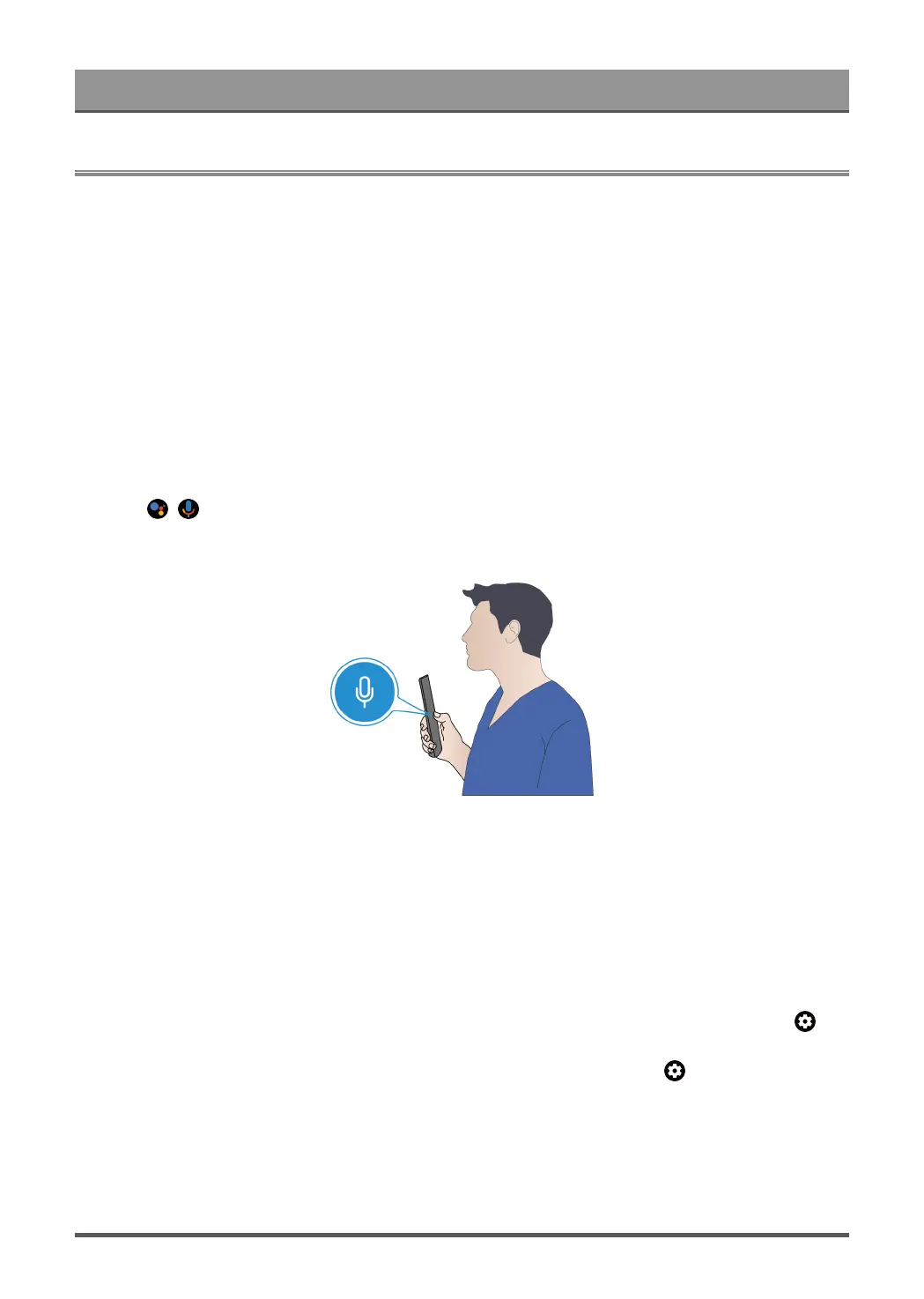
Benefits of Smart TV
Using Voice Control
Set up voice assistant to control your TV just by your voice.
Google Voice Setup
Voice Control may not be applicable in some models/countries/regions.
Voice Control only supports some languages.
Google Assistant
You can ask for information, search for your favorite movies, control your TV and more, just by asking Google
Assistant.
Before setting up Google Assistant, connect your TV to the network and sign in your Google account.
How to start Google Assistant
You can choose this way to start Google Assistant:
•
Press / button on your remote control, say a voice command while holding the microphone button,
then release the button.
Note:
• To start Google Assistant, you need to pair the remote first.
• The Google Assistant function may not be applicable in some models/countries/regions.
• The setup steps above may vary depending on actual products.
Hands-free Voice Control
Google Assistant can answer your questions or help you change TV configuration.
Before using this function, connect the TV to the Internet and sign in your Google account by pressing
and selecting Settings > Accounts & Profiles. When you turn on the TV for the first time, you can sign into
a Google Account by following the setup guide, you can also set it later by pressing to select Set up
Google TV.
Note:
• Hands-free Voice Control may not be applicable in some models/countries/regions/languages.
• The setup steps may vary. Please refer to the specific product.
14
Bekijk gratis de handleiding van Hisense 55U8QG, stel vragen en lees de antwoorden op veelvoorkomende problemen, of gebruik onze assistent om sneller informatie in de handleiding te vinden of uitleg te krijgen over specifieke functies.
Productinformatie
| Merk | Hisense |
| Model | 55U8QG |
| Categorie | Televisie |
| Taal | Nederlands |
| Grootte | 24897 MB |







