Handleiding
Je bekijkt pagina 24 van 41
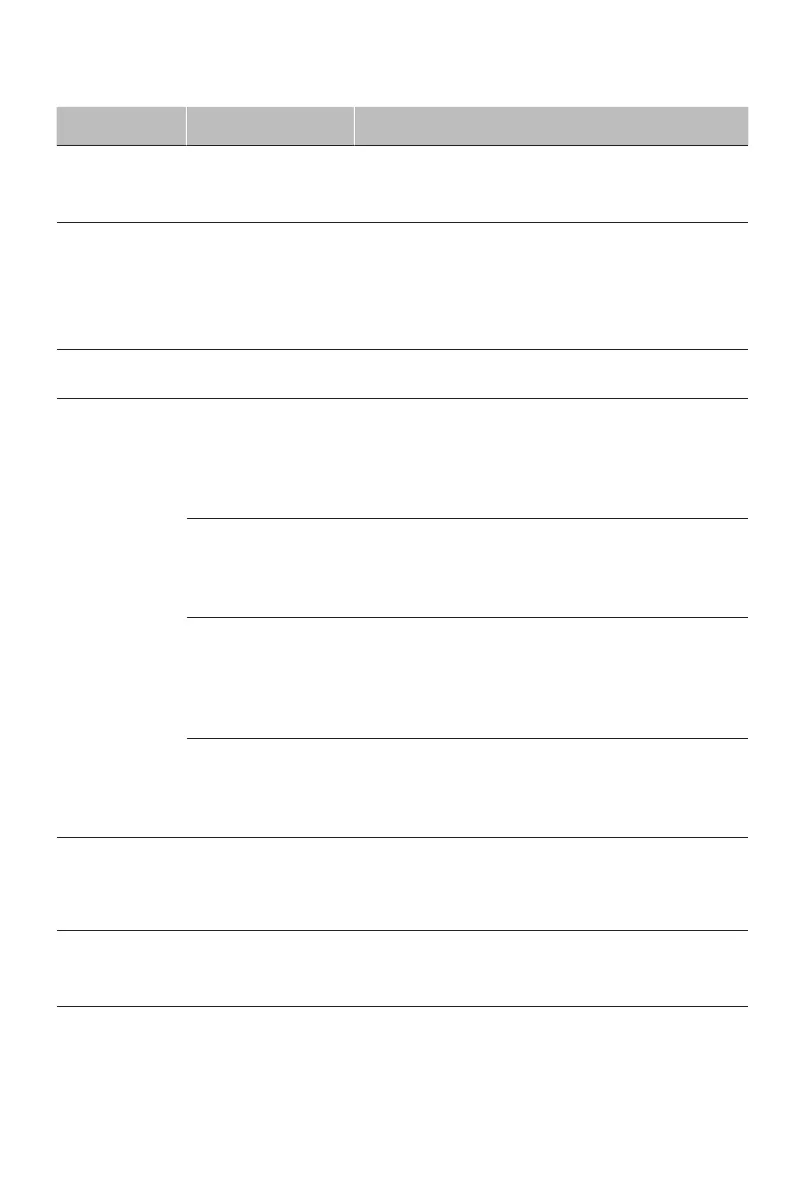
17
Signal management
2nd 3rd Description
Auto switch
source
switch on, switch off The device automatically switches channels
when it detects a new signal access.
Enabled by default.
Device Auto
Power On
switch on, switch off -Supports external signal for whole machine
standby wake-up.
-Enabled by default.
-This option unies the control of the standby
wake-up function for HDMI and DP signals.
HDMI version HDMI standard,
HDMI enhanced
Default HDMI standard
HDMI CEC CEC switch -On, off, default off.
-When the control switch is on, the HDMI CEC
control takes effect and the standby control,
auto power on, and remote control switches
are highlighted.
Standby control -On, off, default grey on.
-When the whole machine is switched off by
remote control, the external HDMI CEC device
also enters the standby state.
Automatic power-on -On, off, default set grey on.
-When switching on the whole machine, the
CEC device will automatically switch on
after receiving the command from the whole
machine.
Remote control -On, off, default grey on.
-Through the remote control, you can control the
external HDMI CEC device, such as up, down,
left, right, OK, return.
Homepage
setting
Users can customise the homepage according
to their needs. Supports browsers, Screen Cast
(provided that the multi-screen interactive service
lock is on) and installed third-party applications
Serial port ID
setting
-User can set the ID for serial communication
through the setting menu.
-ID setting data range is: 1-255.
Bekijk gratis de handleiding van Hisense 55DP30FE, stel vragen en lees de antwoorden op veelvoorkomende problemen, of gebruik onze assistent om sneller informatie in de handleiding te vinden of uitleg te krijgen over specifieke functies.
Productinformatie
| Merk | Hisense |
| Model | 55DP30FE |
| Categorie | Monitor |
| Taal | Nederlands |
| Grootte | 2693 MB |







