Hisense 46VW25E handleiding
Handleiding
Je bekijkt pagina 17 van 37
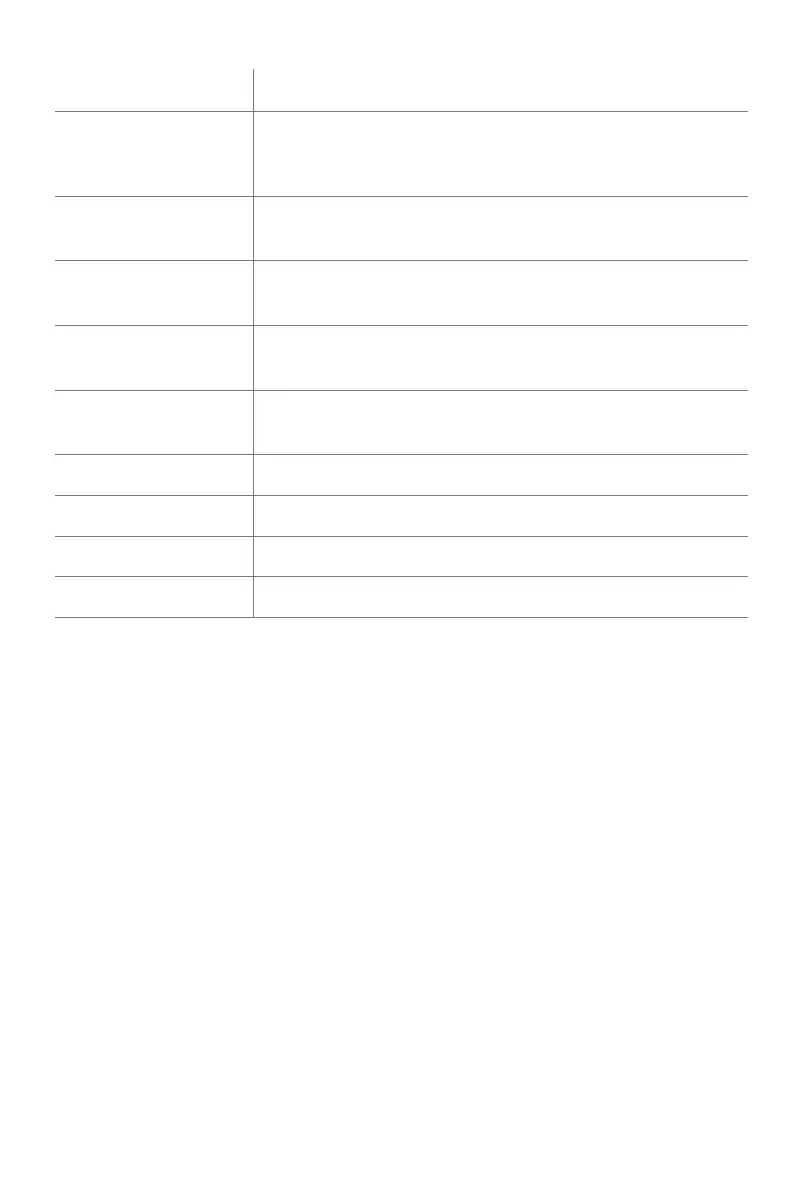
10
[Note]
·
The rear view is for reference only, subject to the actual product.
·
It is possible that some external devices cannot be connected to the machine due
to individual difference. In such case, please replace the signal line with a suitable
one or add an adapter cable matching the port.
Port Name Function descriptionunction
USB2.0
USB standard port is provided with this machine; it can also
be used to connect a standard USB2.0 device, such as hard
disk drive and USB ash drive.
HDMI1
It can be used to connect an external device with HDMI port,
such as STB, player, or PC with HDMI output.
HDMI2(ARC)
It can be used to connect an external device with HDMI port,
such as STB, player, or PC with HDMI output.
HDMI 3
It can be used to connect an external device with HDMI port,
such as STB, player, or PC with HDMI output.
LAN
It can be used to connect a network cables so as to access
the Internet.
RS232 OUT It is the output port of the serial communication command.
RS232 IN It is the input port of the serial communication command.
AUDIO OUT It can be used to connect a headphone.
IR IN It can be used to connect an external remote control.
Bekijk gratis de handleiding van Hisense 46VW25E, stel vragen en lees de antwoorden op veelvoorkomende problemen, of gebruik onze assistent om sneller informatie in de handleiding te vinden of uitleg te krijgen over specifieke functies.
Productinformatie
| Merk | Hisense |
| Model | 46VW25E |
| Categorie | Niet gecategoriseerd |
| Taal | Nederlands |
| Grootte | 2422 MB |







