Handleiding
Je bekijkt pagina 8 van 82
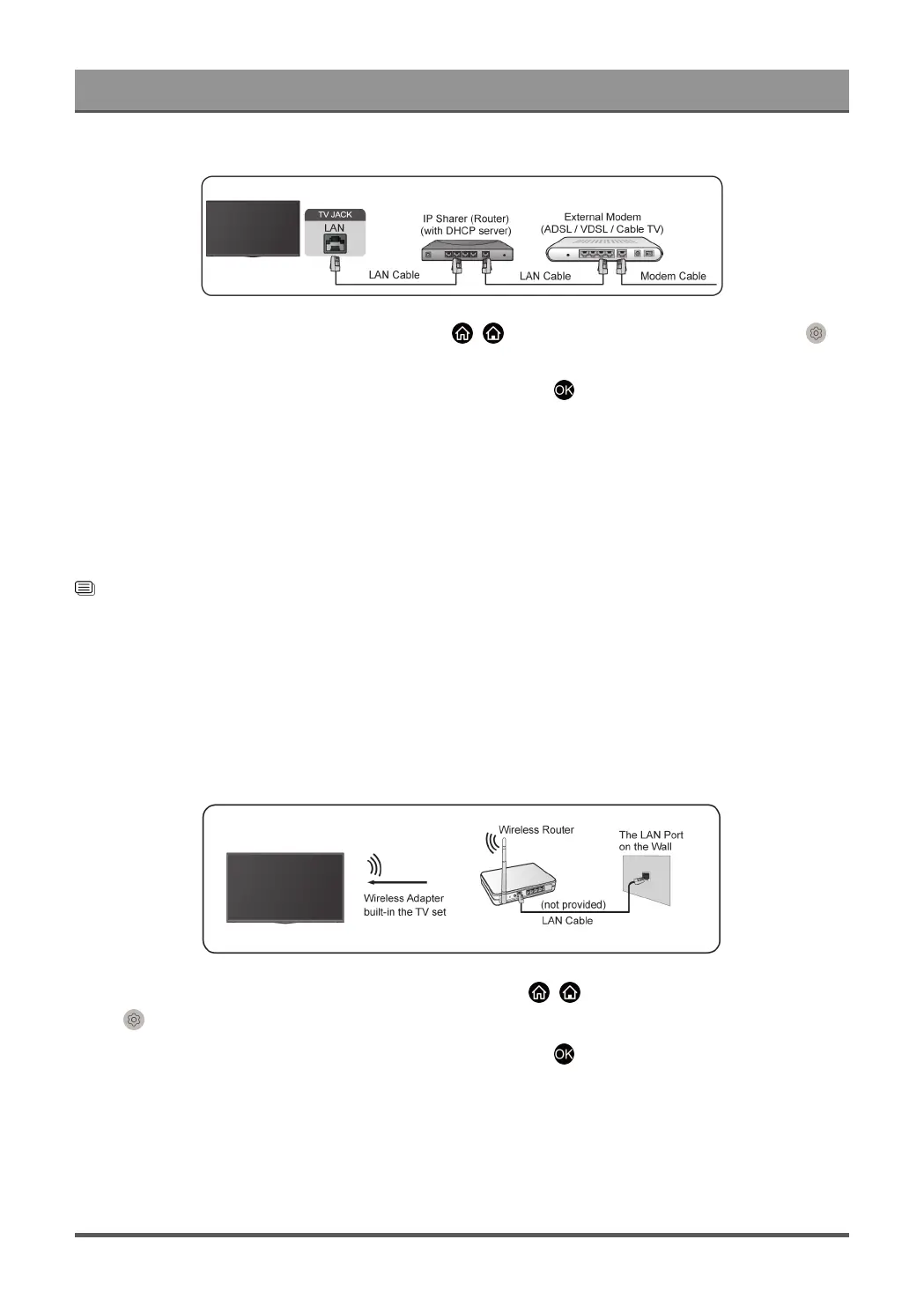
First-Time Use
After connecting to a wired (Ethernet) network, press / button on your remote control, and select
Settings > Network > Network Configuration.
Set the TV network by selecting Network Configuration and press button to enter the submenu.
• Connection Type
Choose a wired (Ethernet) network connection to access the Internet.
• Ethernet
Display network status.
• IP Settings
Configure the IP setting for your network connection.
Related information
Network on page 55
Network Issues on page 79
My TV cannot connect to the network. on page 71
Connect to a Wireless Network
To connect to an available wireless network, make sure that you turn on your wireless router and have the
wireless router's SSID and password before attempting to connect.
To get access to the Internet using a wireless connection, press / button on your remote control, and
select Settings > Network > Network Configuration.
Set the TV network by selecting Network Configuration and press button to enter the submenu.
• Connection Type
Choose a wireless network connection to access the Internet.
• Advanced Settings
Configure the advanced wireless network settings for the TV.
7
Bekijk gratis de handleiding van Hisense 43A6BG, stel vragen en lees de antwoorden op veelvoorkomende problemen, of gebruik onze assistent om sneller informatie in de handleiding te vinden of uitleg te krijgen over specifieke functies.
Productinformatie
| Merk | Hisense |
| Model | 43A6BG |
| Categorie | Televisie |
| Taal | Nederlands |
| Grootte | 6793 MB |
Caratteristiche Prodotto
| Kleur van het product | Zwart |
| Gewicht verpakking | 10000 g |
| Breedte verpakking | 1088 mm |
| Diepte verpakking | 132 mm |
| Hoogte verpakking | 654 mm |







