Handleiding
Je bekijkt pagina 9 van 64
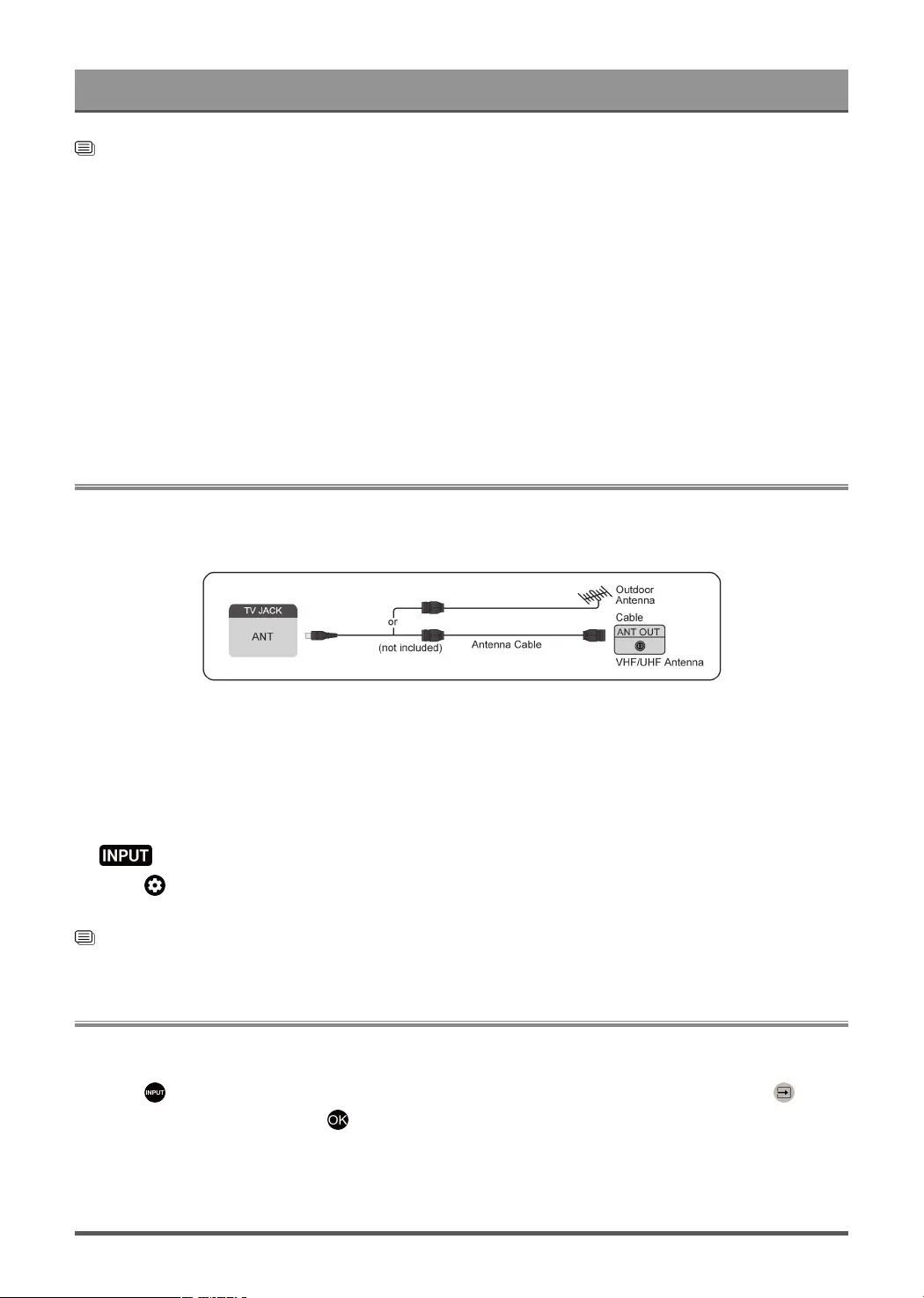
First-Time Use
Related information
Network & Internet on page 35
Network Issues on page 57
My TV cannot connect to the network. on page 50
Internet Related Features
• Content Sharing
To view media content, like videos, music or photos saved in your Android/iOS/PC device on your TV
screen. For more information, please refer to Benefits of Smart TV > Content Sharing in this manual.
• Sharing your Smart Phone/Computer Screen on the TV
To mirror your mobile device or computer screen to the TV. For more information, please refer to
Connecting to External Devices > Sharing your Smart Phone/Computer Screen on the TV in this manual.
Prepare Live TV
Connect antenna/cable to the TV
Note:
• TV jacks may vary and antenna/cable function may not be applicable in some models/countries/regions.
• You may also connect devices that can receive broadcast signals such as a Set Top Box.
Start auto scan or manual scan
1.
> TV
2.
Press button on your remote control to select Settings > Channels & Inputs > Channels > Auto
Channel Scan/Manual Scan.
Related information
Channel Scan on page 7
Using External Devices
Switch between external devices connected to the TV
1.
Press button on your remote control or use the navigation buttons to move the cursor to the Inputs
icon on the Home screen, press button to enter.
2. Select your desired input source.
5
Bekijk gratis de handleiding van Hisense 40A4K, stel vragen en lees de antwoorden op veelvoorkomende problemen, of gebruik onze assistent om sneller informatie in de handleiding te vinden of uitleg te krijgen over specifieke functies.
Productinformatie
| Merk | Hisense |
| Model | 40A4K |
| Categorie | Televisie |
| Taal | Nederlands |
| Grootte | 4915 MB |
Caratteristiche Prodotto
| Kleur van het product | Zwart |
| Gewicht verpakking | 7900 g |
| Breedte verpakking | 1008 mm |
| Diepte verpakking | 129 mm |
| Hoogte verpakking | 615 mm |







