Handleiding
Je bekijkt pagina 17 van 21
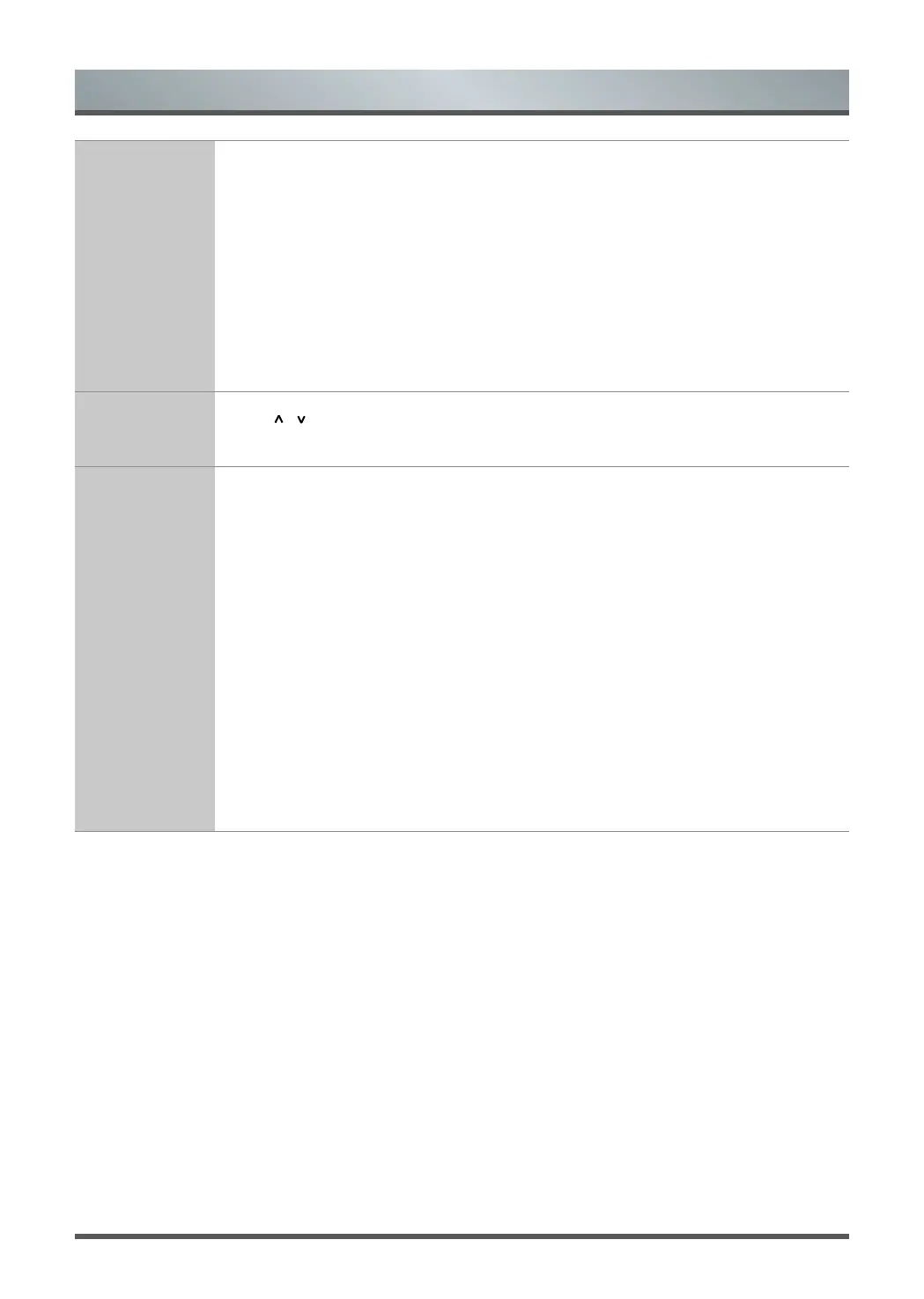
15
Menu
Lock
Press the [ < / > ] or [ OK ] button to turn on or off system lock.
• System Lock:
Enable or disables all locks.
Original password is “0000”, and if
forget what you set, please call the service center.
• Set password: After enter original password “0000” , then enter your new
password.If you want to change your lock password, first enter the new password
then enter the same password again.
•
Channel Lock:
Select a progamme which you want to lock, and press [ Green ]
button to lock or unlock the channel.
• Key Lock: Set key lock on or off, you will not use Key panel button when Key Lock
is turn on.
Parental
Controls
Press [
/ ] and [ OK ] button o select the TV programme rating which is suitable for
your children.
Hotel Mode
Press the [ < / > / OK ] button to turn on or off hotel mode.
• Source Lock: Press [ > / OK ] button to lock the source which you don’t want to
show it. Once you’re done, the source display “On”.
• Default Source: Select a source which you want to default view it after the boot.
• Digital Type: Only in DTV mode can be selected: DTV-T, DTV-C.
• Default Prog: View the programme type on DTV-T or DTV-C.
• Default Volume: Set the value of volume after the boot.
• Max Volume: Set an area for volume value that user can adjust it.
• Import database: Import a set of data by USB device to finish setting quickly for
other television.
• Export database: Emport a set of data by USB device to finish setting quickly for
other television.
• Clear Lock: Clear all your lock setting.
Bekijk gratis de handleiding van Hisense 24P2, stel vragen en lees de antwoorden op veelvoorkomende problemen, of gebruik onze assistent om sneller informatie in de handleiding te vinden of uitleg te krijgen over specifieke functies.
Productinformatie
| Merk | Hisense |
| Model | 24P2 |
| Categorie | Televisie |
| Taal | Nederlands |
| Grootte | 1580 MB |







