Handleiding
Je bekijkt pagina 13 van 21
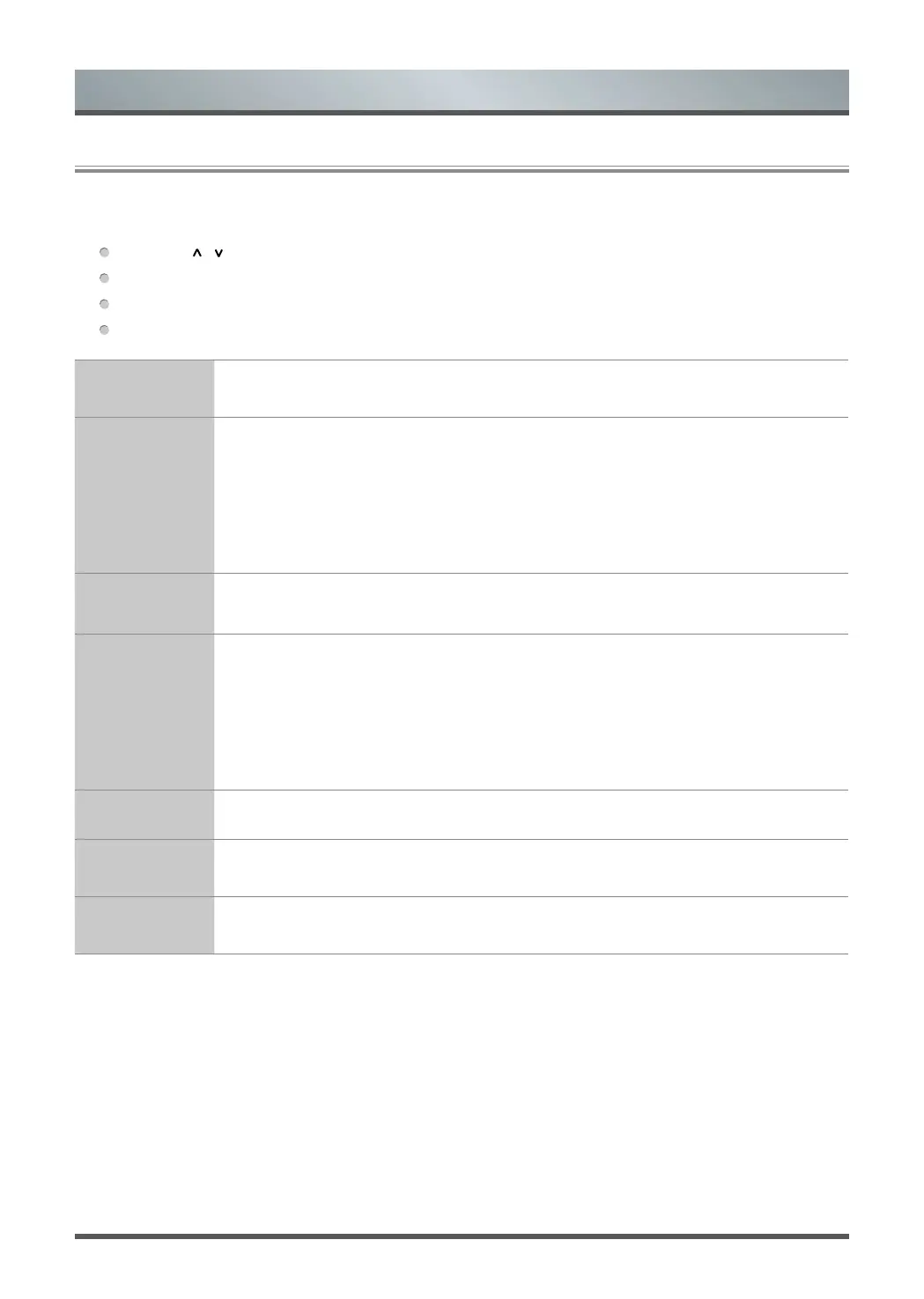
11
2.2
Using the Channel Menu
1.
Press the [ MENU ] button on your remote to enter the channel setting menu.
In each menu, you can:
Press the [
/ / < / >] button to select an item,
Press the [OK] button to enter the sub-menu or to set on or off,
Press the [< / >] button to adjust the value,
Press the [EXIT] button to exit the menu.
Menu
Auto
Auto Tuning
Automatically scan for channels to view programmes from your TV source.
• Tune Type: Perform channel scan for ATV and DTV.
ATV Manual
Tuning
Manual scan TV program in analog signals.
• Current CH: Set the channel number.
• Color System: Select the color system (Available System: AUTO, PAL , SECAM,
NTSC )
• Sound System: Select the Sound system.
• Search: Start searching channel.
DTV Manual
Tuning
Manual scan TV program in digital signals.
Programme
Edit
Manually edit the channel list order to your preference
• Red: Delete the program in the list.
• Yellow: Move the channel.
• Blue: Skip the selected channel.
Press Fav button to add or remote the channel to your favorite list.(Your TV set will skip
the channel automatically when using CH+/- to view the channels.).
Schedule List View a list of scheduled reminds and recordings
Signal
Information
View the detail information about the signal. (Only available when there is signal in
DTV.)
Auto Channel
Update
Allow your TV auto-update the channel list from the content provider.
Bekijk gratis de handleiding van Hisense 24P2, stel vragen en lees de antwoorden op veelvoorkomende problemen, of gebruik onze assistent om sneller informatie in de handleiding te vinden of uitleg te krijgen over specifieke functies.
Productinformatie
| Merk | Hisense |
| Model | 24P2 |
| Categorie | Televisie |
| Taal | Nederlands |
| Grootte | 1580 MB |







