Handleiding
Je bekijkt pagina 13 van 16
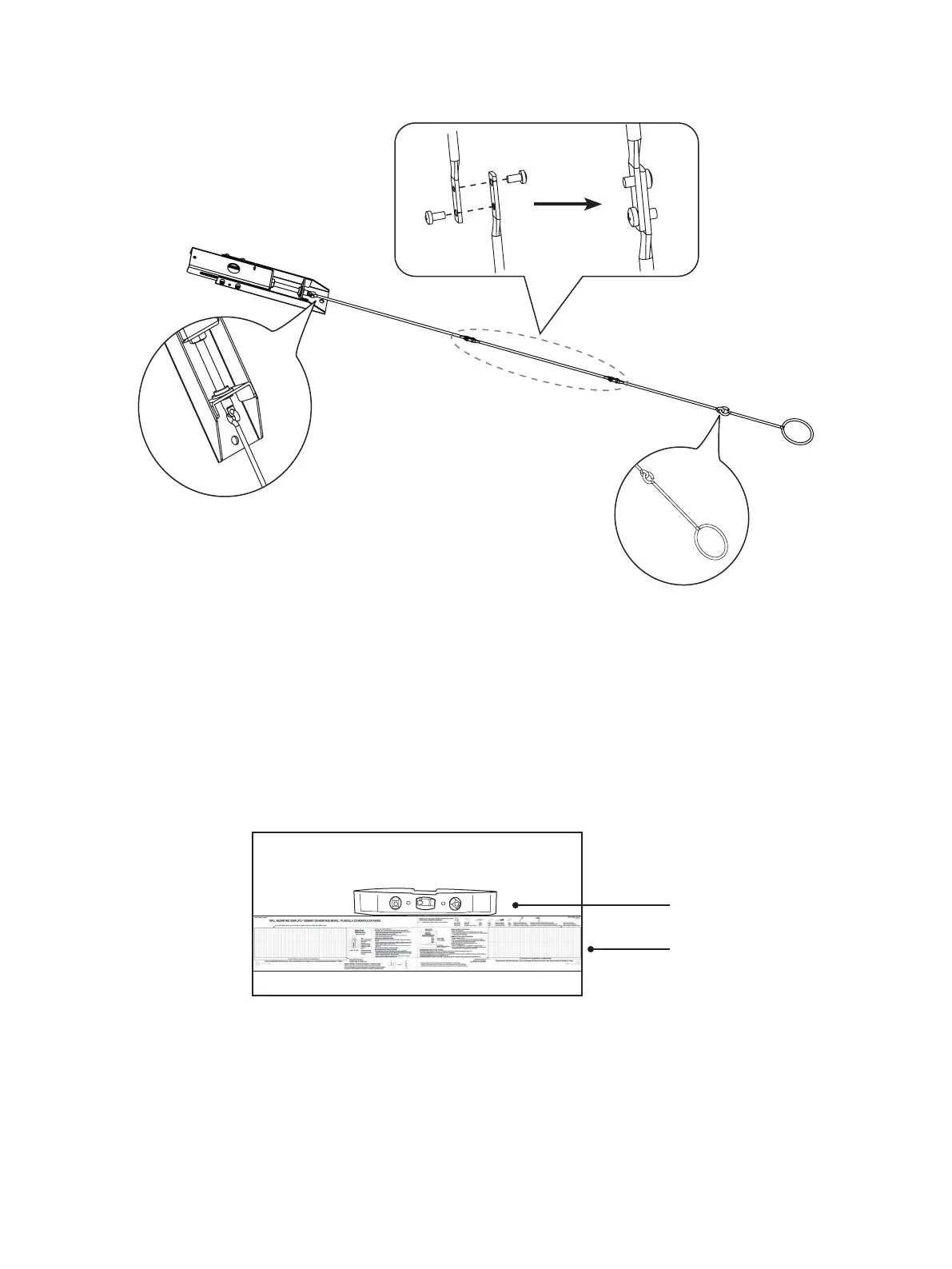
12
IF YOU HAVE A DRYWALL WITH WOOD STUDS
NOTE: Make sure you have your stud finder.
4.
Use a stud nder to nd the studs in the areas on the paper template, and mark the center of the studs with a pencil. Following
the vertical line on the paper template, mark where the bottom screws should be within the proposed area.
5.
On the marks, drill the holes for the four screws.
6.
Remove the paper template and install the brackets with the screws. Firmly tighten the screws.
NOTE: Hold the bracket in place when tightening the screw to keep the bracket from shifting.
Install the Wall Mount Brackets
NOTE: Make sure you have your paper template, pencil, tape, level and screwdriver.
1.
Starting from the top of your TV stand, add
73 inches
(1.853m)
above it to get the height of the top of the paper template.
Mark the height onto the wall.
2.
Put the paper template on the center of the wall.
NOTE: The paper template should match the mark you made on the wall.
3.
Make sure the paper template is level.
Level
Paper template
Connecting the Wands
Connect the wands as shown in the illustration below.
Bekijk gratis de handleiding van Hisense 120L9HTUKA, stel vragen en lees de antwoorden op veelvoorkomende problemen, of gebruik onze assistent om sneller informatie in de handleiding te vinden of uitleg te krijgen over specifieke functies.
Productinformatie
| Merk | Hisense |
| Model | 120L9HTUKA |
| Categorie | Televisie |
| Taal | Nederlands |
| Grootte | 1800 MB |







