Handleiding
Je bekijkt pagina 94 van 288
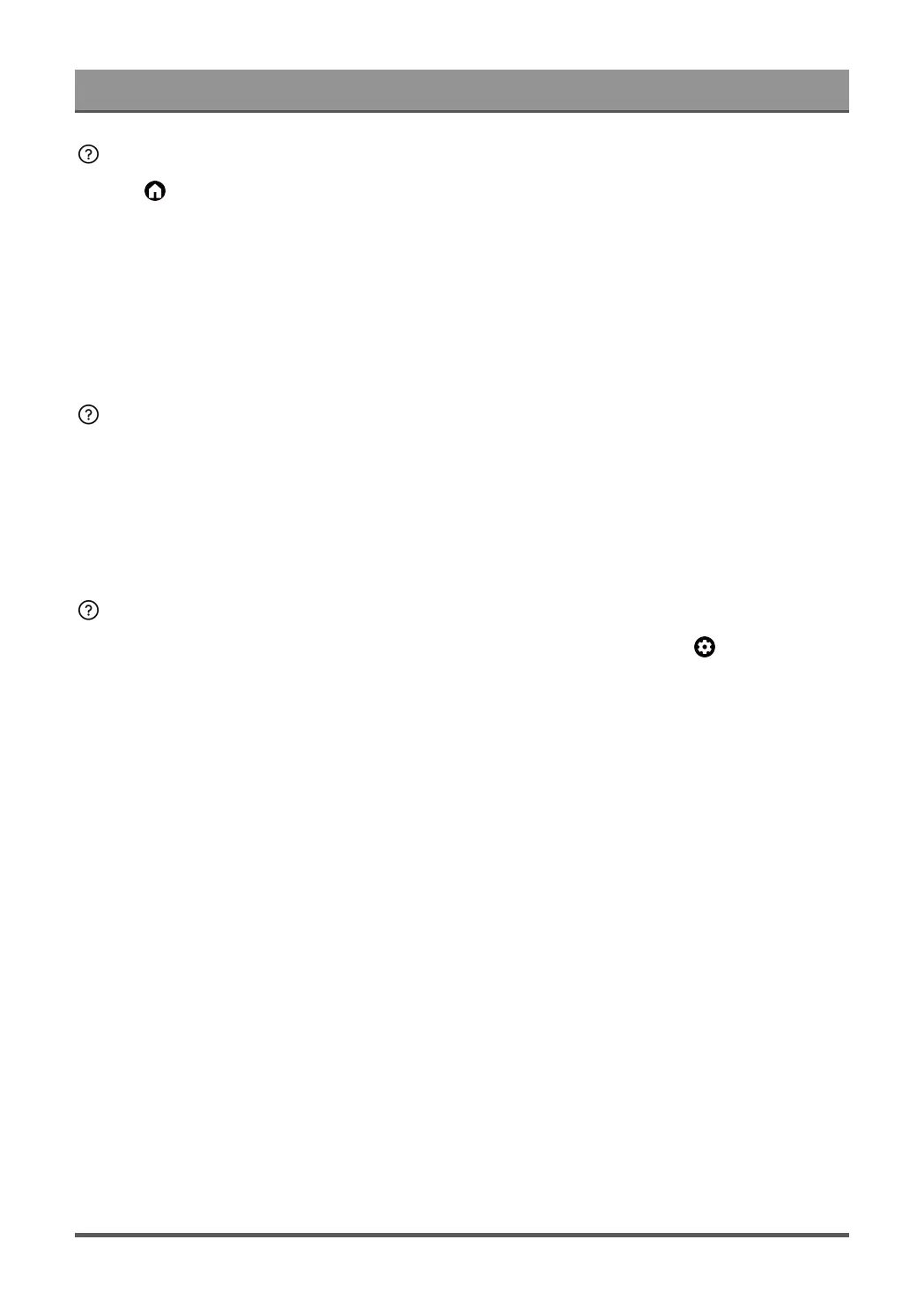
Troubleshooting
I want to sign out my account or delete account usage data.
1.
Press button on your remote control and select the account that has been logged in on the left of
navigation bar on the Home screen.
2. Select Manage accounts > Remove.
Note:
• This setting will completely delete your usage data (including account, Live TV favorite channel list (Tuner
function may not be applicable in some models/countries/regions.), bluetooth equipment management
information, TV name, etc.) and the data cannot be restored.
• The TV will restart after you confirm to clear data.
The TV is hot.
• This is normal because the panel generates heat when you use the TV for a period of time, but the heat
does not affect the TV's functionality. As long as the TV runs normally, you don't need to worry.
• We recommend you to place the TV in a proper ventilation for air circulation. If you find that the TV is too
hot, you can try to turn off the TV.
• When the TV is in standby mode, you may also feel the heat because the TV may be under Standby
Recording.
I can hear the voice-over of the TV on-screen menu or contents.
•
The voice-over is due to the enabling of Voice Guide. To turn off Voice Guide, press button on your
remote control and select Settings > System > System sounds and turn System sounds off. This
function may not be applicable in some models/countries/regions.
90
Bekijk gratis de handleiding van Hisense 100U8QG, stel vragen en lees de antwoorden op veelvoorkomende problemen, of gebruik onze assistent om sneller informatie in de handleiding te vinden of uitleg te krijgen over specifieke functies.
Productinformatie
| Merk | Hisense |
| Model | 100U8QG |
| Categorie | Televisie |
| Taal | Nederlands |
| Grootte | 24897 MB |







