Handleiding
Je bekijkt pagina 89 van 288
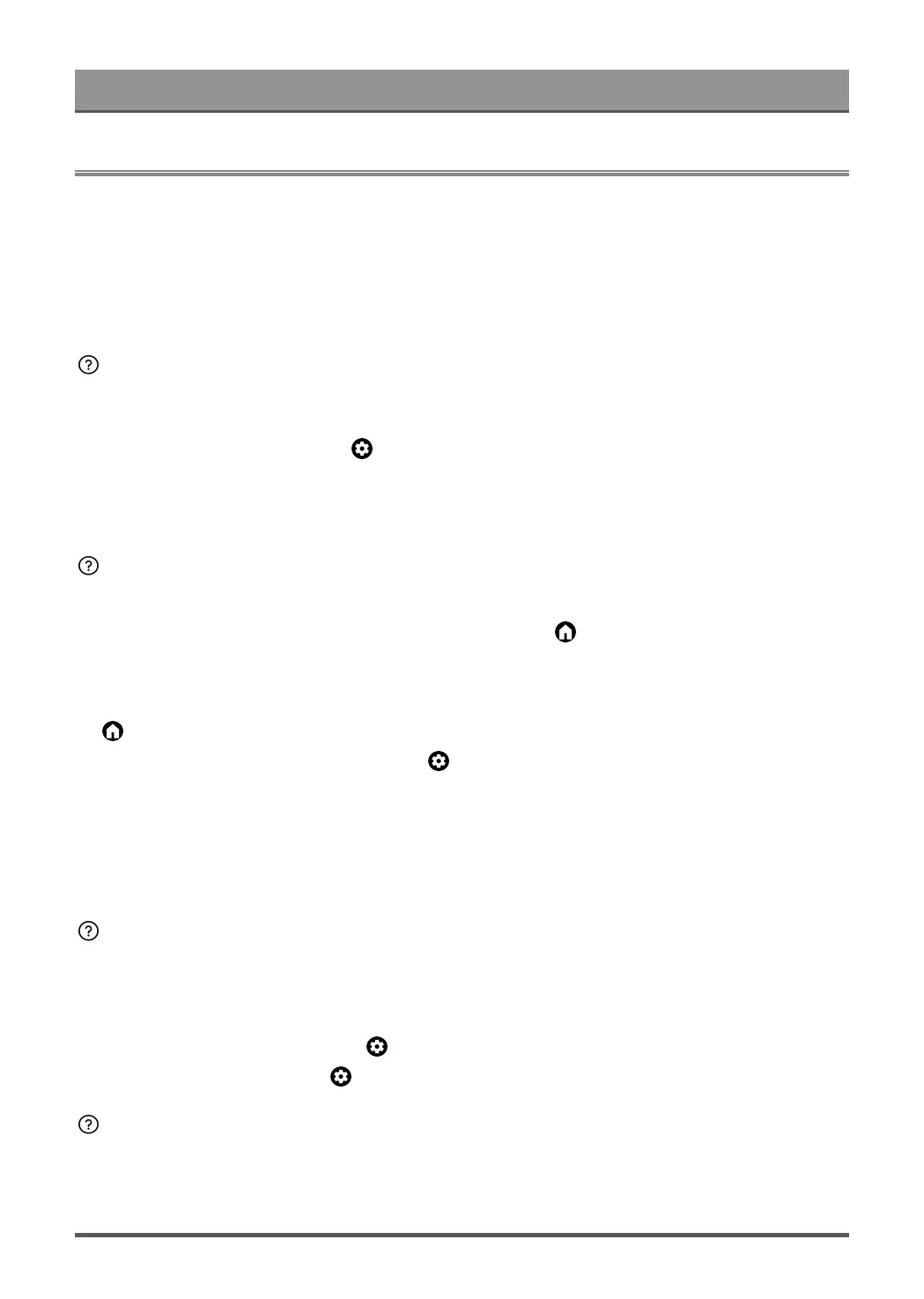
Troubleshooting
External Device Connection Issues
Please check the items below.
• No sound from the TV while using the casting feature.
• I cannot mirror the screen or cast the content of my mobile device or PC on the TV.
• The TV cannot be connected to my soundbar, Bluetooth wireless headphones or speakers.
• Connection between external devices and the TV is unstable.
• I cannot select a connected device or find a connected HDMI device.
No sound from the TV while using the casting feature.
• Check if Mute mode is set to On. If so, press the mute button on your remote to restore the sound. If not,
turn up the volume.
•
Check if TV Speaker is selected at > Settings > Display&Sound > Audio Output.
• Check the network status. If the network signal is weak or low, there may exist a sound delay between the
TV and the mobile device. For specific information please refer to Troubleshooting > Network Issues in this
manual.
I cannot mirror the screen or cast the content of my mobile device or PC
on the TV.
•
Check if your TV supports Screen Sharing/Content Sharing at > Apps > Connections Tips >
Screen Sharing/Application Sharing.
• Some TV models may not support Content Sharing.
•
For iPhone, iPad, or Mac, use AirPlay to share content on the TV. Check if your TV supports AirPlay at
> Apps > Connections Tips > Airplay. Some TV models may not support AirPlay.
•
Check if Content Sharing is turned on. Press > Settings > System > Content Sharing.
• Make sure that the TV and the mobile device are connected to the same network.
• Check if the content that you are playing is copyrighted. Some copyrighted files may not be cast to the TV.
• Check the network status. Casting failure may result from weak or low signal strength. For specific
information please refer to Troubleshooting > Network Issues in this manual.
• Exit and re-enter Screen Sharing/Content Sharing in case that there is a software bug.
The TV cannot be connected to my soundbar, Bluetooth wireless
headphones or speakers.
• Check if the Bluetooth device is compatible with the TV.
• Check if connection cable or cable connector is damaged.
•
Check if the Bluetooth is turned on at > Settings > Remotes & Accessories > Bluetooth.
•
Turn off and restart Bluetooth at > Settings > Remotes & Accessories > Bluetooth.
Connection between external devices and the TV is unstable.
• Check if the connection cable is securely connected to the TV and soundbar.
• When the external device and the TV are connected via wireless, make sure that there are no obstacles
between them.
85
Bekijk gratis de handleiding van Hisense 100U8QG, stel vragen en lees de antwoorden op veelvoorkomende problemen, of gebruik onze assistent om sneller informatie in de handleiding te vinden of uitleg te krijgen over specifieke functies.
Productinformatie
| Merk | Hisense |
| Model | 100U8QG |
| Categorie | Televisie |
| Taal | Nederlands |
| Grootte | 24897 MB |







