Handleiding
Je bekijkt pagina 78 van 288
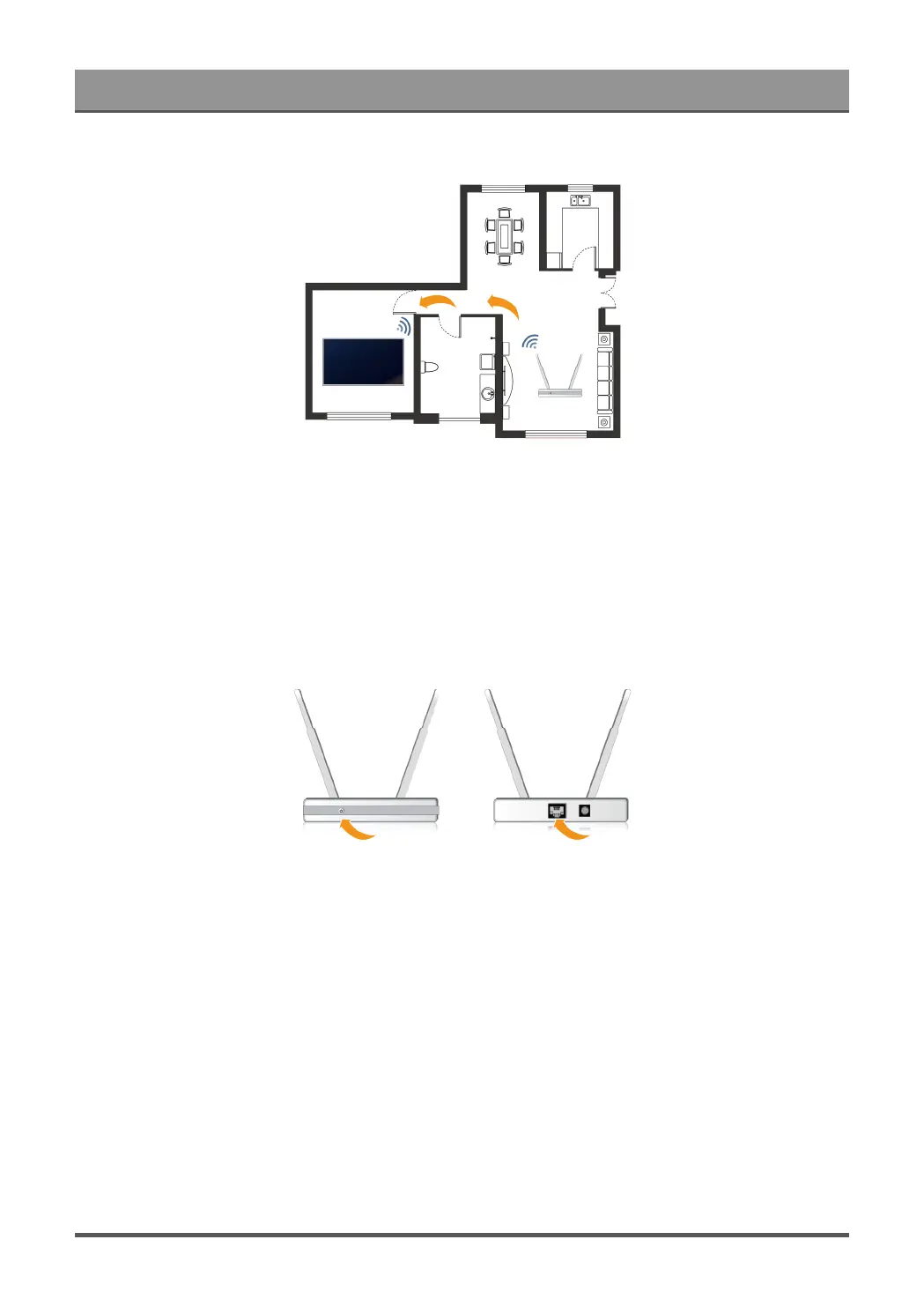
Troubleshooting
• Check whether there is radio wave interference. Wireless devices such as microwaves, mobile phones,
operating within the same radio frequency range may interfere with the TV. If you use the TV and other
wireless devices simultaneously, you may experience a worse network performance. Please power off
these wireless devices or move them further away.
• Restart your modem/router. Power off your modem/router and power it on after at least 60 seconds. It may
take time for your modem/router to reconnect to the Internet.
• Check your modem/router. Make sure cables are securely connected to your modem/router and the lights
flash intermittently and regularly.
• If the issue is not improved after following the steps above, you can try using a wired network connection.
For specific information please refer to First-Time Use > Connecting to the Internet > Connect to a Wired
(Ethernet) Network in this manual.
When connected to a wired network
• Restart your modem/router. Power off your modem/router and power it on after at least 60 seconds. It may
take time for your modem/router to reconnect to the Internet.
• Check your modem/router. Make sure cables are securely connected to your modem/router and the lights
flash intermittently and regularly.
• Make sure one end of the network cable is securely connected on the back of the TV, the other
end securely connected to an external modem/router. Any loose connection may cause unstable or
disconnected network.
74
Bekijk gratis de handleiding van Hisense 100U8QG, stel vragen en lees de antwoorden op veelvoorkomende problemen, of gebruik onze assistent om sneller informatie in de handleiding te vinden of uitleg te krijgen over specifieke functies.
Productinformatie
| Merk | Hisense |
| Model | 100U8QG |
| Categorie | Televisie |
| Taal | Nederlands |
| Grootte | 24897 MB |







