Handleiding
Je bekijkt pagina 61 van 288
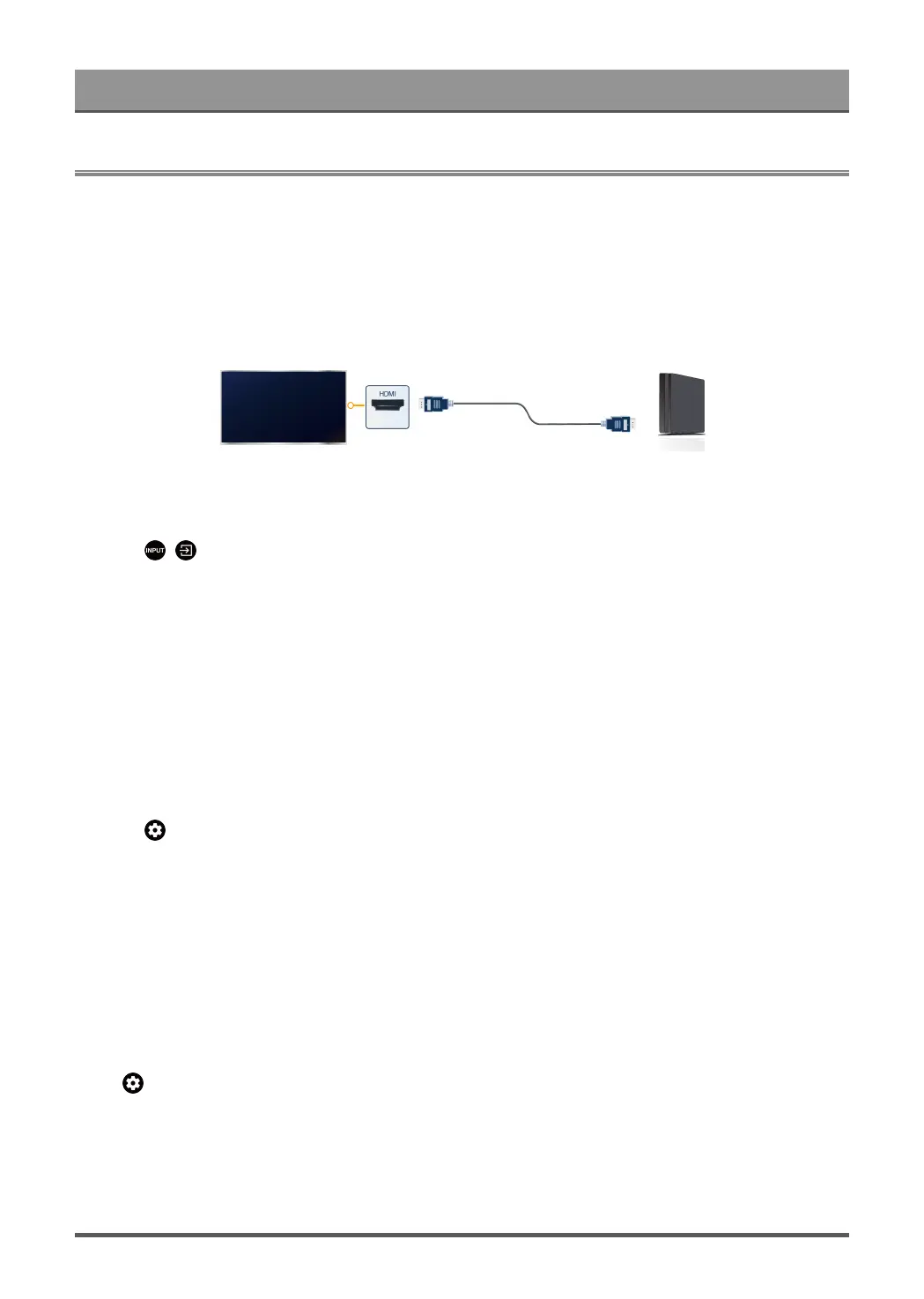
Entertainment
Game
Connect your game console or PC and adjust the settings to optimise the TV screen for better gaming
entertainment.
Play Games with a Gaming Device
Step 1 Connect a Gaming Device
1. Connect your HDMI-supported game console or PC with a HDMI cable to the TV.
2. Switch on your gaming device.
3.
Press / button. Select the connected gaming device as the input source.
Note:
• When connecting a gaming device that supports high refresh rate, please connect to the HDMI port that is
labeled Ultra High Speed, 4K 120Hz or higher.
• The position and type of the HDMI port differs depending on models. Please refer to the printed manual or
quick setup guide included with the TV.
• It is recommended to use the HDMI cable included with your gaming device, a Premium High Speed HDMI
cable or an Ultra High Speed HDMI cable.
Step 2 Adjust HDMI Format
You can set HDMI Format to enhance the gaming performance.
1.
Press button on your remote control and select Settings > Channels & Inputs > External Inputs >
HDMI Format.
2. Please select optimal format for the gaming device. For more information, please refer to Connecting to
External Devices > Use HDMI & CEC > HDMI Format function in this manual.
Note:
• The available HDMI format options may vary depending on the model/countries/regions.
Game Settings
Game Mode
Press button to select Settings > Display & Sound > Picture > Picture Mode > PC/Game.
Enable Game Mode to optimize the TV's settings to enjoy a better gaming experience with a PC or a game
console connected to the TV.
Game Mode will allow:
• Reducing input lag to make sure every press or click matches what is happening on the screen;
57
Bekijk gratis de handleiding van Hisense 100U8QG, stel vragen en lees de antwoorden op veelvoorkomende problemen, of gebruik onze assistent om sneller informatie in de handleiding te vinden of uitleg te krijgen over specifieke functies.
Productinformatie
| Merk | Hisense |
| Model | 100U8QG |
| Categorie | Televisie |
| Taal | Nederlands |
| Grootte | 24897 MB |







