Handleiding
Je bekijkt pagina 20 van 288
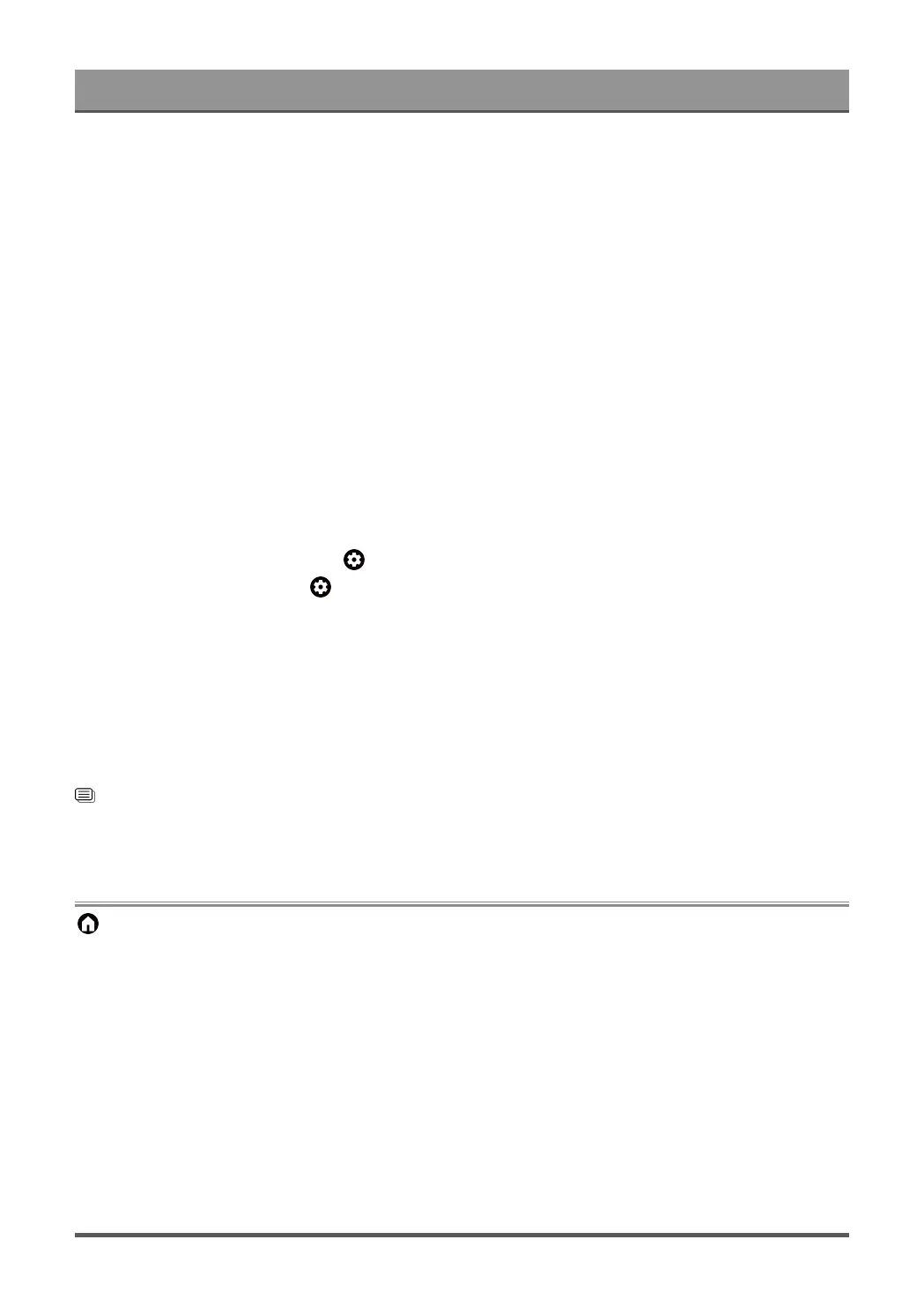
Benefits of Smart TV
6. In the Alexa app, select Skills section, search and enable My Brilliant Life skill. Follow the instructions to
link your Amazon account by entering the same My Brilliant Life account that you've signed on your TV.
7. After you enabled the skill and the TV is discovered in Alexa app, the TV page will automatically jump.
8. Now you can ask Alexa try some functions available for TV.
Note:
• Use external Alexa-enabled devices (e.g. Alexa App, Echo) to control your smart TV by using just your
voice.
• After your My Brilliant Life account is created but you can't see the Link your TV step on your phone or
computer, please sign out account and re-visit URL and sign in again.
• If you do not see "TV control with Alexa" in the System settings, then your TV does not support Alexa.
• The Alexa function may not be applicable in some models/countries/regions.
• The setup steps above may vary depending on actual products.
Voice Service Other Issues
If you want to turn on your TV with Alexa-enabled devices (e.g. Echo, Echo show) or Google Home devices
(e.g. Google Home, Google Nest Hub), please:
1.
Select Optimized or Increased at > Settings > System > Power & Energy > Energy Modes. Or
Turn on Screenless Mode at > Settings > System > Power & Energy.
2. Make sure your TV and Alexa-enabled devices/Google Home devices are connected to the same network
environment.
Note:
• Only Alexa (Alexa skill is enabled) and Google Smart Home Service support turning on your TV with Alexa
Echo or Google Home.
• Screenless Mode can be used when energy mode is set Increased.
• This function may not be applicable in some models/countries/regions.
Related information
Connect to a Wired (Ethernet) Network on page 4
Connect to a Wireless Network on page 4
Using Apps
> Apps
From the Apps screen, there are many recommended apps for you, you can find your favorites and use them
very easily.
You can find popular apps by App categories, other devices, etc.
Numerous factory-installed apps are available for you to choose for your entertainment preferences.
Install an App
Even though your TV has numerous factory-installed apps, there may be others that you would like to
download.
To install an app:
16
Bekijk gratis de handleiding van Hisense 100U8QG, stel vragen en lees de antwoorden op veelvoorkomende problemen, of gebruik onze assistent om sneller informatie in de handleiding te vinden of uitleg te krijgen over specifieke functies.
Productinformatie
| Merk | Hisense |
| Model | 100U8QG |
| Categorie | Televisie |
| Taal | Nederlands |
| Grootte | 24897 MB |







