Handleiding
Je bekijkt pagina 33 van 43
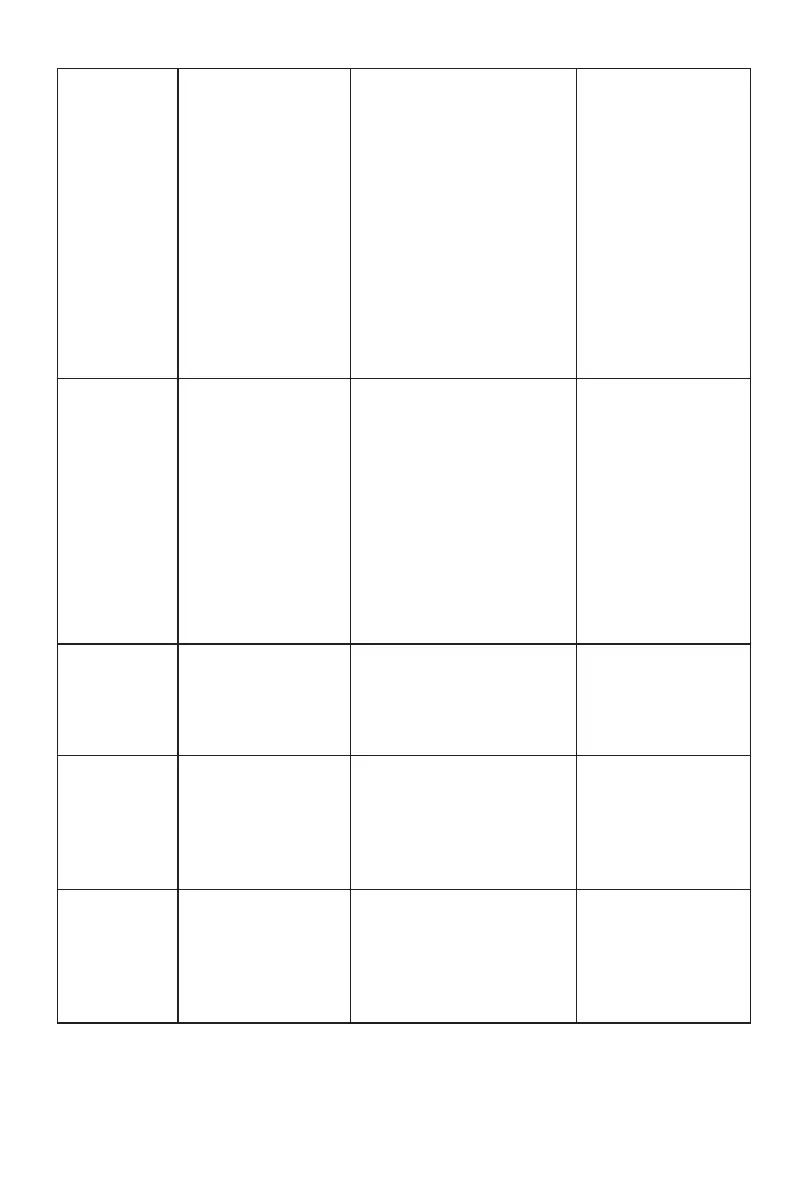
26
Set Schedule
for Power On
DD FF 00 09 C1 3E
00 00 xx tt zz zz yy
BB CC
ex: power on at 9:10 every
day
DDFF0009C13E0000010
1090AF5BBCC
tt = 00 - turn o schedule,
01 - everyday
zz zz = Hour Minute
Tips: If the device has been
set to power on and o at
a scheduled time, sending
this command will clear
the original settings, and
leaving only the one sent.
AB AB 00 09 C1 3E
00 00 xx zz zz zz yy
CD CD
Set Schedule
for Power O
DD FF 00 09 C1 3F
00 00 xx tt zz zz yy
BB CC
ex: power o at 18:10 every
day
DDFF0009C13F0000010
1120AEFBBCC
tt = 0 - turn o schedule, 1 -
everyday
zz zz = Hour Minute
Tips: If the device has been
set with a timed power on/
o command, all previously
set power on/o will be
turned o
AB AB 00 09 C1 3F
00 00 xx zz zz zz yy
CD CD
Set
Brightness
DD FF 00 07 C1 36
00 00 xx zz yy BB
CC
ex: set brightness to 32 - zz
= 0x20
DDFF0007C1360000012
0D1BBCC
AB AB 00 07 C1 36
00 00 xx zz yy CD
CD
Set Contrast DD FF 00 07 C1 37
00 00 xx zz yy BB
CC
current source must
be: DP, VGA, HDMI,
PC, DVI
ex: set contrast to 32 - zz =
0x20
DDFF0007C1370000012
0D0BBCC
AB AB 00 07 C1 37
00 00 xx zz yy CD
CD
Set
Sharpness
DD FF 00 07 C1 38
00 00 xx zz yy BB
CC
current source must
be: DP, VGA, HDMI,
PC, DVI
ex: set sharpness to 32 - zz
= 0x20
DDFF0007C1380000012
0DFBBCC
AB AB 00 07 C1 38
00 00 xx zz yy CD
CD
Bekijk gratis de handleiding van Hisense 100DM66E, stel vragen en lees de antwoorden op veelvoorkomende problemen, of gebruik onze assistent om sneller informatie in de handleiding te vinden of uitleg te krijgen over specifieke functies.
Productinformatie
| Merk | Hisense |
| Model | 100DM66E |
| Categorie | Monitor |
| Taal | Nederlands |
| Grootte | 2857 MB |







