HiLook THC-B129-MS handleiding
Handleiding
Je bekijkt pagina 25 van 25
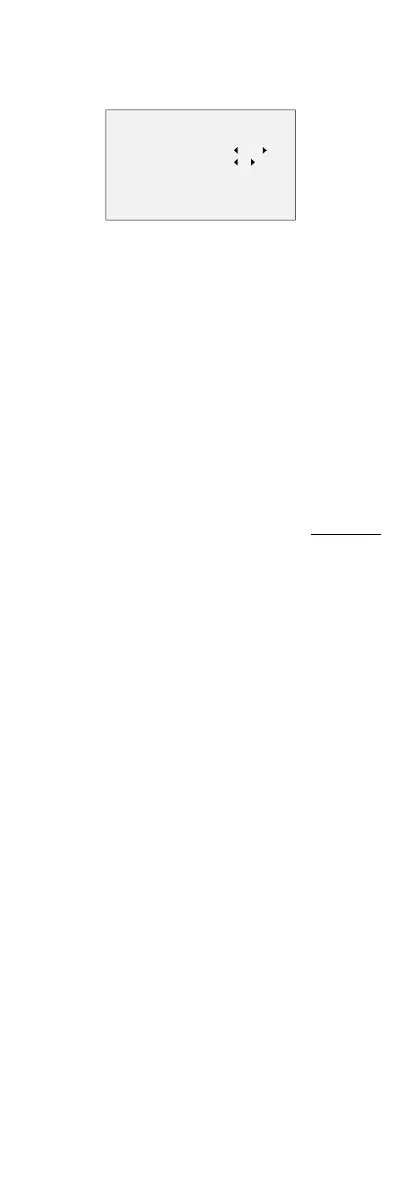
3.5 AUDIO SETTINGS
Under the AUTO SETTINGS sub-menu, you can set the
mode to ON or OFF. Adjust the LEVEL to a higher value
to raise the volume.
AUDIO SETTINGS
AUDIO
LEVEL
BACK
EXIT
SAVE&EXIT
ON
2
Figure 3-6 AUTO SETTINGS
3.6 FACTORY DEFAULT
Click CANCEL to back to the main menu.
Click CONFIRM to reset all the settings to factory
defaults.
3.7 EXIT
Move the cursor to EXIT and click Iris+ to exit the menu.
3.8 SAVE & EXIT
Move the cursor to SAVE & EXIT and click Iris+ to save
the settings and exit the menu.
UD29286B
Bekijk gratis de handleiding van HiLook THC-B129-MS, stel vragen en lees de antwoorden op veelvoorkomende problemen, of gebruik onze assistent om sneller informatie in de handleiding te vinden of uitleg te krijgen over specifieke functies.
Productinformatie
| Merk | HiLook |
| Model | THC-B129-MS |
| Categorie | Bewakingscamera |
| Taal | Nederlands |
| Grootte | 3739 MB |
Caratteristiche Prodotto
| Kleur van het product | Wit |
| Gewicht | 286 g |
| Soort | CCTV-bewakingscamera |
| Materiaal behuizing | Metaal |
| Internationale veiligheidscode (IP) | IP66 |

