Hikvision THC-T159-LMS handleiding
Handleiding
Je bekijkt pagina 13 van 16
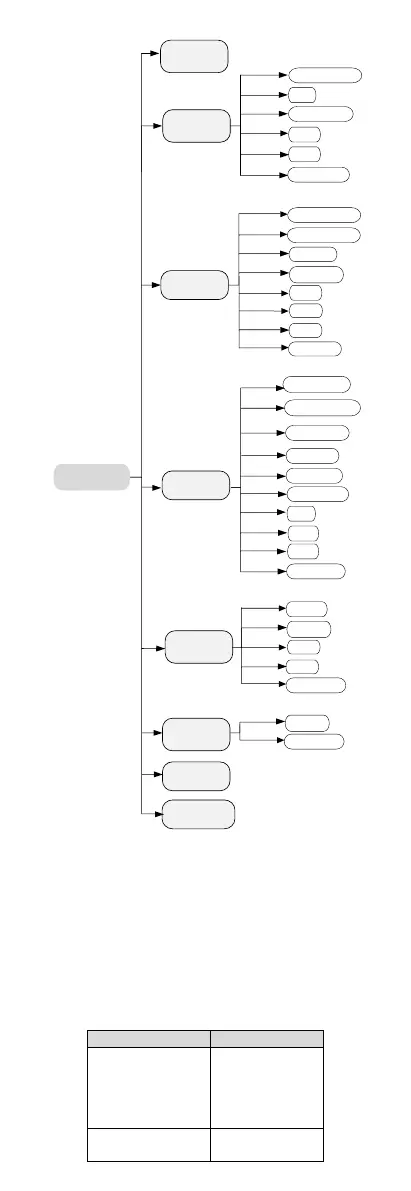
EXPOSURE MODE
MAIN MENU
VIDEO
SETTINGS
AGC
BACK
EXIT
CONTRAST
SHARPNESS
SATURATION
DNR
BACK
VIDEO
FORMAT
SAVE & EXIT
WHITE BALANCE
BRIGHTNESS
EXIT
SAVE & EXIT
IMAGE MODE
AUDIO
SETTINGS
AUDIO
BACK
EXIT
SAVE & EXIT
VOLUME
LIGHTING
SETTINGS
LIGHTING MODE
BACK
EXIT
THRESHOLD
EXPOSURE
SMART IR
IR/WHITE LIGHT
ANTI-BANDING
SAVE & EXIT
EXIT
SAVE
&
EXIT
FACTORY
DEFAULT
Level
CONFIRM
CANCEL
Figure 4-2 Main Menu Overview
5. Click the direction buttons to control the camera.
1). Click up/down direction buttons to select menu
options.
2). Click Iris + to confirm the selection.
3). Click left/right direction buttons to adjust the
value of the selected option.
4.1 VIDEO FORMAT
Video formats are available as below.
Video Output
Video Format
TVI
3K @20 fps
4 MP@25 fps
4 MP@30 fps
2 MP@25 fps
2 MP@30 fps
AHD
5 MP@20 fps
4 MP@25 fps
Bekijk gratis de handleiding van Hikvision THC-T159-LMS, stel vragen en lees de antwoorden op veelvoorkomende problemen, of gebruik onze assistent om sneller informatie in de handleiding te vinden of uitleg te krijgen over specifieke functies.
Productinformatie
| Merk | Hikvision |
| Model | THC-T159-LMS |
| Categorie | Bewakingscamera |
| Taal | Nederlands |
| Grootte | 2437 MB |
