Hikoki R18DA handleiding
Handleiding
Je bekijkt pagina 14 van 60
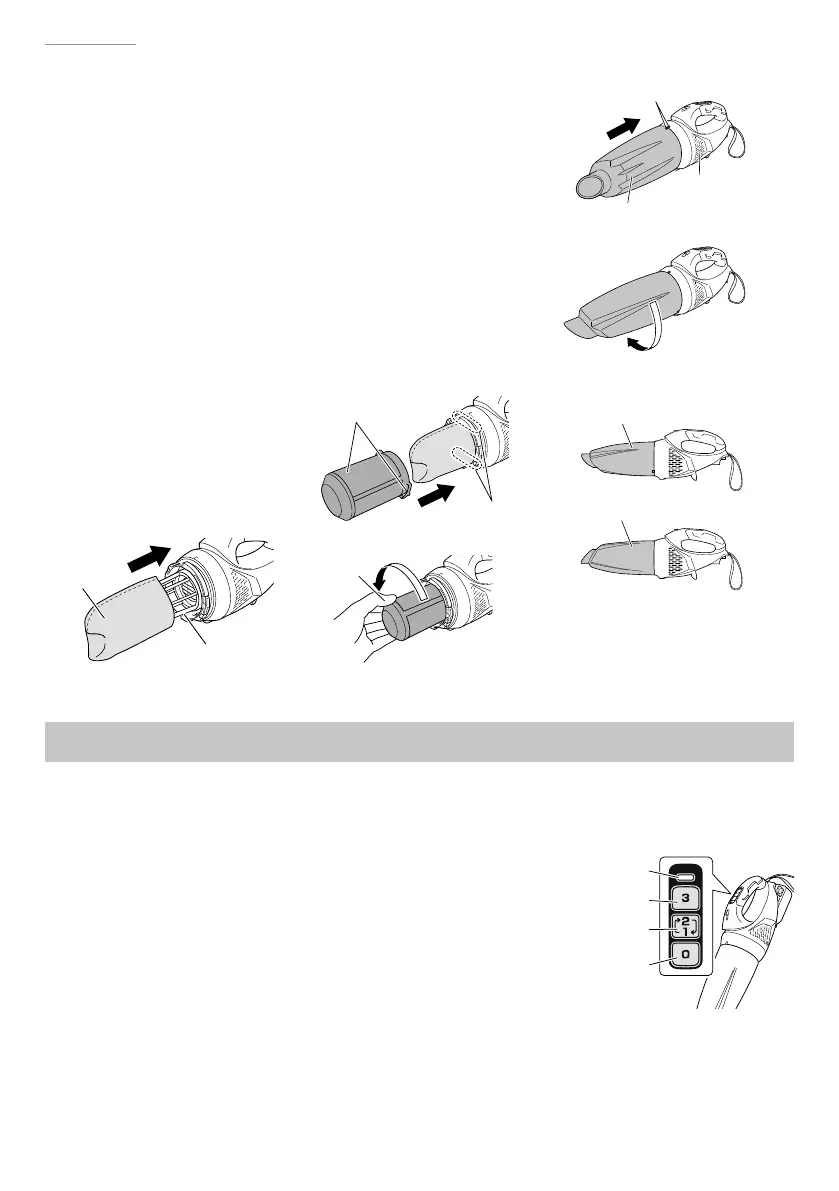
English
14
(4) Install the fi lter (Fig. 9)
Fit the fi lter over the fi lter holder.
(5) Install the pre-fi lter (Fig. 10)
When installing the pre fi lter, press the
housing on with the projections in a horizontal
position. Then, turn the pre-fi lter until the
projections are fi xed in the grooves of the
housing.
(6) Install the dust case (Fig. 11)
Place the dust case over the housing, making
sure that the protruding marks on both are
aligned. Then, turn the dust case clockwise for
approximately 120 degrees.
THE SWITCH PANEL
CAUTION
Do not subject the switch panel to shock or damage.
1. Switch operation (Fig. 12)
The vacuum of the appliance can be switched
between three stages of operation, depending on
your need.
When the power is off , pressing the 3 button or
the 2 / 1 button will switch the appliance on. At the
same time, the LED light will switch on. To switch
between MID mode and LOW mode, press the 2 / 1
button.
To suppress noise when using the appliance, switch to 1 mode.
To shut off the appliance, press the
Ø
button. This will also switch off the LED light.
* The dust case can also
be installed with the
nozzle facing upwards.
Fig. 11
Protruding
Marks
1
Align the
protruding
marks
Dust Case
Housing
2
Turn clockwise for
approximately 120
degrees
Dust Case
Dust Case
Pre Filter
Projections
Fig. 10
1
Push in
2
Turn to
secure
Hold here
Housing
Grooves
Fig. 9
Filter
Filter Holder
OFF Button
Fig. 12
Switch Panel
Indicator Lamp
HIGH Mode
MID/LOW Mode
000BookR18DAChS.indb14000BookR18DAChS.indb14 2018/04/279:42:032018/04/279:42:03
Bekijk gratis de handleiding van Hikoki R18DA, stel vragen en lees de antwoorden op veelvoorkomende problemen, of gebruik onze assistent om sneller informatie in de handleiding te vinden of uitleg te krijgen over specifieke functies.
Productinformatie
| Merk | Hikoki |
| Model | R18DA |
| Categorie | Niet gecategoriseerd |
| Taal | Nederlands |
| Grootte | 10895 MB |

