Handleiding
Je bekijkt pagina 83 van 95
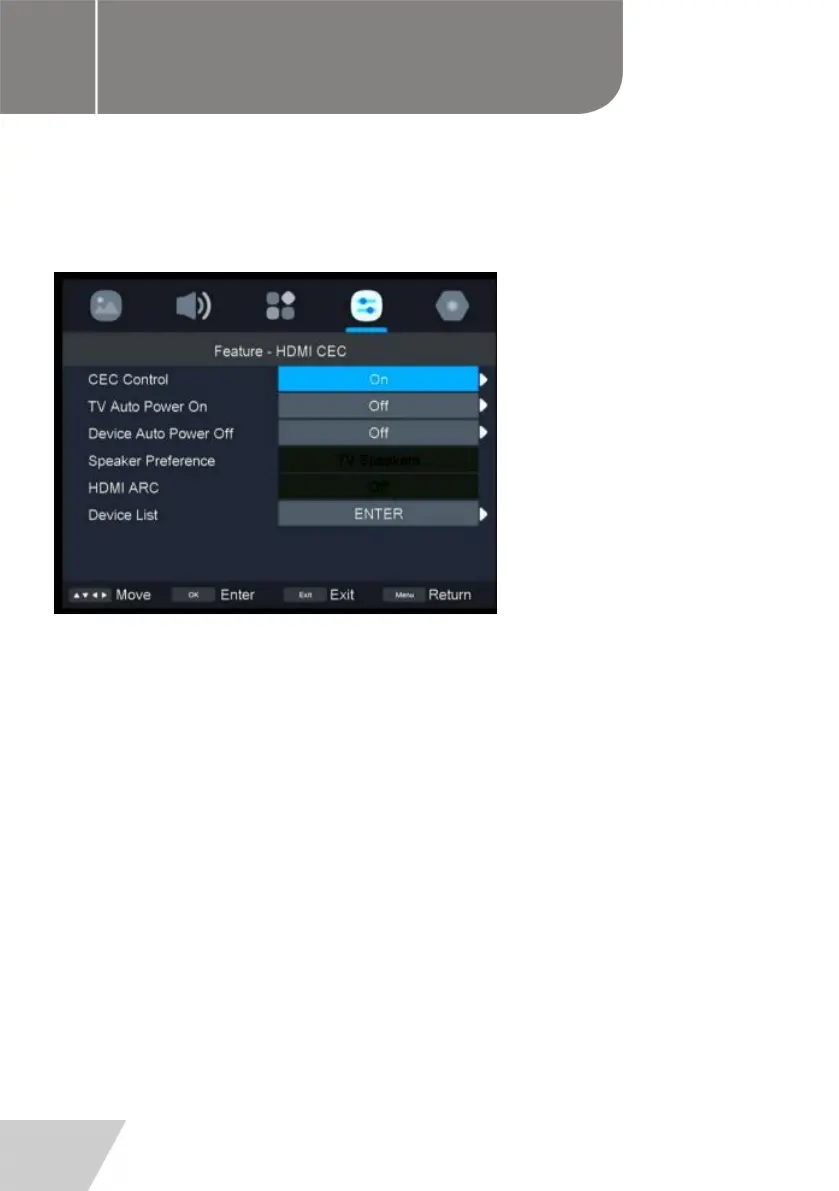
34 ENG
4.9 HDMI CEC
- Press UP/DOWN button to select HDMI CEC, then press RIGHT button to enter to enter
sub-menu.
(CEC Control/TV Auto Power ON/Device Auto Power Off/Speaker Preference/HDMI
ARC/Device List)
5. Setup Menu
- Press MENU button to display the main menu.
- Press LEFT/RIGHT button select Setup in the main menu,then press OK button to enter.
B
OPERATIONS
English
Bekijk gratis de handleiding van High One HI2422HD-MM, stel vragen en lees de antwoorden op veelvoorkomende problemen, of gebruik onze assistent om sneller informatie in de handleiding te vinden of uitleg te krijgen over specifieke functies.
Productinformatie
| Merk | High One |
| Model | HI2422HD-MM |
| Categorie | Televisie |
| Taal | Nederlands |
| Grootte | 14043 MB |
