Handleiding
Je bekijkt pagina 76 van 95
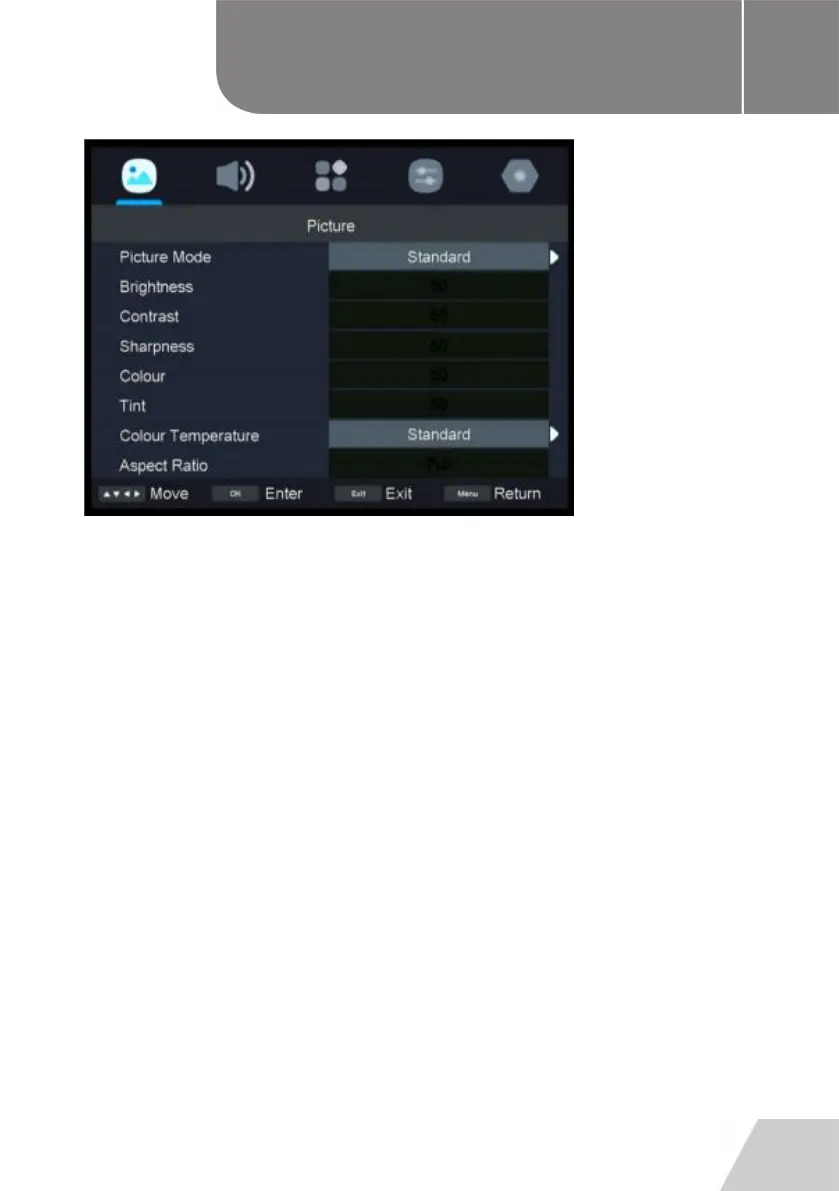
ENG
27
1.1 Picture Mode
- Press UP/DOWN button to select Picture Mode, then press OK button to select.
(Options: Standard/Dynamic/Movie/User)
1.2 Brightness/Contrast/Sharpness/Colour/Tint
- Press UP/DOWN button to select option, then press LEFT/RIGHT button to adjust.
Brightness: Adjust the visual perception output of the entire picture, it will effect the
luminousness of the picture.
Contrast: Adjust the highlight intensity of the picture, but the shadow of the picture is
invariable.
Sharpness: Adjust the peaking in the details of the picture.
Colour: Color adjustment of picture.
(NOTE: Brightness, Contrast, Sharpness and Colour are adjustable only when Picture
Mode is “User”. Tint is adjustable only for NTSC system.)
1.3 Colour Temperature
- Press UP/DOWN button to select Colour Temperature. This item is to change the overall
color cast of the picture.
(Options: Standard/Cool/Warm)
Standard: Produces a vivid image.
Cool: Produces a gentle blue-hued image.
Warm: Produces a red-hued image.
OPERATIONS B
English
Bekijk gratis de handleiding van High One HI2422HD-MM, stel vragen en lees de antwoorden op veelvoorkomende problemen, of gebruik onze assistent om sneller informatie in de handleiding te vinden of uitleg te krijgen over specifieke functies.
Productinformatie
| Merk | High One |
| Model | HI2422HD-MM |
| Categorie | Televisie |
| Taal | Nederlands |
| Grootte | 14043 MB |
