Handleiding
Je bekijkt pagina 72 van 95
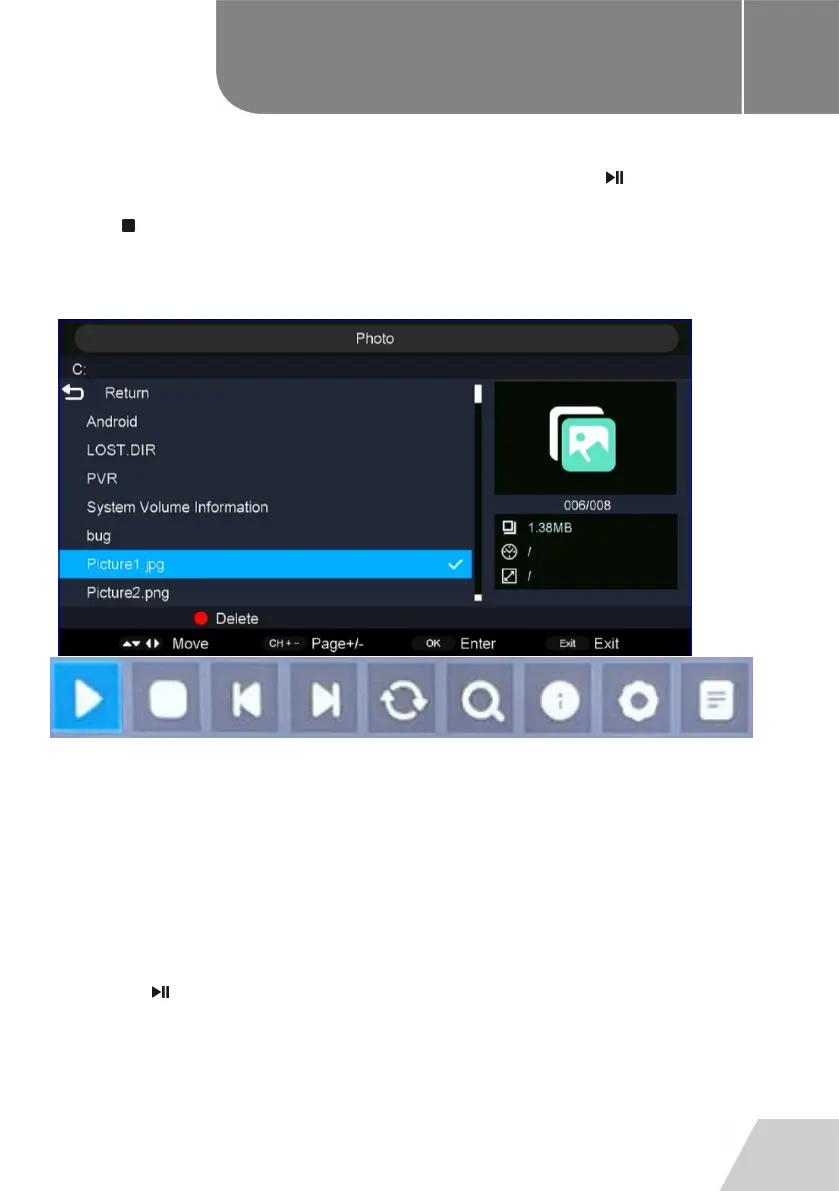
ENG
23
- Press navigation button to select a file that you want and press the button to start
playback.
- Press button to stop playback.
- Press the OK button to call out the tool bar below. Use the navigation buttons to select a
desired option and press OK to confirm it.
- Press the EXIT button to dismiss the tool bar.
MUSIC
- Press the LEFT/RIGHT navigation button to select “Music” in the main menu and press the
OK button to enter it.
- Use navigation buttons to select a desired folder or file.
- To delete files, press the RED button on remote control to call out reminding message and
select “Yes” to delete files.
- Press navigation button to select a file that you want.
- Press the button to start playback.
- Press the EXIT button to return.
OPERATIONS B
English
Bekijk gratis de handleiding van High One HI2422HD-MM, stel vragen en lees de antwoorden op veelvoorkomende problemen, of gebruik onze assistent om sneller informatie in de handleiding te vinden of uitleg te krijgen over specifieke functies.
Productinformatie
| Merk | High One |
| Model | HI2422HD-MM |
| Categorie | Televisie |
| Taal | Nederlands |
| Grootte | 14043 MB |
