Handleiding
Je bekijkt pagina 37 van 95
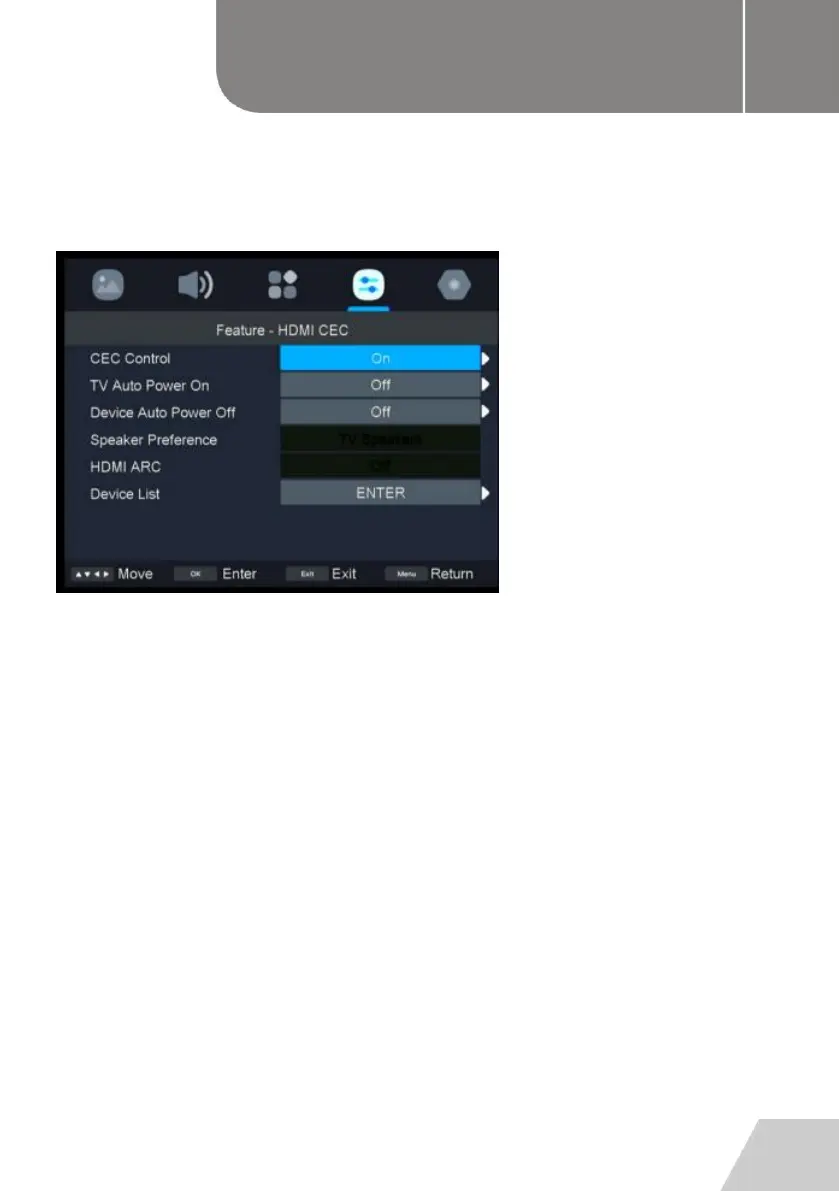
FRA 35
MODE D'EMPLOI B
Français
4.9 HDMI CEC
- Utilisez les touches HAUT/BAS pour sélectionner HDMI CEC, puis la touche DROITE
pour accéder au sous-menu.
(Commance CEC/Mise en marche automatique du téléviseur/Arrêt automatique de
l’appareil :/Préférence de haut-parleur /HDMI ARC/Liste des appareils)
5. Menu de configuration
- Appuyez sur la touche MENU pour afficher le menu principal.
- Utilisez les touches GAUCHE/DROITE pour sélectionner Configuration dans le menu
principal, puis la touche OK pour y accéder.
Bekijk gratis de handleiding van High One HI2422HD-MM, stel vragen en lees de antwoorden op veelvoorkomende problemen, of gebruik onze assistent om sneller informatie in de handleiding te vinden of uitleg te krijgen over specifieke functies.
Productinformatie
| Merk | High One |
| Model | HI2422HD-MM |
| Categorie | Televisie |
| Taal | Nederlands |
| Grootte | 14043 MB |