HiFi ROSE RD160 handleiding
Handleiding
Je bekijkt pagina 10 van 48
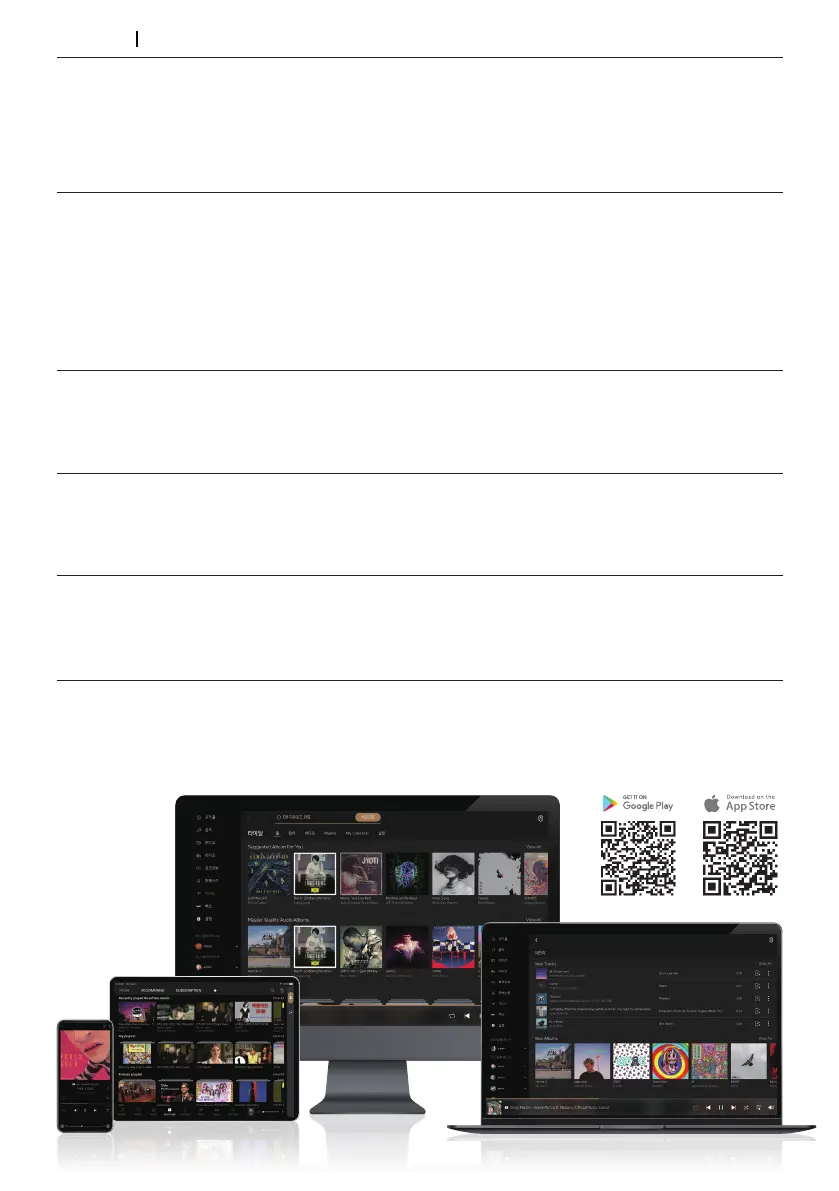
- 10 -
ROSE Connect Remote Application
A dedicated Remote App is provided that allows users to conveniently control and smartly manage their
ROSE device. The Remote App is supported on various platforms, including the iPhone, iPad, Android
phone, and PCs.
You can create your own playlist.
Make a playlist on Music and ROSE Tube and check it out at Home - My Music.
Playlist
You can simply and easily play music stored on your phone on your ROSE device.
Enjoy a lossless, high-quality streaming service.
Streaming
You can freely and conveniently control various HiFi ROSE functions wirelessly.
Control
Remote
Search
Control
You can control a variety of functions remotely including Music, ROSE Tube, TIDAL, Qobuz,
Bugs, Radio, Apple Music and CD Ripping.
ROSE Connect includes the remote control function.
You can conveniently search for a variety of music in the Media Library.
You can share your playlists with your friends or listen to music recommended by them. Communicate
with your friends through music.
Share with Friends
Scan the music in your local memory to organize it into various categories.
Media Library
HiFi ROSE
Remote App
Bekijk gratis de handleiding van HiFi ROSE RD160, stel vragen en lees de antwoorden op veelvoorkomende problemen, of gebruik onze assistent om sneller informatie in de handleiding te vinden of uitleg te krijgen over specifieke functies.
Productinformatie
| Merk | HiFi ROSE |
| Model | RD160 |
| Categorie | Niet gecategoriseerd |
| Taal | Nederlands |
| Grootte | 8121 MB |