Hertz CAPRI H100 handleiding
Handleiding
Je bekijkt pagina 36 van 60
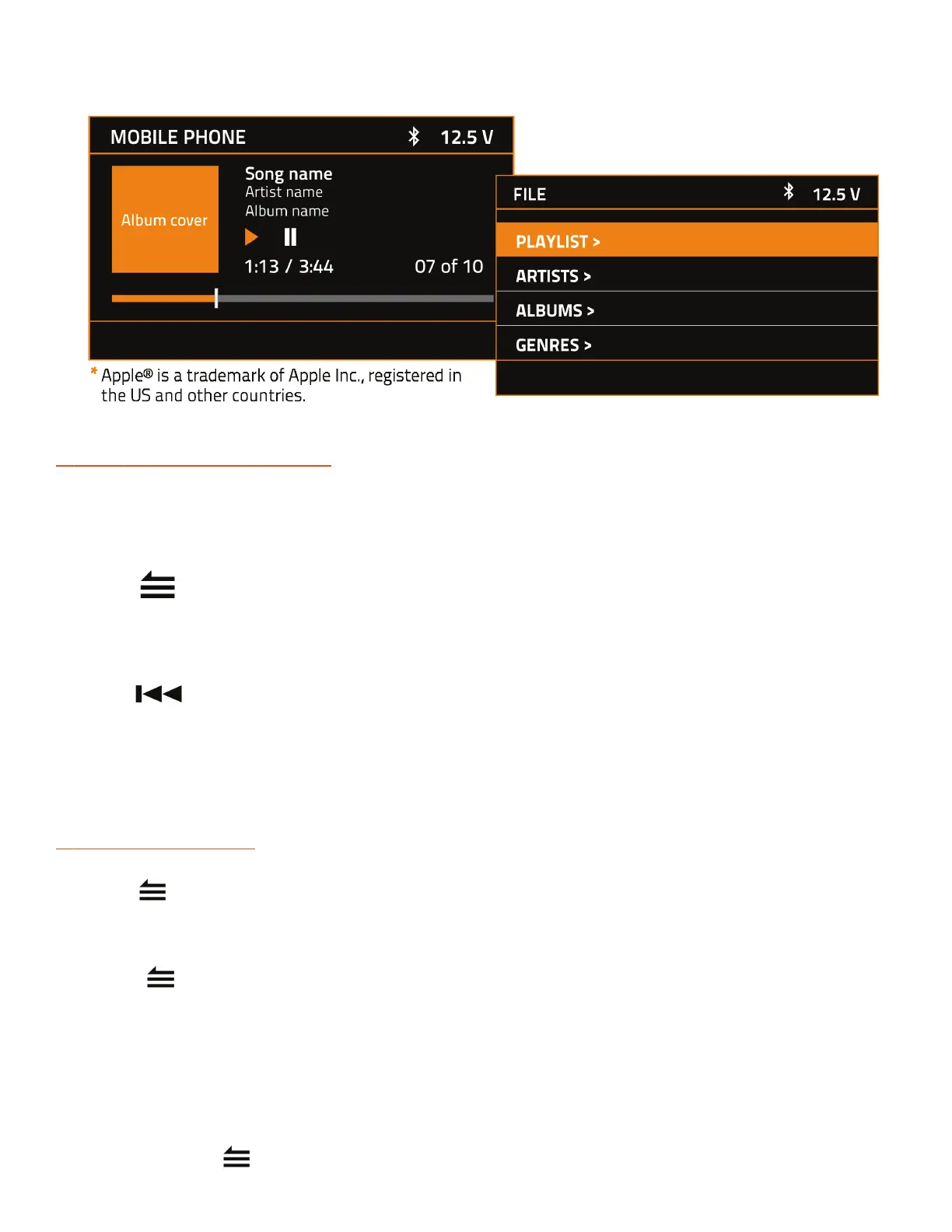
* Apple®
is
a trademark
of
Apple Inc., registered in
the
US
and
other
countries.
-
-
I
◄◄
.......
.......
.......
1. Connect a compatible Apple smartphone or media player to the head unit via USB.
2. You can use the music application on the *Apple® device or the head unit controls to browse the music
library and to select, play, pause and skip tracks.
8.6.1 Select the desired song
The songs contained in the * Apple® device are grouped as it happens in the device itself, through playlists,
such as: “Playlists”, “Artists”, “Albums”, “Genres”, “Songs”, “Composers” and “Audiobooks”.
- Press
to view the contents of the Apple® device.
- Rotate KNOB to highlight the desired playlist. Press KNOB to confirm selection.
- Rotate KNOB to highlight the desired track. Press KNOB to play the track.
- Press
to go back.
Remark: the system exits USB navigation after a few seconds if no button is pressed.
8.6.2 Settings Menu
1. Press to enter the USB settings menu.
2. Rotate KNOB to highlight the desired option, press to select press to select or to change function.
(BROWSER > REPEAT > SHUFFLE).
3. Press
to go back to previous screen or exit from the menu.
BROWSER
The songs contained in the *Apple® device are grouped as it happens in the device itself, through playlists,
such as: “Playlists”, “Artists”, “Albums”, “Genres”, “Songs”, ”Popcasts” , “Composers”, ”Radios” and
“Audiobooks”
- Use KNOB and
to browse the *Apple® device content.
- Rotate KNOB to highlight the desired playlist, press to confirm selection.
Bekijk gratis de handleiding van Hertz CAPRI H100, stel vragen en lees de antwoorden op veelvoorkomende problemen, of gebruik onze assistent om sneller informatie in de handleiding te vinden of uitleg te krijgen over specifieke functies.
Productinformatie
| Merk | Hertz |
| Model | CAPRI H100 |
| Categorie | Niet gecategoriseerd |
| Taal | Nederlands |
| Grootte | 9227 MB |