Hertz CAPRI H100 handleiding
Handleiding
Je bekijkt pagina 33 van 60
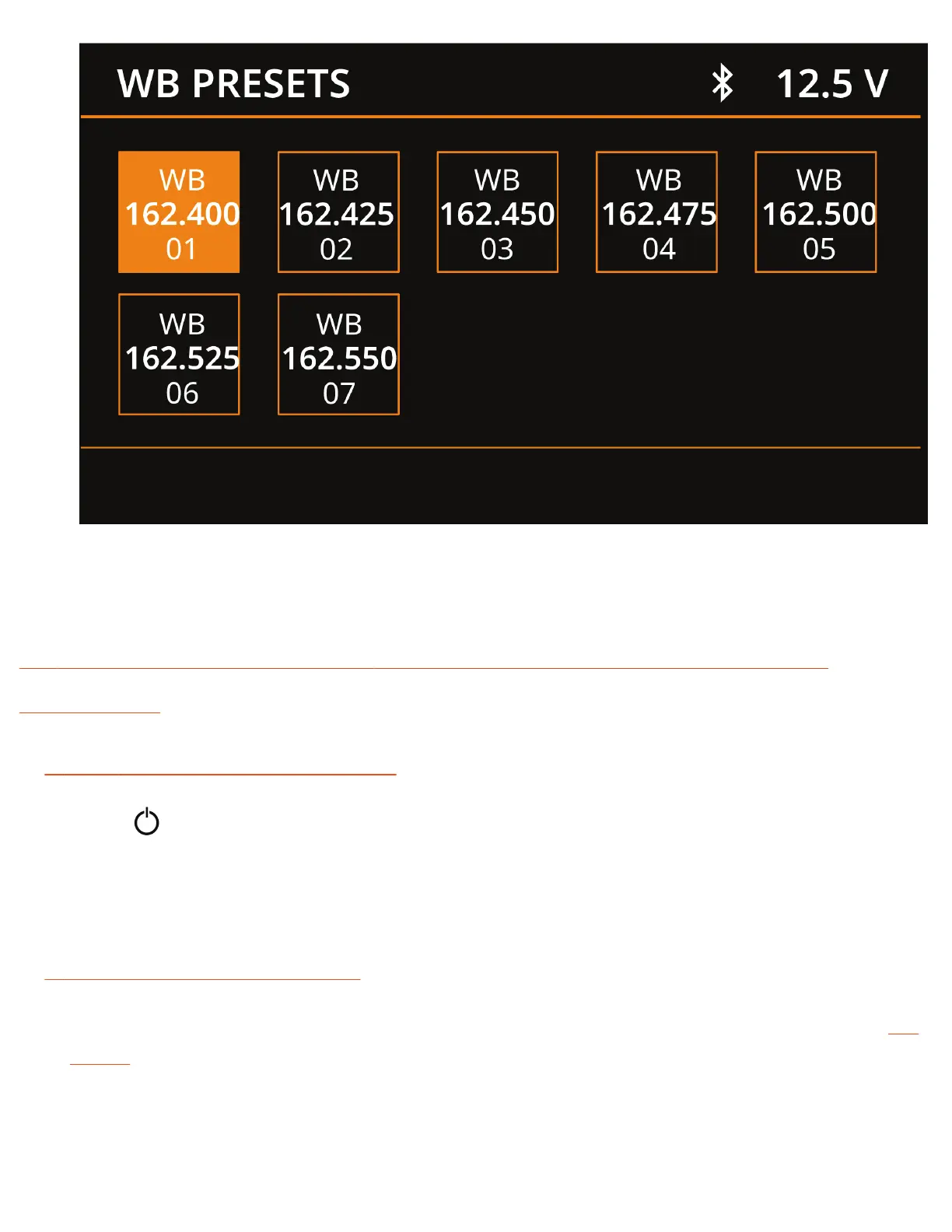
0
8.5 USB MODE OPERATION (available only when a USB device is
connected)
8.5.1 Select USB as Playing Source.
1. Press / SCR to access the SOURCE SELECTION.
2. Rotate KNOB to highlight USB as source, press to select.
8.5.2 Connecting a USB device
- Insert a USB device into the USB port (please check the technical specification for compatibility details)(see
cap. 10).
- To remove the USB device, you should select another source or turn off the power, in order to avoid
damaging the USB device.
Bekijk gratis de handleiding van Hertz CAPRI H100, stel vragen en lees de antwoorden op veelvoorkomende problemen, of gebruik onze assistent om sneller informatie in de handleiding te vinden of uitleg te krijgen over specifieke functies.
Productinformatie
| Merk | Hertz |
| Model | CAPRI H100 |
| Categorie | Niet gecategoriseerd |
| Taal | Nederlands |
| Grootte | 9227 MB |