Hertz CAPRI H100 handleiding
Handleiding
Je bekijkt pagina 27 van 60
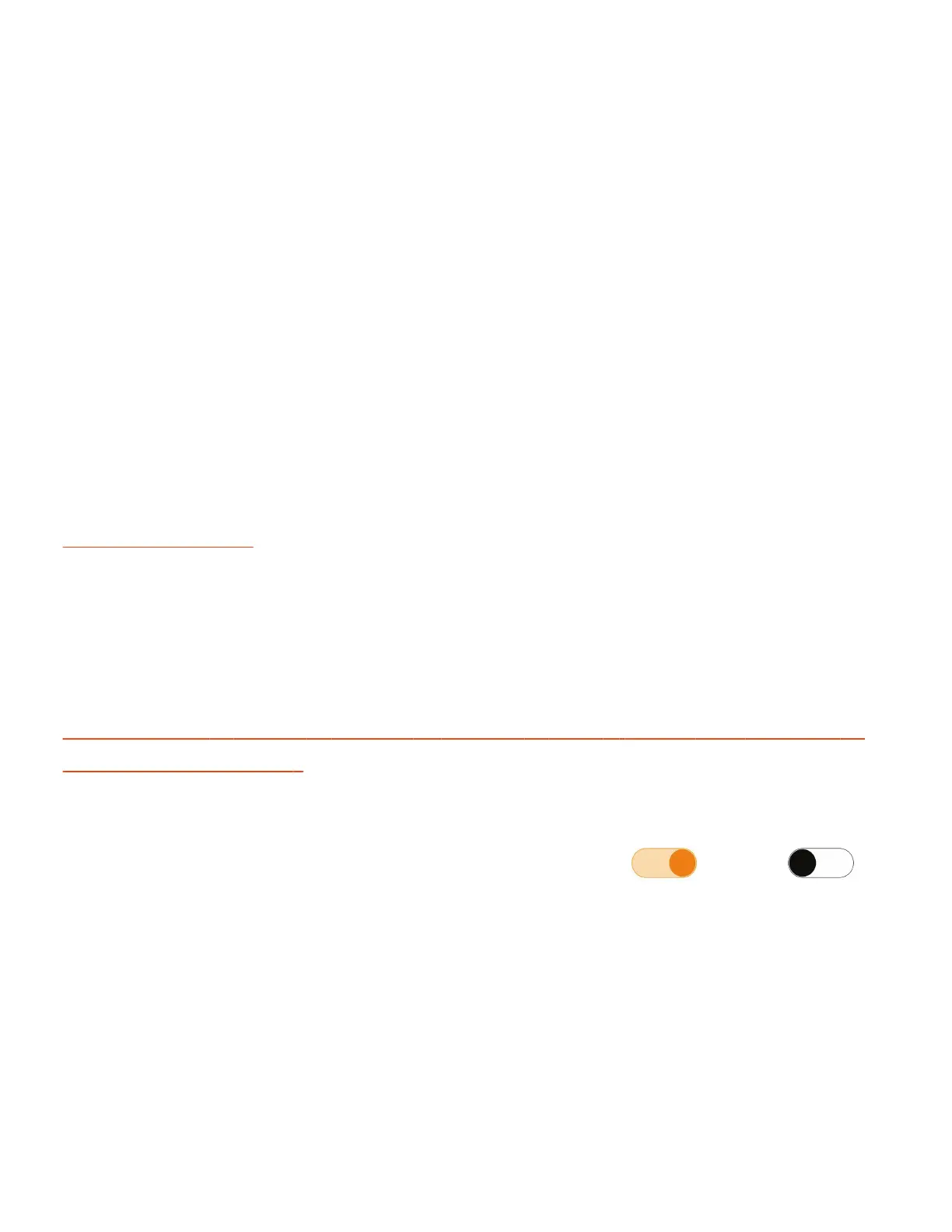
C)
GROUPS B
- Rotate KNOB to highlight one of the available options, press to select.
(GROUP RENAME > GROUP SETUP)
GROUPS RENAME (to create the desired name of a group of audio zones, to facilitate identification)
- Use KNOB to enter a desired name for this audio zone group (max 10 characters).
GROUPS SETUP (to select the zones that composed this group)
- Rotate KNOB to highlight the available zones, press to add or remove the desired zones at this group.
(ZONE 1 > ZONE 2 > ZONE 3 > ZONE 4)
ASSIGN FAVORITE ZONE (to set the zone or zones group that you adjust the volume level when you
rotate the KNOB, default is set to ALL).
- Rotate KNOB to highlight one of the available options, press to select.
(ALL > ZONE 1 > ZONE 2 > ZONE 3 > ZONE 4 > GROUP A > GROUP B ).
8.2.5 Tuner Region
- Rotate KNOB to highlight one of the available radio region, press to select.
(USA>EUROPE >JAPAN>AUSTRALASIA)
8.2.6 Sources (to enables or disables the sources, to create a desired name displayed for
AUX,VIDEO IN,DIGITAL IN).
Remark: The disabled sources will not appear on the SOURCE SELECTION screen.
- Rotate KNOB to highlight one of the available options, press to enable
or disable this
source.
(FM > AM > WB > USB > BLUETOOTH > DAB > SIRIUSXM > AUX > VIDEO IN > DIGITAL IN)
- Rotate KNOB to highlight one of the available options press to select.
(AUX SOURCE NAME > VIDEO IN SOURCE NAME > DIGITAL IN SOURCE NAME).
AUX SOURCE NAME (to create a desired name of this source, to facilitate identification)
- Use KNOB to enter a desired name for this source (max 10 characters).
VIDEO IN SOURCE NAME (to create a desired name of this source, to facilitate identification).
- Use KNOB to enter a desired name for this source (max 10 characters).
Bekijk gratis de handleiding van Hertz CAPRI H100, stel vragen en lees de antwoorden op veelvoorkomende problemen, of gebruik onze assistent om sneller informatie in de handleiding te vinden of uitleg te krijgen over specifieke functies.
Productinformatie
| Merk | Hertz |
| Model | CAPRI H100 |
| Categorie | Niet gecategoriseerd |
| Taal | Nederlands |
| Grootte | 9227 MB |