Hertz CAPRI H100 handleiding
Handleiding
Je bekijkt pagina 18 van 60
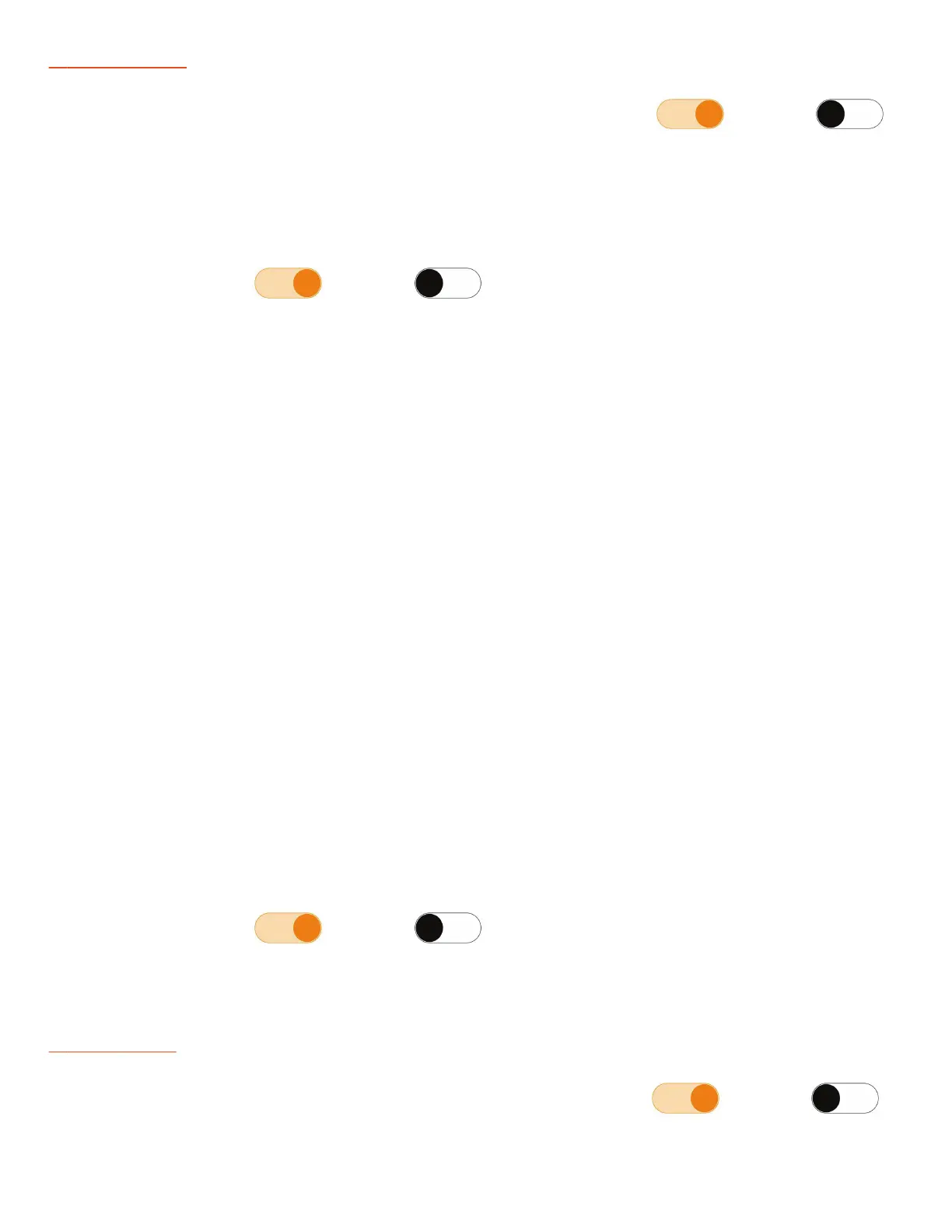
CJ
CJ
9 )
8.2.3 Display
- Rotate KNOB to highlight one available option, press to selector to enable or disable
this function.
(DIMMER > DIMMER BRIGHTNESS > TEXT SCROLLING).
DIMMER
Press KNOB to enable or disable this function.
Remark: CAPRI H100 is equipped with a specific function that allows to enable/disable DIMMER function via
an external command provided by the user, through the “DIMMER TRIGGER” wire (orange/white) on the
back of the head unit.
When + 12Vdc voltage is applied to the “DIMMER TRIGGER” wire, the head unit enable dimmer function.
When + 12Vdc voltage is removed from this control wire, the head unit disable dimmer function
DIMMER BRIGHTNESS
- Rotate KNOB to highlight one of the available options, press to select.
(DIMMER SCREEN>DIMMER BUTTONS)
SCREEN BRIGHTNESS
Press KNOB to switch between the options:
DIMMER ON: rotate KNOB to adjust the screen brightness level from 1 to 10 when dimmer is enabled.
DIMMER OFF: rotate KNOB to adjust the screen brightness level from 11 to 20 when dimmer is disabled.
BUTTONS BRIGHTNESS
Press KNOB to switch between the options:
DIMMER ON: rotate KNOB to adjust the buttons brightness level from 1 to 10 when dimmer is enabled.
DIMMER OFF:rotate KNOB to adjust the buttons brightness level from 11 to 20 when dimmer is disabled.
TEXT SCROLLING (to enable continuous text scrolling where available)
Press KNOB to enable
or disable this function.
8.2.4 Audio
- RotateKNOB to highlight one available option, press to selector to enable or disable
this function.
(GENERAL AUDIO SETTINGS > ZONE AUDIO SETTINGS).
Bekijk gratis de handleiding van Hertz CAPRI H100, stel vragen en lees de antwoorden op veelvoorkomende problemen, of gebruik onze assistent om sneller informatie in de handleiding te vinden of uitleg te krijgen over specifieke functies.
Productinformatie
| Merk | Hertz |
| Model | CAPRI H100 |
| Categorie | Niet gecategoriseerd |
| Taal | Nederlands |
| Grootte | 9227 MB |