Hertz CAPRI H100 handleiding
Handleiding
Je bekijkt pagina 15 van 60
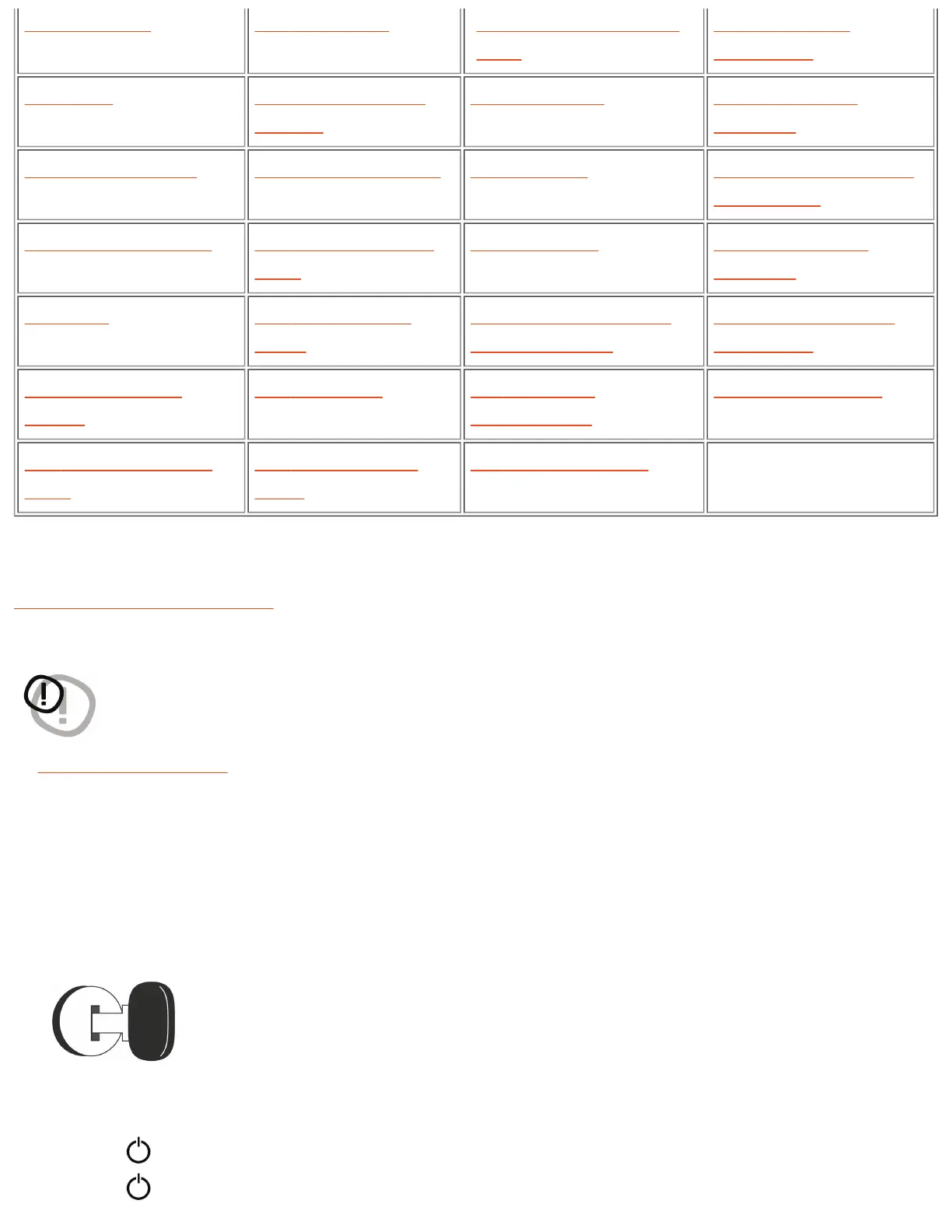
8.2.5 Tuner Region 8.4.2 Station Tuning 8.7.3 Managements Bluetooth
Device
8.10.1 Select AUX as
Playing Source
8.2.6
Sources 8.4.3 Select a preset from
Preset List
8.7.4 Settings Menu 8.11 VIDEO IN MODE
OPERATION
8.2.7 Power Menagement 8.5 USB MODE OPERATION 8.7.5 Play / Pausa 8.11.1 Automatic switching to
VIDEO IN mode
8.2.8 HMC U1 Management 8.5.1 Select USB as Playing
Source
8.7.6 Select a Track 8.12 DIGITAL IN MODE
OPERATION
8.2.9 System 8.5.2 Connecting a USB
Devices
8.8 DAB+ OPERATION (CAPRI
HMB DAB+ optional)
8.12.1 Select DIGITAL IN as
Playing Source
8.3 TUNER OPERATION
(AM/FM)
8.5.3 Select a Track 8.8.1 Select DAB+
as Playing Source.
8.13 SOFTWARE UPDATE
8.3.1 Select tuner as Playing
Source
8.5.4 Fast Forward / Fast
Rewind
8.8.2 DAB+ Settings Menù
-
0
0
-
II
II
II
-
II
II
II
II
8.1 BASIC OPERATION
WARNING: when the unit is turned on, starting and stopping the engine with its volume
raised to the maximum level may cause hearing damage. Make sure you adjust the volume in
advance.
8.1.1 Power On/Off
Note:
- Start the engine before using this unit.
- Be careful about using this unit for a long time without running the engine. If you drain the vessel battery,
you may not be able to start the engine and this can reduce the service life of the battery.
1. Start the engine.
Engine ON position
2. Press
/ SCR to turn the unit ON.
3. Press / SCR to access the SOURCE SELECTION menu.
Bekijk gratis de handleiding van Hertz CAPRI H100, stel vragen en lees de antwoorden op veelvoorkomende problemen, of gebruik onze assistent om sneller informatie in de handleiding te vinden of uitleg te krijgen over specifieke functies.
Productinformatie
| Merk | Hertz |
| Model | CAPRI H100 |
| Categorie | Niet gecategoriseerd |
| Taal | Nederlands |
| Grootte | 9227 MB |