Hertz CAPRI H100 handleiding
Handleiding
Je bekijkt pagina 12 van 60
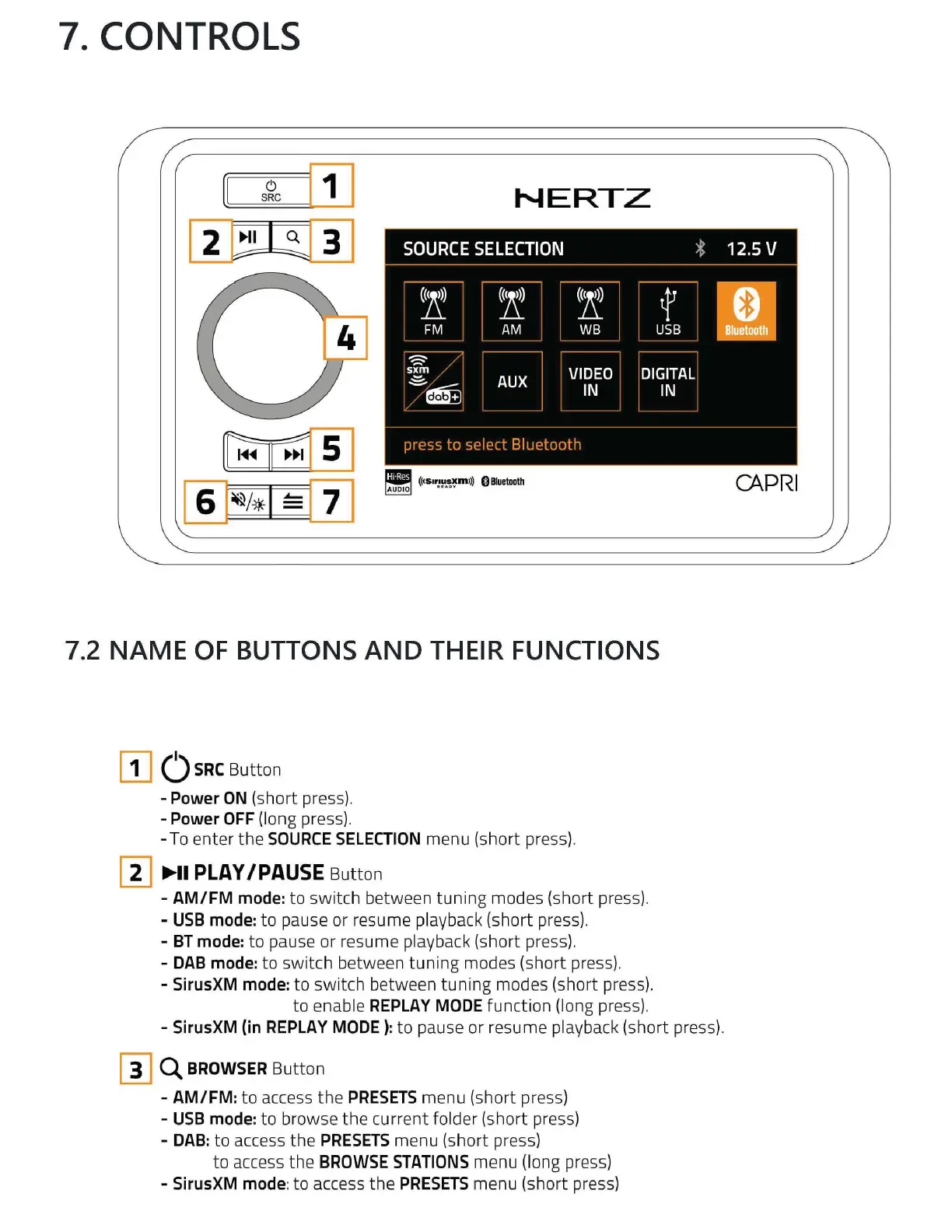
7. CONTROLS
NERTZ
►
II
Q 3
Im
((
<Smusxm
>
J)
0
Bluetooth
~
•
■
II
DY
CAPRI
7.2 NAME
OF
BUTTONS
AND
THEIR FUNCTIONS
[I] 0
SRC
Button
-
Power
ON
(s
hort
press
).
-
Power
OFF
(long press).
-
To
enter
the
SOURCE
SELECTION
menu (s
hort
press
).
[I)
►
II
PLAY
/PAUSE
B
utton
- AM/FM
mode:
to s
wit
ch be
tw
een
tunin
g mod
es
(s
hort
press
).
-
USB
mode:
to
pause or
re
sume playback (short pres
s)
.
-
BT
mode:
to
pause or res
um
e
pl
ayback (short press
).
-
DAB
mode:
to
switch be
tw
ee
n
tunin
g modes (s
hort
press
).
-
SirusXM
mode:
to
switch
be
tween
tuning
modes (short press).
to enable
REPLAY
MODE
fun
c
ti
on (
lo
ng press
).
-
SirusXM
(in
REPLAY
MODE): to pause or res
um
e
pl
ayback (s
hort
press).
[j]
Q.
BROWSER
Bu
tt
on
- AM/FM:
to
ac
cess
the
PRESETS
me
nu
(sh
ort
pr
ess)
-
USB
mode:
to
browse
th
e current folder (sho
rt
press)
-
DAB:
to
access t he
PRESETS
m
en
u (sh
ort
press)
t o access the
BROWSE
STATIONS
me
nu
(long pr
es
s)
-
SirusXM
mode
:
to
access t he
PRESETS
me
nu
(short press)
Bekijk gratis de handleiding van Hertz CAPRI H100, stel vragen en lees de antwoorden op veelvoorkomende problemen, of gebruik onze assistent om sneller informatie in de handleiding te vinden of uitleg te krijgen over specifieke functies.
Productinformatie
| Merk | Hertz |
| Model | CAPRI H100 |
| Categorie | Niet gecategoriseerd |
| Taal | Nederlands |
| Grootte | 9227 MB |