Heritage Audio i73 PRO 2 handleiding
Handleiding
Je bekijkt pagina 17 van 51
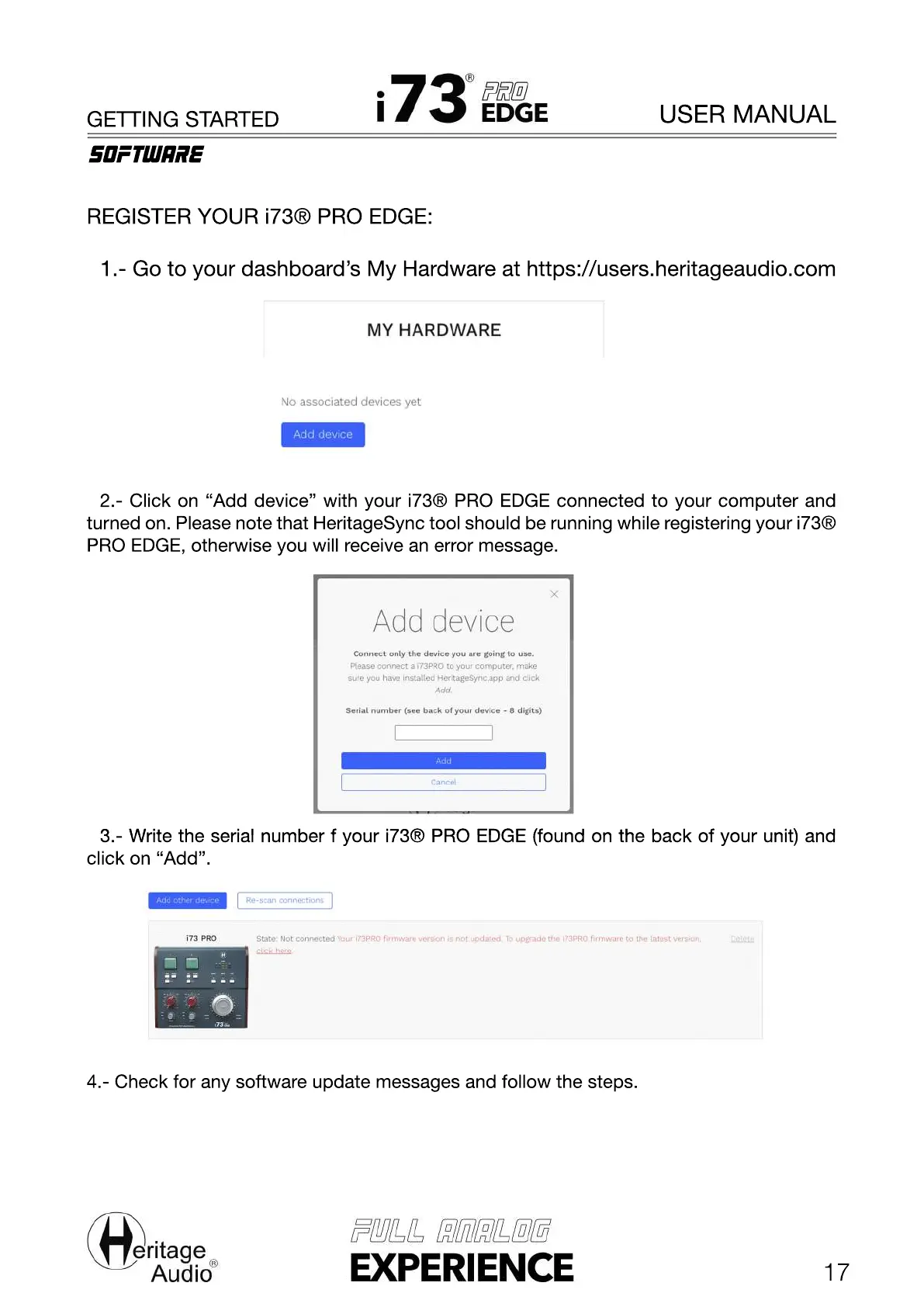
17
GETTING STARTED
REGISTER YOUR i73® PRO EDGE:
1.- Go to your dashboard’s My Hardware at https://users.heritageaudio.com
2.- Click on “Add device” with your i73® PRO EDGE connected to your computer and
turned on. Please note that HeritageSync tool should be running while registering your i73®
PRO EDGE, otherwise you will receive an error message.
3.- Write the serial number f your i73® PRO EDGE (found on the back of your unit) and
3.- Write the serial number f your i73® PRO EDGE (found on the back of your unit) and
click on “Add”.
4.- Check for any software update messages and follow the steps.
USER MANUAL
SOFTWARE
Bekijk gratis de handleiding van Heritage Audio i73 PRO 2, stel vragen en lees de antwoorden op veelvoorkomende problemen, of gebruik onze assistent om sneller informatie in de handleiding te vinden of uitleg te krijgen over specifieke functies.
Productinformatie
| Merk | Heritage Audio |
| Model | i73 PRO 2 |
| Categorie | Niet gecategoriseerd |
| Taal | Nederlands |
| Grootte | 18417 MB |

