Helkama HPKT1472D handleiding
Handleiding
Je bekijkt pagina 24 van 36
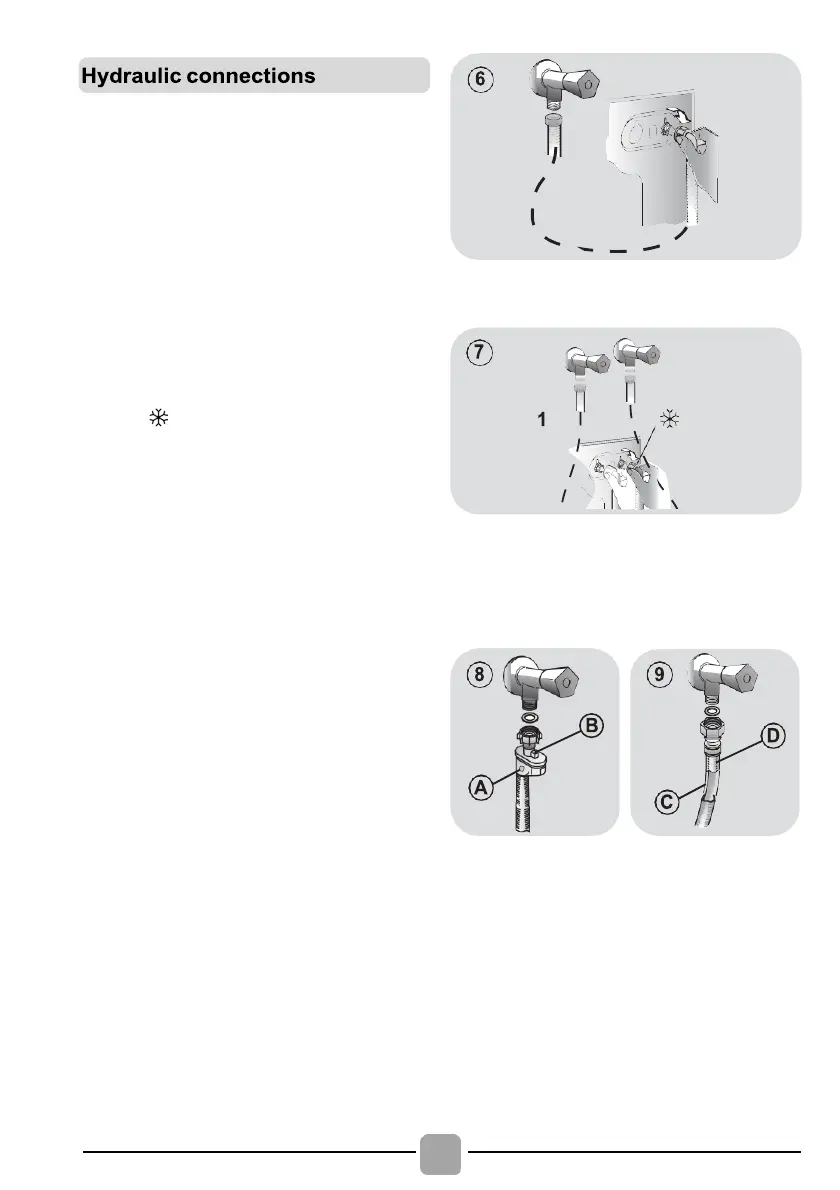
24
Connect the water tube to the faucet, only
using the drain tube supplied with the
washing machine
(fig. 6)
.
DO NOT OPEN THE FAUCET.
Some models may include one or more of
the following features:
HOT&COLD (fig. 7):
water mains connection settings with hot
and cold water for higher energy savings.
Connect the grey tube to the cold water
faucet and the red one to the hot water
faucet. The machine can be connected to
the cold water faucet only: in this case,
some programs may start a few minutes
later.
AQUASTOP (fig. 8):
a device located on the supply tube that
stops water flow if the tube deteriorates;
in this case, a red mark will appear in the
window “
A
” and the tube must be
replaced. To unscrew the nut, press the
one-way lock device "
B
".
AQUAPROTECT – SUPPLY TUBE WITH
GUARD (fig. 9):
Should water leak from the primary
internal tube "
C
", the transparent
containment sheath "
D
" will contain water
to permit the washing cycle to complete.
At the end of the cycle, contact the
Customer Service Centre to replace the
supply tube.
Bekijk gratis de handleiding van Helkama HPKT1472D, stel vragen en lees de antwoorden op veelvoorkomende problemen, of gebruik onze assistent om sneller informatie in de handleiding te vinden of uitleg te krijgen over specifieke functies.
Productinformatie
| Merk | Helkama |
| Model | HPKT1472D |
| Categorie | Wasmachine |
| Taal | Nederlands |
| Grootte | 5250 MB |
