Heinner HTF-LDC30WH handleiding
Handleiding
Je bekijkt pagina 8 van 41
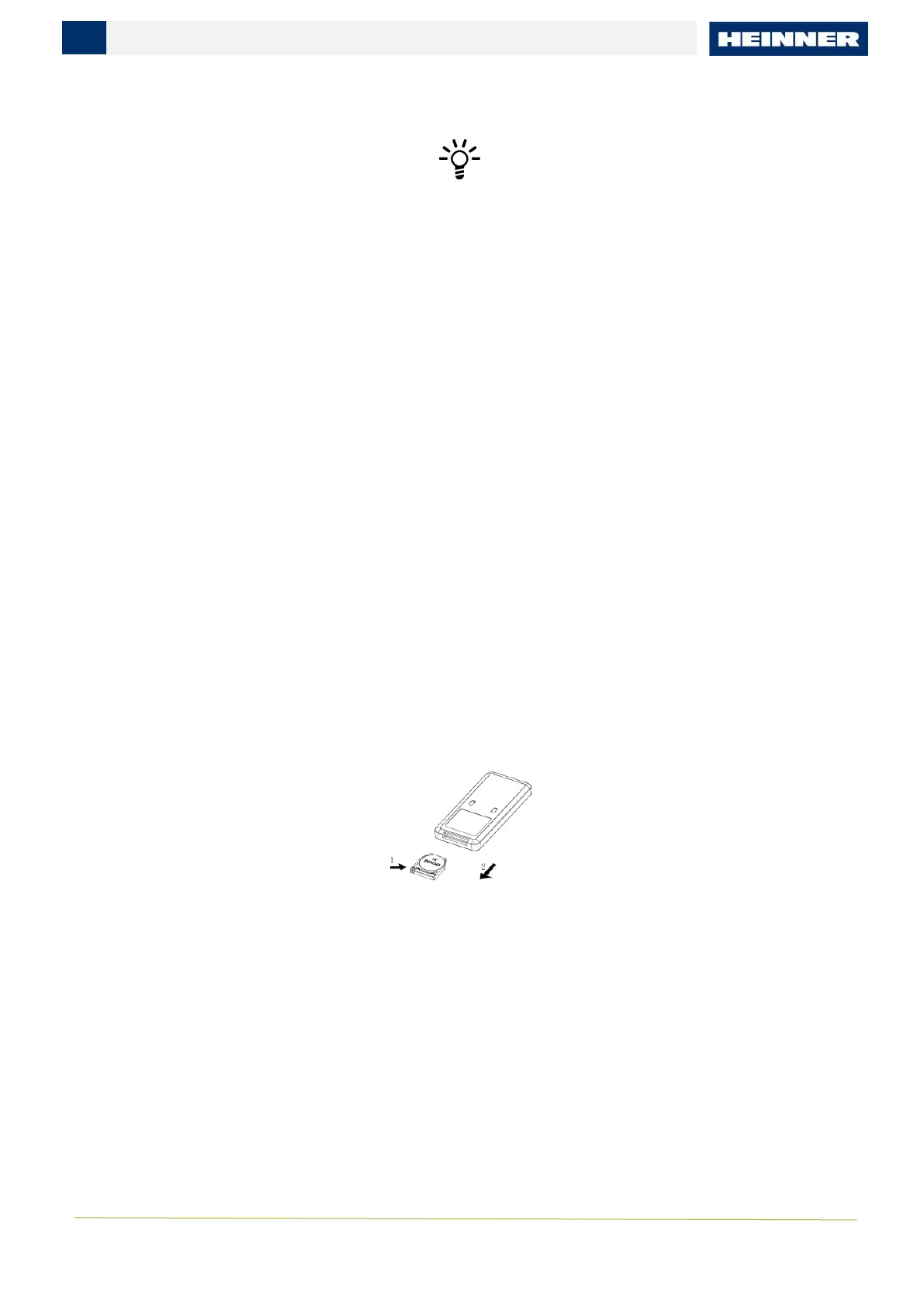
www.heinner.com
7
2) Function on: the device releases plasma, and the indicator light is on.
3) Function off: the device stops releasing plasma, and the indicator light is off.
8. Light-Off Button on the Remote Control
When the device is on, press this button, then it will enter into light-off status, all the indicators will
be off. Under this status, when the first time you press this button or any other button, the
indicators will return to on, without any change of the function, then press other button to operate
the device.
9. The timing tolerance of this device is ±3%.
10. Other Function
1) Auto Dim Function
All the lights will automatically dim without operation in 1 minute, and if you press the button again,
the indicator lights will be on.
2) Smart Memory
Except the first time to turn on, when press the On/Off button under standby mode, the device will
run as before it turns off, except for timing and sleep mode.
• Use of remote control
1. First open the battery cover at the back of the remote control and install a (CR2032 3V)
battery.
How to open the battery cover: first press and hold in the direction of arrow 1 in the figure to release
the upper snap of the battery cover, and then pull it out in the direction of arrow 2.
2. When using, please align the position of the receiver.
3. When the power of the battery is exhausted, pull out the battery cover according to the
direction shown in the figure, and replace with a new battery (CR2032 3V). When replacing
the battery, please pay attention to the polarity, and then reset the battery cover.
Bekijk gratis de handleiding van Heinner HTF-LDC30WH, stel vragen en lees de antwoorden op veelvoorkomende problemen, of gebruik onze assistent om sneller informatie in de handleiding te vinden of uitleg te krijgen over specifieke functies.
Productinformatie
| Merk | Heinner |
| Model | HTF-LDC30WH |
| Categorie | Niet gecategoriseerd |
| Taal | Nederlands |
| Grootte | 6790 MB |







