Handleiding
Je bekijkt pagina 11 van 96
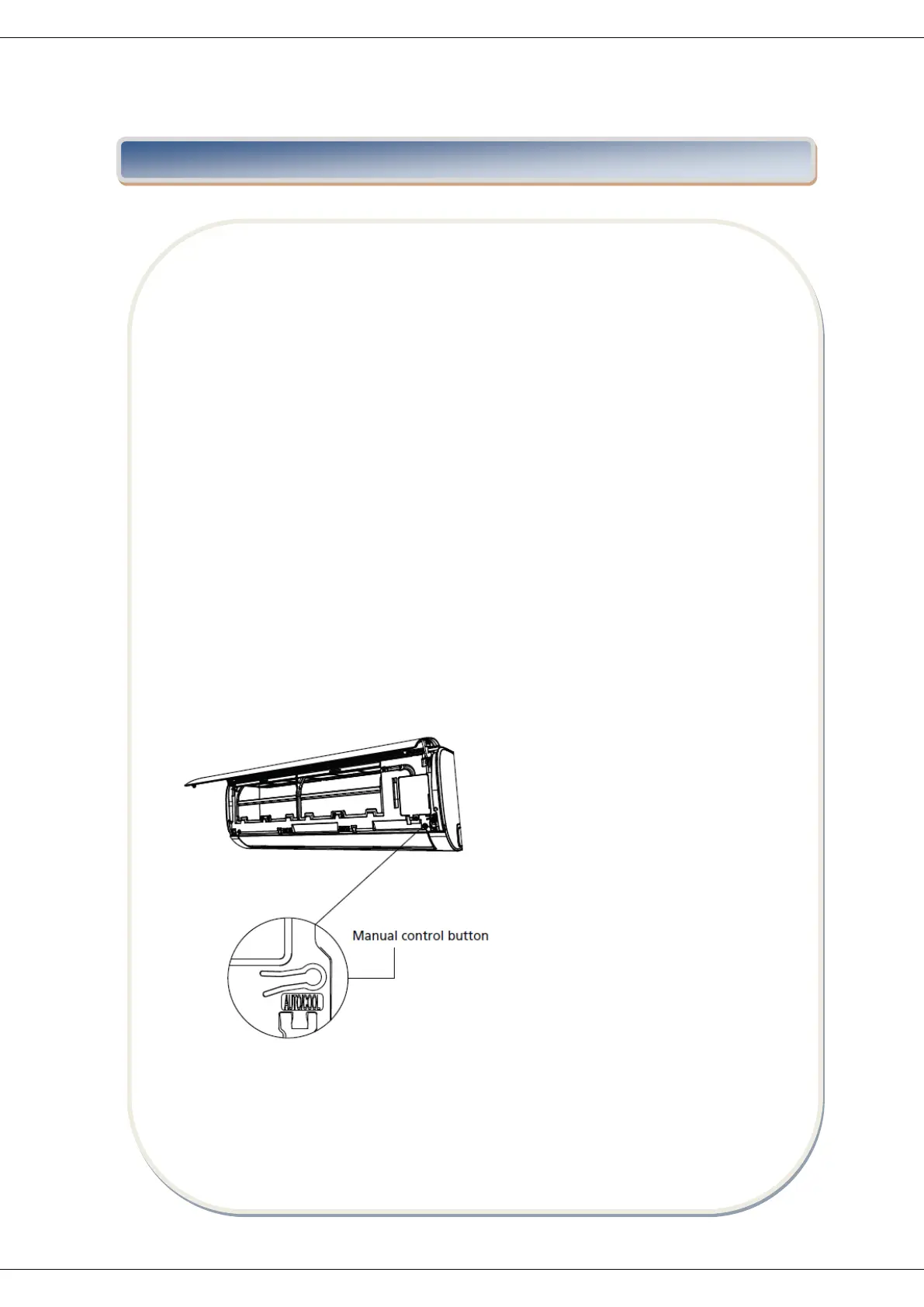
www.heinner.com
10
VIII. MANUAL OPERATING (WITHOUT REMOTE)
How to operate your unit without the remote control
In the event that your remote control fails to work, your unit can be operated
manually with the MANUAL CONTROL button located on the indoor unit. Note that
manual operation is not a long-term solution, and that operating the unit with your
remote control is strongly recommended.
BEFORE MANUAL OPERATION
Unit must be turned off before manual operation.
To operate your unit manually:
1 . Open the front panel of the indoor unit.
2 . Locate the MANUAL CONTROL button on the right-hand side of the unit.
3 . Press the MANUAL CONTROL button one time to activate FORCED AUTO mode.
4 . Press the MANUAL CONTROL button again to activate FORCED COOLING mode.
5. Press the MANUAL CONTROL button a third time to turn the unit off.
6 . Close the front panel.
CAUTION
The manual button is intended for testing purposes and emergency operation only.
Please do not use this function unless the remote is lost and it is absolutely necessary.
To restore regular operation, use the remote control to activate the unit.
Bekijk gratis de handleiding van Heinner HAC-CR18KITWIFI, stel vragen en lees de antwoorden op veelvoorkomende problemen, of gebruik onze assistent om sneller informatie in de handleiding te vinden of uitleg te krijgen over specifieke functies.
Productinformatie
| Merk | Heinner |
| Model | HAC-CR18KITWIFI |
| Categorie | Airco |
| Taal | Nederlands |
| Grootte | 18402 MB |

