Hazet 7295-2STAC handleiding
Handleiding
Je bekijkt pagina 26 van 100
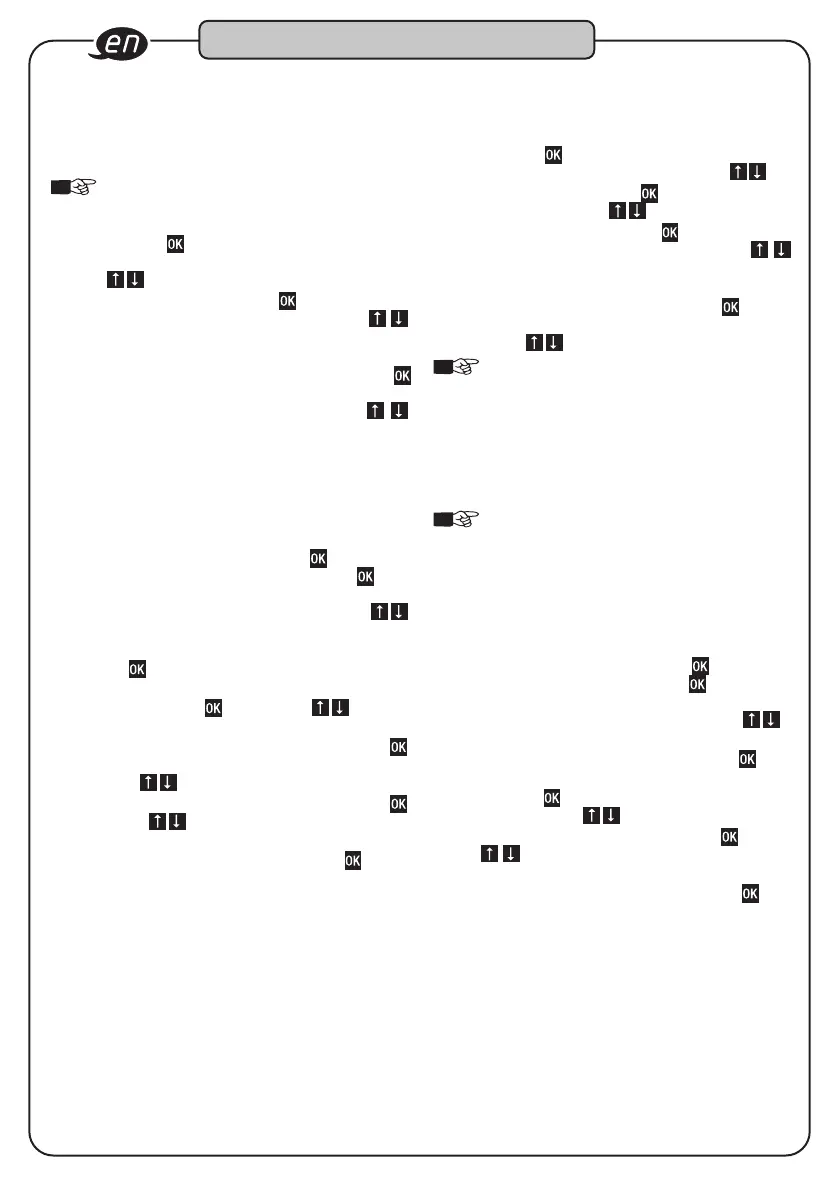
26
Design and function
8.2 Rotation angle
The "Rotation angle" menu option enables you to carry out the
programming for the tightening method "Rotation angle".
1. After pressing
in the “Rotation angle” menu option,
you can set the value for the snug torque with
.
2. After confirming the value with
, you can set the value
for the rotation angle with
.
3. After confirming this value with
, you can set the
direction of rotation to right (+) or left (-) using
.
The direction of rotation selected is shown with a yellow
background.
4. After confirming the direction of rotation with
, you can
set the permitted ± tolerance in degrees (°) for the rotation
angle using
.
NOTE! The ± tolerance in degrees (°) can be set in 1°
increments from 1° up to max. 10% of the rounded-
down rotation angle value.
Example: Rotation angle 98° = max. tolerance 9°
If, for example, a rotation angle of 75° is set in a new
program, the tolerance is automatically set at ± 7°. The
tolerance can then be changed from ± 7° in 1° incre
-
ments to ± 1°.
NOTE! If the wrench in “Rotation angle” mode is acti-
vated, the first value (before the slash) is the displayed
rotation angle and the second value (after the slash) is
the torque applied here.
Initially the value after the slash (torque) is displayed on
its own - until the snug torque is reached - and then
the value before the slash (rotation angle) appears after
the yellow signal.
5. Confirming the tolerance value with
displays the
"Torque check" menu option. Pressing
again enables
you to select whether the rotation angle to be tightened
is to lie within a certain torque range or not using
.
6. If you do not want to perform a torque check and select
"No", you will return to the menu after pressing
.
7. If you wish to perform a torque check and select "Yes",
you can press
and then set the lower torque value of
the check range with
.
8. After confirming the lower torque value with
, you can
use
to set the upper torque value of the check
range.
9. Confirm the upper rotation torque value with
. This
concludes programming.
the fourth signal level is activated when the maximum
permitted torque value has been reached. The highest
torque value for this process (without validation) and the
direction of rotation (leading sign + = right, - = left) are
displayed when no more force is being applied.
NOTE! The “Track” mode is suitable for determining the
breakaway torque of tightened screws, for example.
8.1.2 Peak
1. After pressing
, selecting the "Peak" menu option
enables you to set the values for torque "Target value"
using
.
2. After confirming this value with
, you can set the
direction of rotation to right (+) or left (-) using
.
The direction of rotation selected is shown with a yellow
background.
3. After confirming the direction of rotation with
, you can set the permitted ± tolerance in percent
(%) for the target value of the torque using
.
A target value range is defined by entering a target value
and the permitted tolerance range. For example, the tar
-
get value range for a target value of 100 Nm with a toler-
ance of ±4% is between 96 Nm and 104 Nm. In addition
to the numerical values on the display, the signals of the
torque wrench with built-in angle gauge inform the user of
the torque being applied.
4. Confirming the tolerance value with
displays the
"Rotation angle check" menu option. Pressing
again
enables you to select whether the target torque value
is to lie within a certain angle range or not using
.
5. If you do not want to perform a rotation angle check
and select "No", you will return to the menu after
pressing
.
6. If you wish to perform a rotation angle check and select
"Yes", you can press
and then use
to set the
value for the snug torque.
7. After confirming the value for the snug torque with
,
you can set the lower rotation angle value of the check
range with
.
8. After confirming the lower rotation angle value with
,
you can use
to set the upper rotation angle value
of the check range.
9. Confirm the upper rotation angle value with
.
Bekijk gratis de handleiding van Hazet 7295-2STAC, stel vragen en lees de antwoorden op veelvoorkomende problemen, of gebruik onze assistent om sneller informatie in de handleiding te vinden of uitleg te krijgen over specifieke functies.
Productinformatie
| Merk | Hazet |
| Model | 7295-2STAC |
| Categorie | Niet gecategoriseerd |
| Taal | Nederlands |
| Grootte | 16813 MB |







