Hayward Plug N Clear handleiding
Handleiding
Je bekijkt pagina 46 van 200
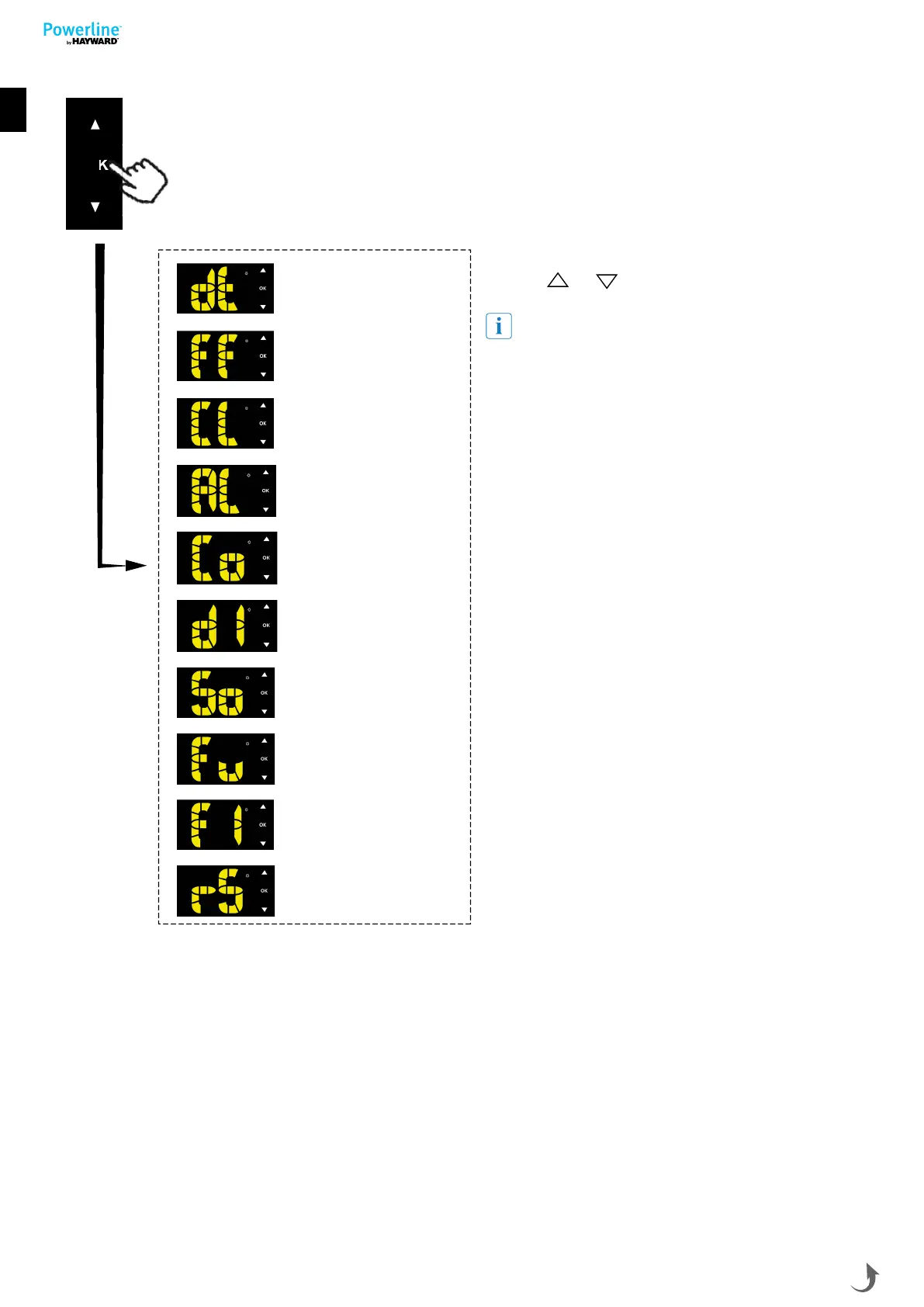
EN
English
16 Plug n Clear™ Salt Chlorinator
Contents
5.4.4. Settings-presentationofthemenus
OK
K
K
K
K
K
K
K
K
K
K
K
K
K
K
K
K
K
K
K
K
K
K
K
K
K
K
K
K
K
K
K
3 s
From any screen, press and hold OK for 3 seconds to go to settings
Date and time
Flow rate
Cleaning:
polarity inversion
Alarms
Counter (box + cell)
Diagnostics
Sound
Bluetooth software
update
Software information
Parameters reset
To scroll up/down the menus:
press the or
buttons
To configure the menus, see the following pages
To confirm and go up one level, press and hold OK for
3 seconds
Use only genuine replacement parts
Bekijk gratis de handleiding van Hayward Plug N Clear, stel vragen en lees de antwoorden op veelvoorkomende problemen, of gebruik onze assistent om sneller informatie in de handleiding te vinden of uitleg te krijgen over specifieke functies.
Productinformatie
| Merk | Hayward |
| Model | Plug N Clear |
| Categorie | Niet gecategoriseerd |
| Taal | Nederlands |
| Grootte | 30048 MB |
