Hanwha QNV-C8013R handleiding
Handleiding
Je bekijkt pagina 32 van 43
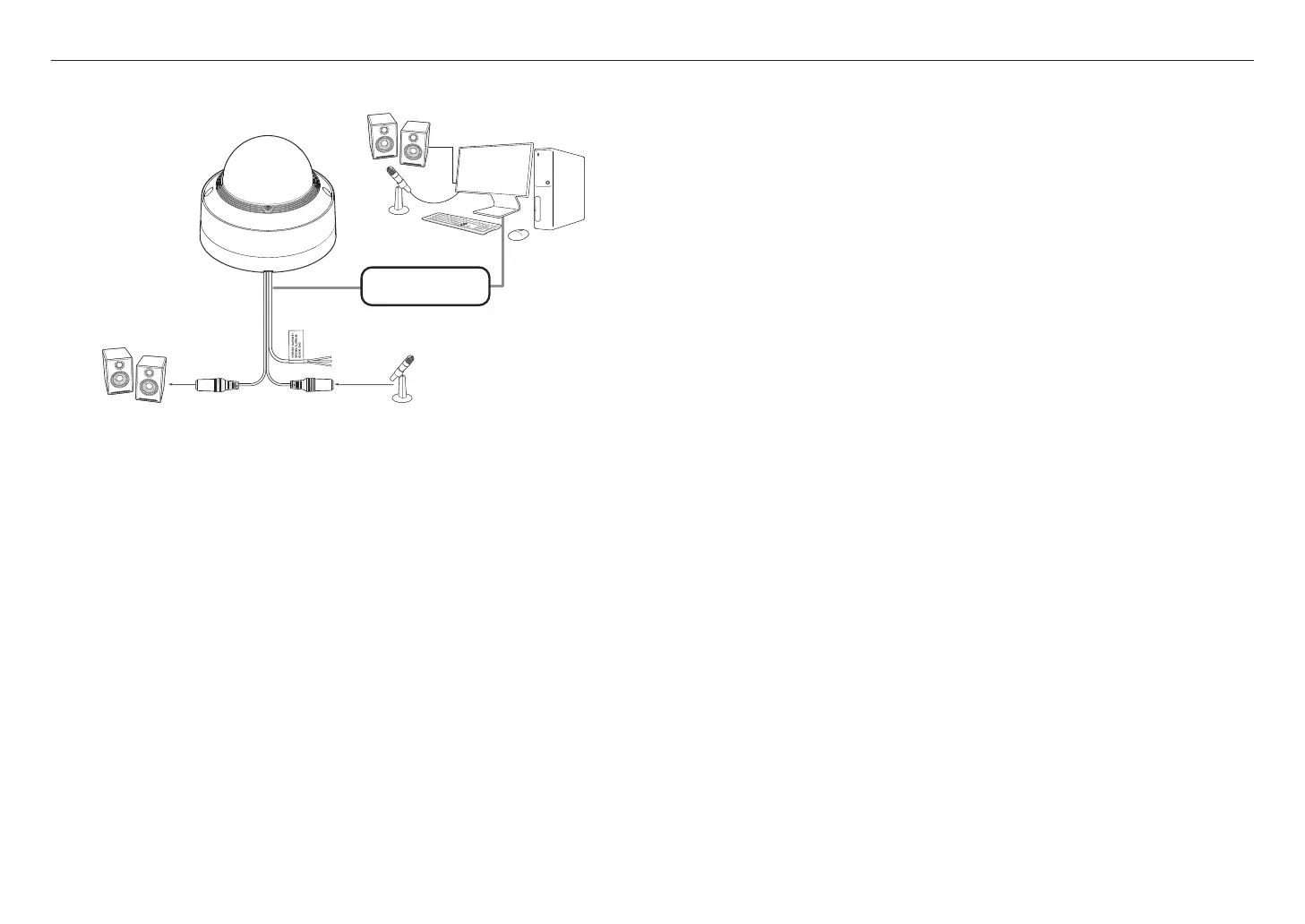
installation & connection
32_ installation & connection
Connecting to Audio Input/Output
Network
PC
Microphone
Speaker
Microphone
Speaker
1. Connect the MIC port of the camera with the microphone or LINE OUT port of the amplifier that the
microphone is connected to.
M
`
The QND model can use the microphone built in a camera without connecting an external microphone.
2. Connect the SPEAKER port of the camera with the speaker or LINE IN port of the amplifier that the
speaker is connected to.
3. Check the specifications for audio input.
~
Audio Codec
- Audio In : G.711 PCM (Bit Rate: 64kbps / Sampling Frequency: 8kHz), G.726 ADPCM (Bit Rate:
16Kbps, 24Kbps, 32Kbps, 40Kbps / Sampling Frequency: 8kHz), AAC (Bit Rate: 48Kbps / Sampling
Frequency: 16kHz)
~
Full duplex Audio
~
Audio in (QND-C8013R/QND-C8023R): Built-in microphone
~
Audio in (QNV-C8013R/QNV-C8023R/QNO-C8013R/QNO-C8023R): Selectable (microphone/Line-in),
Supported voltage: 2.5VDC (4mA), Input impedance: 25kΩ, 3.5mm TRS jack
~
Audio out (QNV-C8013R/QNV-C8023R/QNO-C8013R/QNO-C8023R):
Line-out (3.5mm TRS jack (balanced mono is not supported)), Maximum output: 0.5Vrms, Line out
impedance : 600Ω
J
`
In the case you access the web viewer and select an external microphone as the audio input sources in <Video & Audio> -
<Audio setup>, the following specifications are recommended:
-
Frequency range: 40-16,000 Hz
-
Impedance: 1,500 Ω
-
Sensitivity: -40±3 dB (7.1-14.1 mV)
`
The audio/alarm cables for QNV-C8013R/QNV-C8023R need to be purchased separately.
Bekijk gratis de handleiding van Hanwha QNV-C8013R, stel vragen en lees de antwoorden op veelvoorkomende problemen, of gebruik onze assistent om sneller informatie in de handleiding te vinden of uitleg te krijgen over specifieke functies.
Productinformatie
| Merk | Hanwha |
| Model | QNV-C8013R |
| Categorie | Bewakingscamera |
| Taal | Nederlands |
| Grootte | 6663 MB |







