Hanwha QNV-C8011R handleiding
Handleiding
Je bekijkt pagina 14 van 25
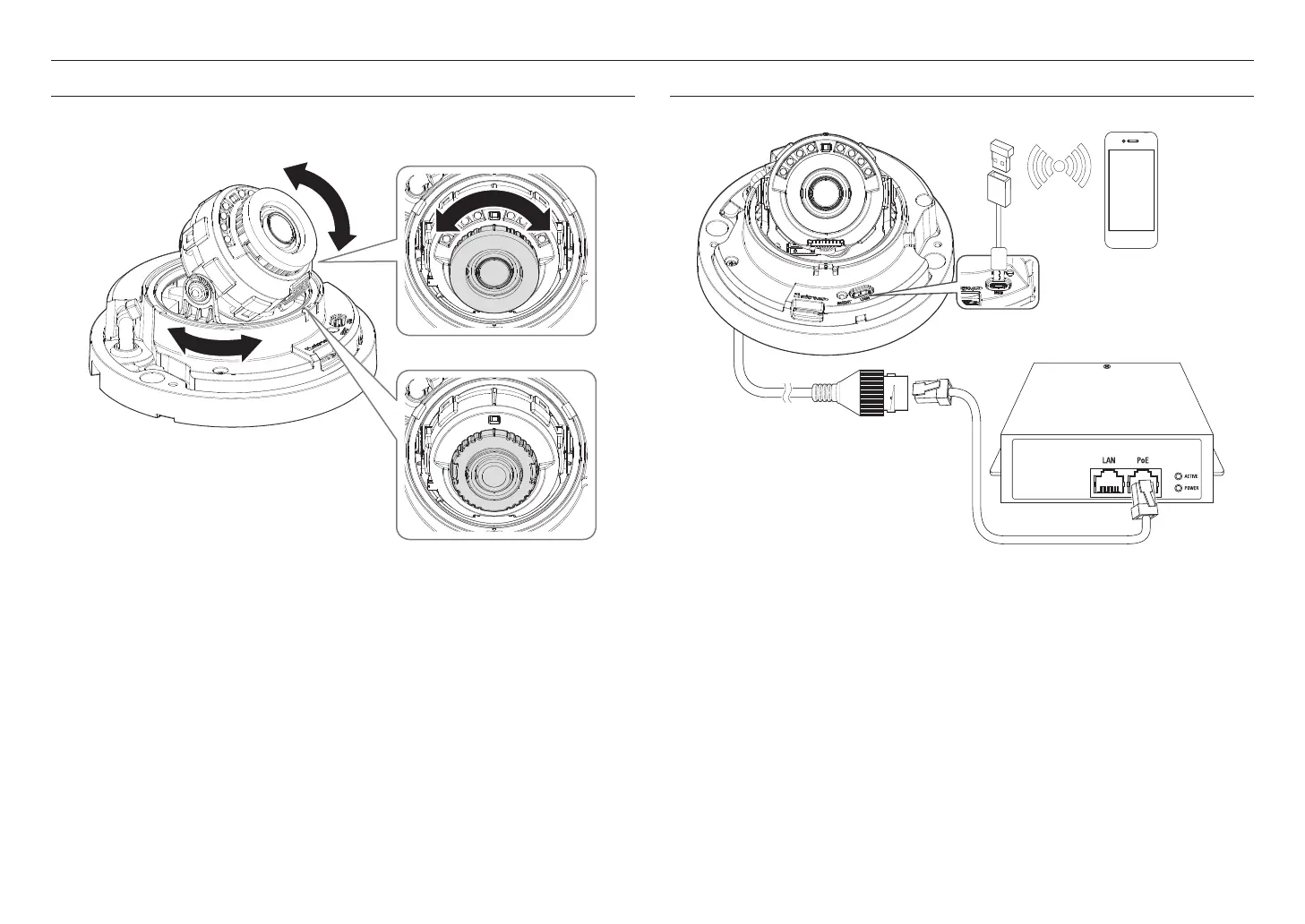
installation & connection
14_ installation & connection
ADJUSTING THE MONITORING DIRECTION FOR THE CAMERA
<QNV-C9011R/QNV-C8011R>
<QNV-C8012>
PanPan
Lens Rotation
Tilt
`
Adjusting the monitoring direction
You can adjust the camera direction only when the camera is fixed on the ceiling.
At this time, rotating the main body of the camera in the left and right direction is called PAN, and adjusting
the angle of the camera is called TILT.
- The pan angle is 0˚ – 350˚.
- The tilt angle is -35˚ – 70˚.
- The rotation angle is 0˚ – 355˚.
`
Methods of adjustment
1. Adjust the pan angle taking account of the direction to monitor.
2. Adjust the horizontal angle so that the video does not flip when rotated.
3. Adjust the tilt angle toward the direction to monitor.
CONNECTING WITH OTHER DEVICE
WiFi dongle
Ethernet
PoE Router
J
`
The Micro USB port of the product is provided for easier installation, and is not recommended for monitoring purposes.
Bekijk gratis de handleiding van Hanwha QNV-C8011R, stel vragen en lees de antwoorden op veelvoorkomende problemen, of gebruik onze assistent om sneller informatie in de handleiding te vinden of uitleg te krijgen over specifieke functies.
Productinformatie
| Merk | Hanwha |
| Model | QNV-C8011R |
| Categorie | Bewakingscamera |
| Taal | Nederlands |
| Grootte | 3181 MB |







