Hanwha QNV-C8011R handleiding
Handleiding
Je bekijkt pagina 12 van 25
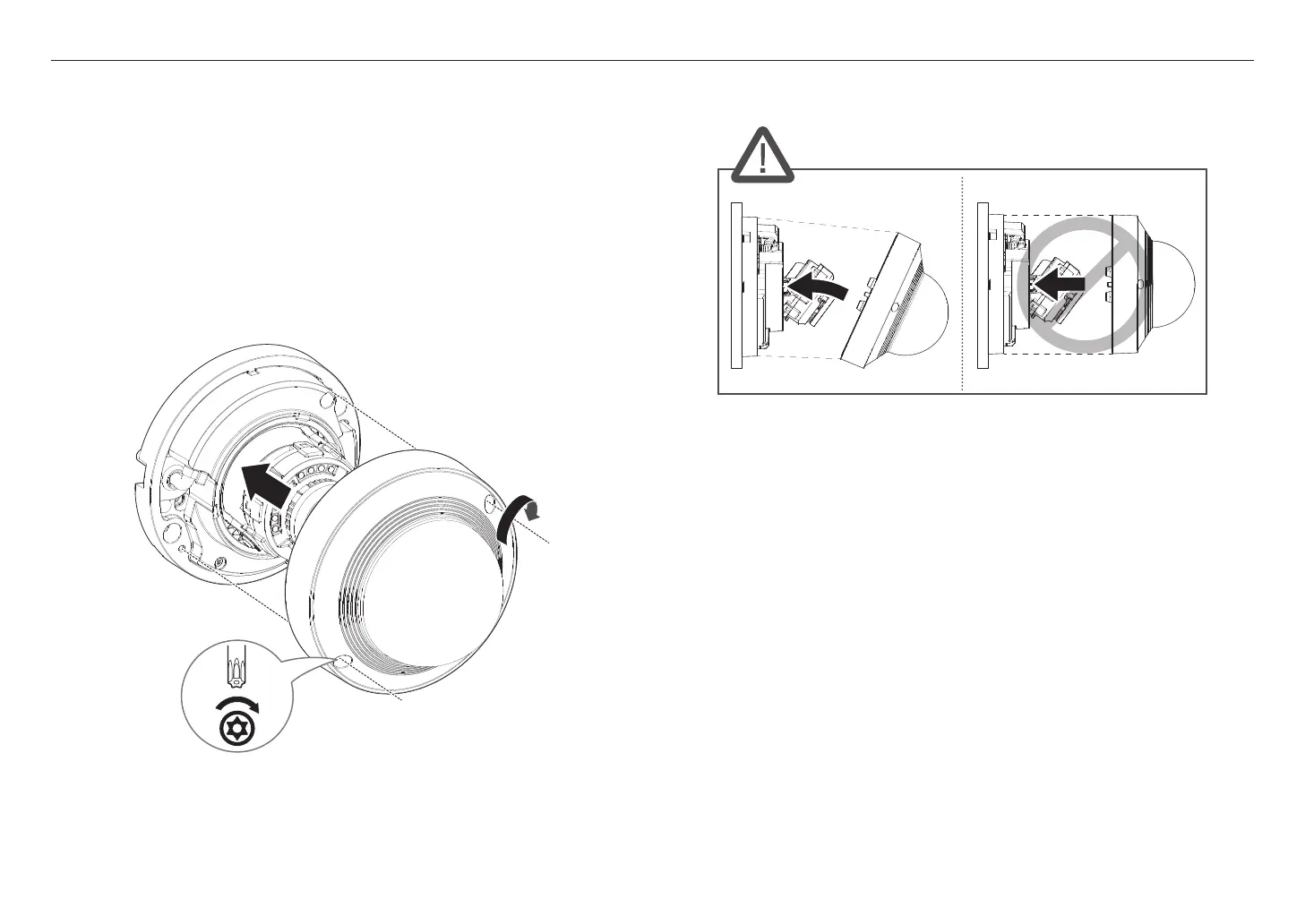
installation & connection
12_ installation & connection
3. Connect the network cable to the PoE port of the camera.
4. Adjust the lens to the desired direction with reference to “Adjusting the monitoring direction for the
camera” section. (page 14)
`
If you tilt the lens, you may need to adjust the lens as this may block the screen.
`
Connect a monitoring device to the USB port and then monitor and adjust it. (page 14)
Assembling the dome cover
[Directly installing on wall/ceiling]
1. Assemble the dome cover.
J
`
Make sure to firmly tighten the fastening screws so that there is no water damage issue.
2x
TR10
J
`
Be careful not to alter the monitoring direction of your camera.
Bekijk gratis de handleiding van Hanwha QNV-C8011R, stel vragen en lees de antwoorden op veelvoorkomende problemen, of gebruik onze assistent om sneller informatie in de handleiding te vinden of uitleg te krijgen over specifieke functies.
Productinformatie
| Merk | Hanwha |
| Model | QNV-C8011R |
| Categorie | Bewakingscamera |
| Taal | Nederlands |
| Grootte | 3181 MB |







