Handleiding
Je bekijkt pagina 54 van 71
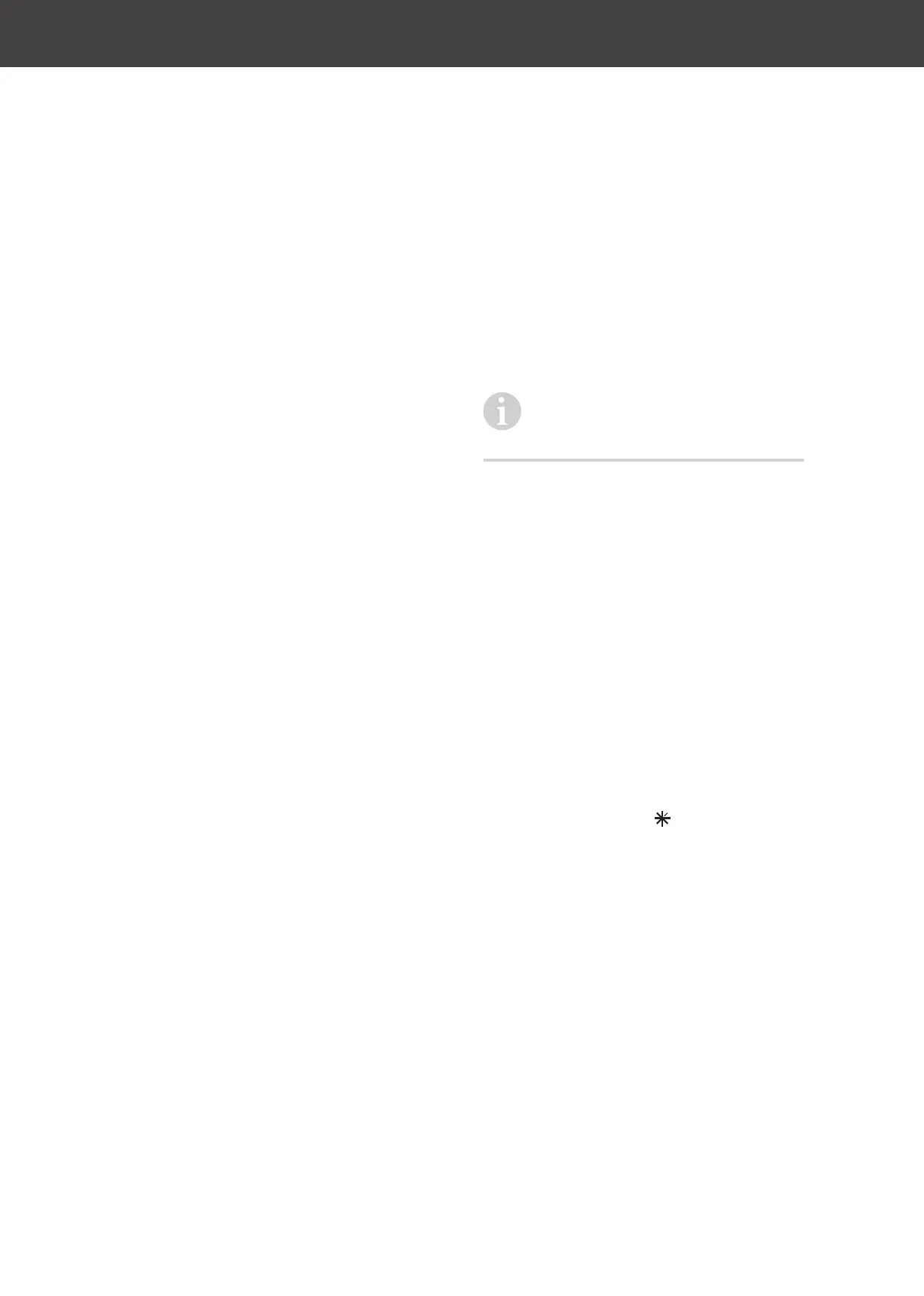
OperationPage EN-18
Locking and unlocking the control
panel
• To unlock the control panel, press the
MODE SELECT button (21) for 3 sec-
onds. The “Button lock active” indica-
tor (22) disappears, a beep sounds and
the control panel unlocks.
• To lock the control panel, press the
MODE SELECT button (21) for 3 sec-
onds. The “Button lock active” indica-
tor (22) appears, a beep sounds and the
control panel locks.
Setting the temperature in the
fridge
The fridge temperature can be set between
+2 °C and +8 °C.
1. Unlock the control panel as described in
section “Locking and unlocking the con-
trol panel” on page EN-18.
2. Press the TEMP SELECT button (26) until
the indicator (19) starts flashing.
3. Press the “-” button (17) or the “+” but-
ton (20) repeatedly until the desired tem-
perature is shown.
The temperature is reduced or increased
by 1 °C each time you press the button.
The lowest possible setting is +2 °C, and
the highest possible setting is +8 °C.
The ideal fridge temperature is +6 °C.
Setting the temperature in the
freezer
The freezer temperature can be set between
–16 °C and –24 °C.
1. Unlock the control panel as described in
section “Locking and unlocking the con-
trol panel” on page EN-18.
2. Press the TEMP SELECT button (26) until
the indicator (18) starts flashing.
3. Press the “-” button (17) or the “+” but-
ton (20) repeatedly until the desired tem-
perature is shown.
The temperature is reduced or increased
by 1 °C each time you press the button.
The lowest possible setting is –24 °C, and
the highest possible setting is –16 °C.
The ideal temperature for the freezer is
−18 °C.
When you press the TEMP SELECT
button (26), the setting area (freezer/
fridge) you changed last is still active.
Setting the operating modes
The appliance is equipped with three operat-
ing modes: Quick refrigerating, quick freezing
and holiday mode.
Activating quick refrigerating
The “Quick refrigerating” mode rapidly cools
the fridge to +2 °C.
1. Unlock the control panel as described in
section “Locking and unlocking the con-
trol panel” on page EN-18.
2. Press the MODE SELECT button (21) re-
peatedly until the
indicator (23) is
shown on the display.
The fridge temperature display (19)
changes to +2 °C; the freezer tempera-
ture display (18) remains unchanged.
Bekijk gratis de handleiding van Hanseatic HSBS17590BBI, stel vragen en lees de antwoorden op veelvoorkomende problemen, of gebruik onze assistent om sneller informatie in de handleiding te vinden of uitleg te krijgen over specifieke functies.
Productinformatie
| Merk | Hanseatic |
| Model | HSBS17590BBI |
| Categorie | Koelkast |
| Taal | Nederlands |
| Grootte | 7263 MB |







