Hanseatic HBO7214FA2 handleiding
Handleiding
Je bekijkt pagina 47 van 68
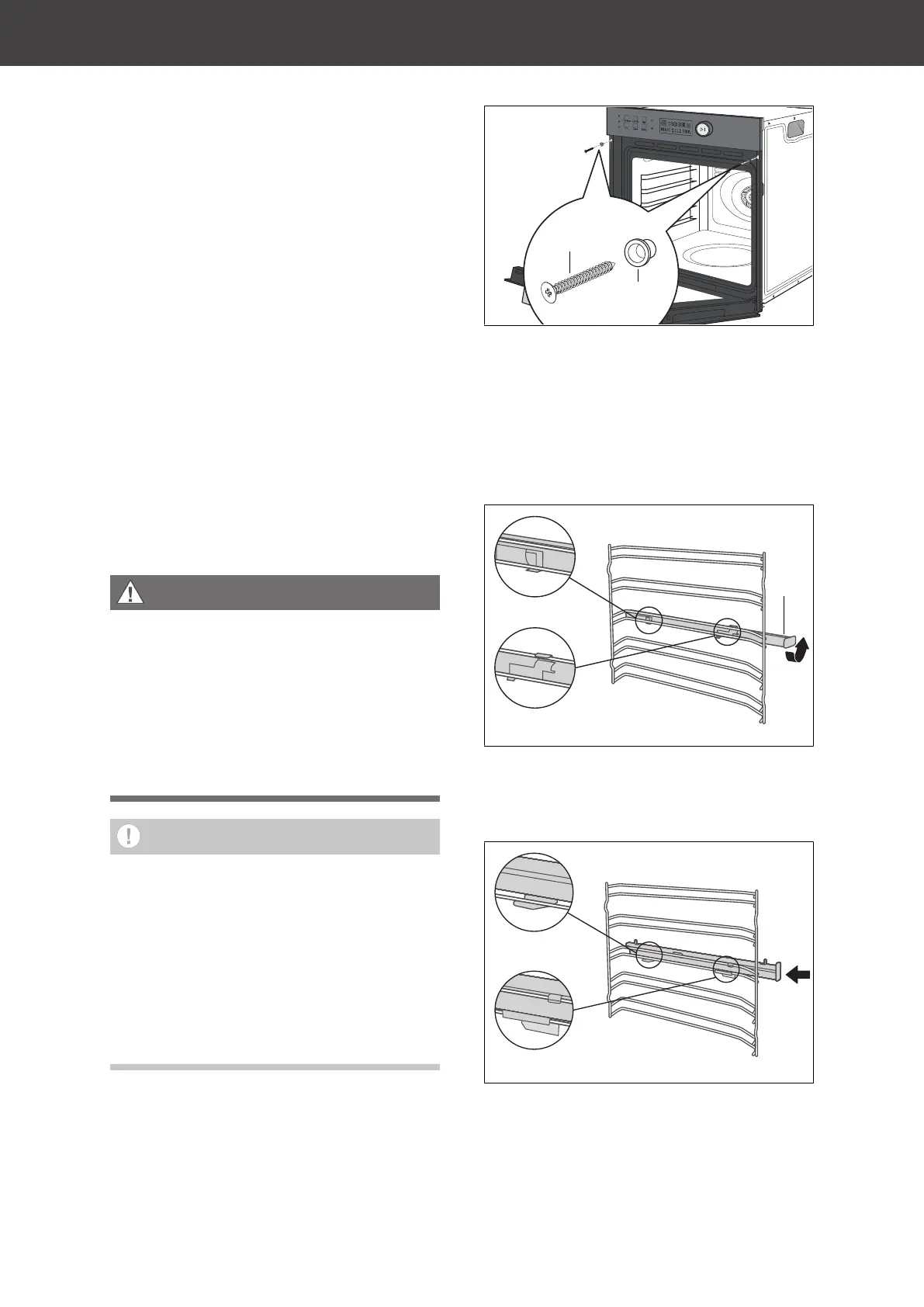
Page EN-12 Installing, connecting and start-up
Connecting the oven
Depending on the installation recess, the
oven must be connected before or after in-
stallation.
– For the electric connection of the oven,
you need a properly installed protective
contact socket with its own adequate
protection (220-240 V~/50-60 Hz/16 A).
– The socket must be installed in way that
does not affect the depth of the installa-
tion recess when the oven is plugged in.
– Do not use multi-plugs or extension
cables.
1. Switch off the socket for the oven be-
fore installation. To do this, unscrew
and/or switch off the fuse for the socket.
2. Insert the mains plug into the socket.
Inserting the oven
WARNING
Risk of electric shock!
Incorrect installation/dismantling can
cause electric shock.
n
Before installing/dismantling the appli-
ance, check that the socket to which
the appliance is connected is switched
off.
NOTICE
Risk of damage to property!
Improper handling of the appliance can
result in damage.
n
Use only the side carry points to lift
the oven.
n
Do not set the oven down on the edge
or corner of the oven door! The glass
panes can be damaged.
1. Push the oven into the recess until the
front panel is flush with the frame of the
built-in cabinet.
The mains cable must not be kinked,
pinched or otherwise damaged.
2. Ensure an even gap between the oven
and the unit walls on both sides. Do not
seal the gap above the oven panel.
(5)
(6)
3. When the oven is correctly aligned,
open the oven door and fix it firmly to
the built-in cabinet using the screws (5)
and the screw inserts (6).
4. Switch the socket fuse back on.
Inserting the telescopic rails
90°
(7)
1. Insert the telescopic rail (7) into the
baking tray guide so that the retaining
clips of the telescopic rail are secured in
the baking tray guide.
2. Slide the telescopic rail further into the
baking tray guide.
Bekijk gratis de handleiding van Hanseatic HBO7214FA2, stel vragen en lees de antwoorden op veelvoorkomende problemen, of gebruik onze assistent om sneller informatie in de handleiding te vinden of uitleg te krijgen over specifieke functies.
Productinformatie
| Merk | Hanseatic |
| Model | HBO7214FA2 |
| Categorie | Niet gecategoriseerd |
| Taal | Nederlands |
| Grootte | 7430 MB |

