Handleiding
Je bekijkt pagina 10 van 22
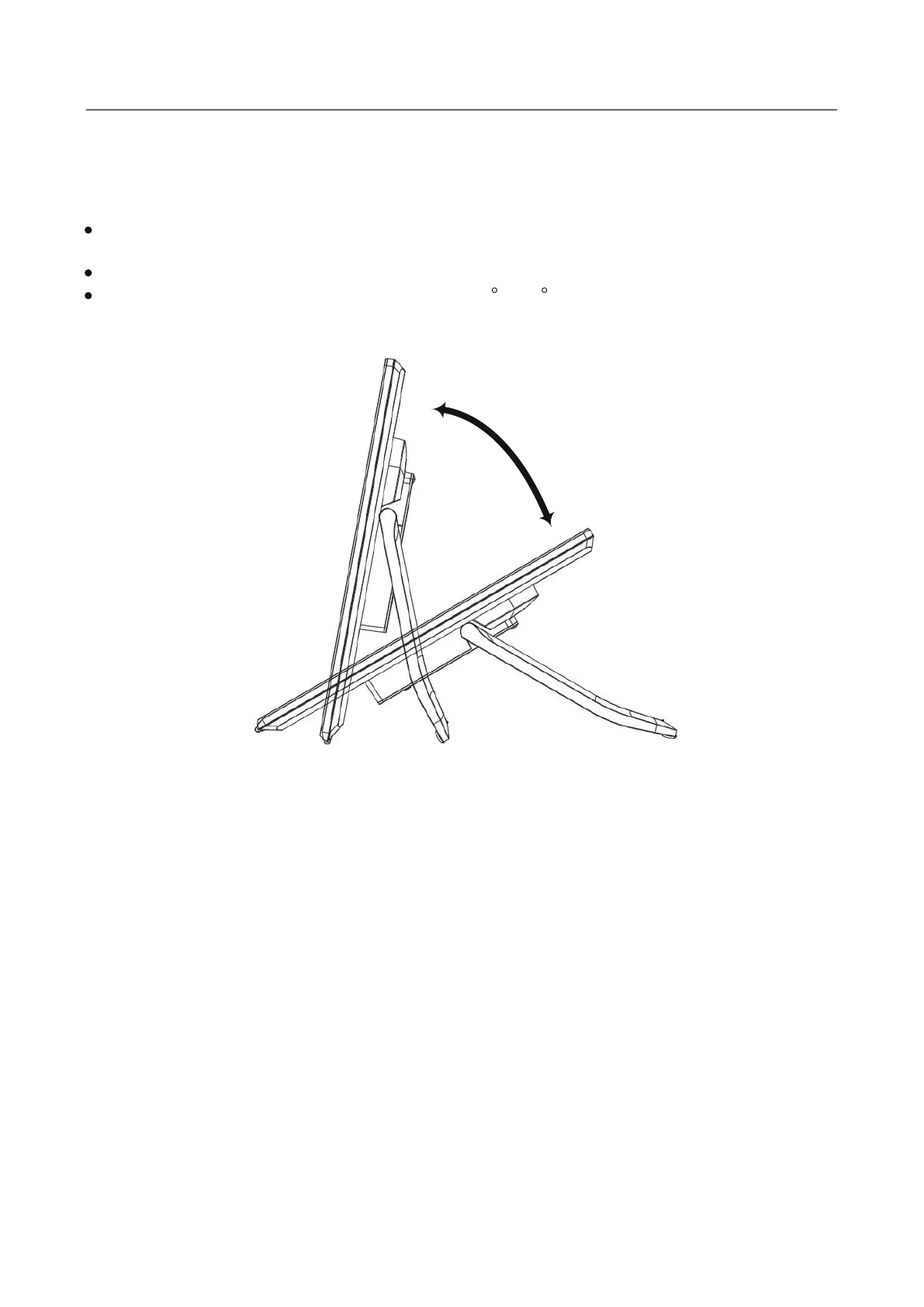
User’s Manual
10
ADJUSTING THE VIEWING ANGLE
For optimal viewing it is recommended to look at the full face of the monitor, then adjust the
monitor’s angle to your own preference.
Hold the stand so you do not topple the monitor when you change the monitor’s angle.
You are able to adjust the monitor’s angle from 15
to 50 .
Figure.3.
Monitor Angle
15° ~ 50°
Bekijk gratis de handleiding van Hannspree HT220CUA, stel vragen en lees de antwoorden op veelvoorkomende problemen, of gebruik onze assistent om sneller informatie in de handleiding te vinden of uitleg te krijgen over specifieke functies.
Productinformatie
| Merk | Hannspree |
| Model | HT220CUA |
| Categorie | Monitor |
| Taal | Nederlands |
| Grootte | 2107 MB |


