Handleiding
Je bekijkt pagina 10 van 21
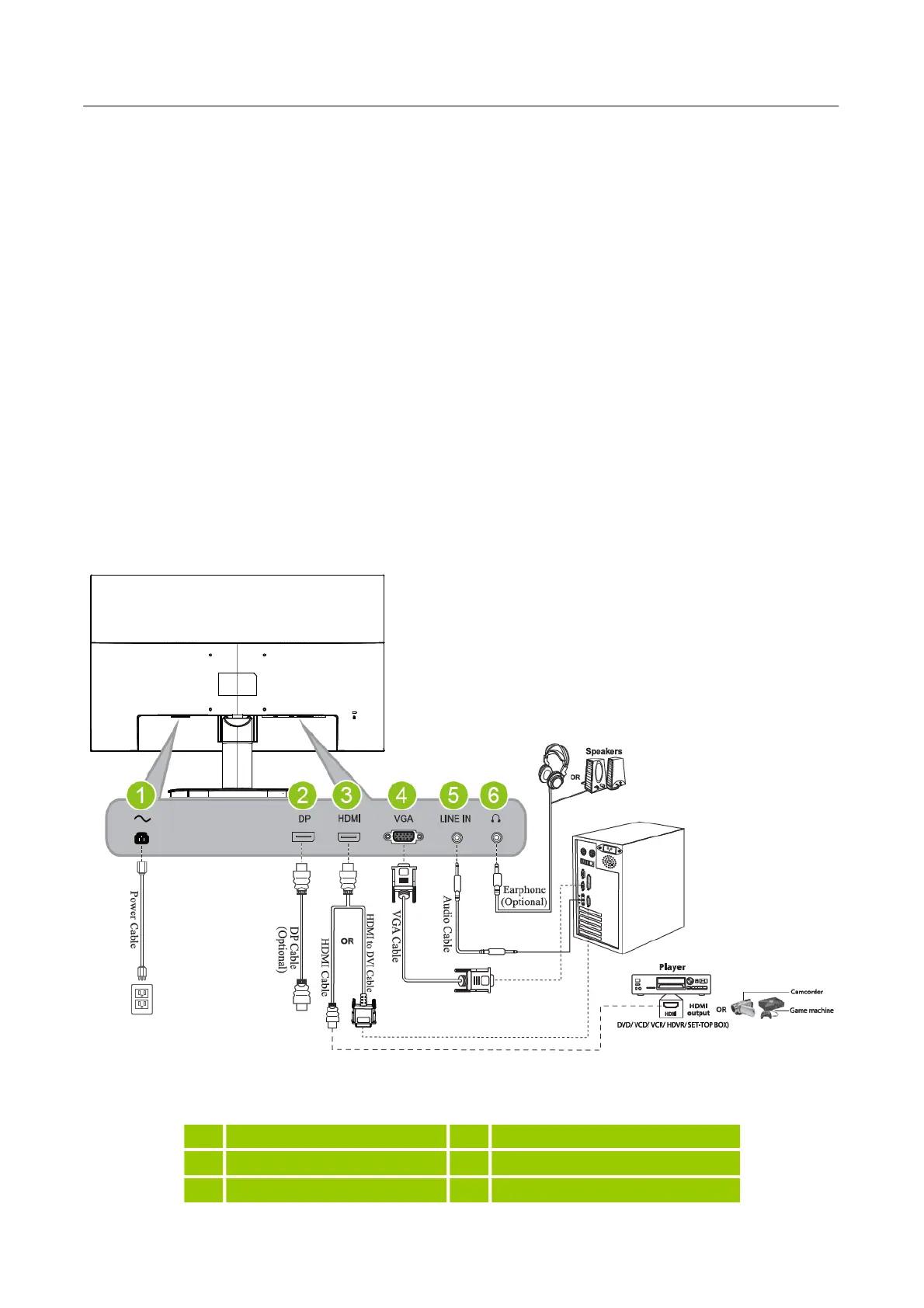
User’s Manual
10
MAKING CONNECTIONS
CONNECTING TO A PC
Turn off your computer before performing the procedure below.
1. Connect one end of the VGA cable to the back of the monitor and connect the other end to the
computer’s VGA port.
2. Connect one end of the DP cable (optional) to the back of the monitor and connect the other end
to the computer’s DP port.
3. Connect one end of the HDMI cable (optional) to the back of the monitor and connect the other
end to the computer’s HDMI port.
4. Connect the audio cable between the monitor's audio input and the PC's audio output (green
port).
5. Plug one end of the AC power cord to the LCD monitor’s AC input socket, and the other end to
Wall outlet.
6. Turn on your monitor and computer.
.
Figure.2. Connecting to a PC
1 Power AC Input 2 DP Input
3 HDMI Input 4 VGA Input
5 LINE IN 6 Earphone
Bekijk gratis de handleiding van Hannspree Hanns.G HS 248 PPB, stel vragen en lees de antwoorden op veelvoorkomende problemen, of gebruik onze assistent om sneller informatie in de handleiding te vinden of uitleg te krijgen over specifieke functies.
Productinformatie
| Merk | Hannspree |
| Model | Hanns.G HS 248 PPB |
| Categorie | Monitor |
| Taal | Nederlands |
| Grootte | 2033 MB |
Caratteristiche Prodotto
| Kleur van het product | Zwart |
| Gewicht verpakking | 4400 g |
| Breedte verpakking | 614 mm |
| Diepte verpakking | 111 mm |
| Hoogte verpakking | 402 mm |


